-
adwaisner1991
- Novice
- Posts: 9
- Liked: never
- Joined: Aug 10, 2018 1:15 pm
- Contact:
Veeam EP backup won't boot
Hi I'm attempting to use a recovery image to restore a Windows Surface Pro 4. The image was pulled from a different device and is being applied to a new Surface Pro. It will boot from USB into the recovery media and has no problem running the recovery. I get no errors and I've made sure I've unchecked "Inject Device Drivers". Before I had this checked it would boot to a BSOD after the recovery ran. Now with it unchecked it will automatically boot to UEFI regardless of the boot sequence. Is there anything I can do to bypass this?
-
Dima P.
- Product Manager
- Posts: 15024
- Liked: 1880 times
- Joined: Feb 04, 2013 2:07 pm
- Full Name: Dmitry Popov
- Location: Prague
- Contact:
Re: Veeam EP backup won't boot
Hello adwaisner1991.
How recovery was performed? Did you erase existing disk layout?
How recovery was performed? Did you erase existing disk layout?
Are you saying that backup file was taken from another machine (or Recovery Media was created on another host)? Thanks.The image was pulled from a different device and is being applied to a new Surface Pro.
-
adwaisner1991
- Novice
- Posts: 9
- Liked: never
- Joined: Aug 10, 2018 1:15 pm
- Contact:
Re: Veeam EP backup won't boot
Yes I reformatted the disk through Veeam Create Media program. The backup file was taken from the users original surface pro and is being applied to a new surface pro.
-
Dima P.
- Product Manager
- Posts: 15024
- Liked: 1880 times
- Joined: Feb 04, 2013 2:07 pm
- Full Name: Dmitry Popov
- Location: Prague
- Contact:
Re: Veeam EP backup won't boot
Did you restore all partitions including the EFI partition (Apply disk layout option was used)?
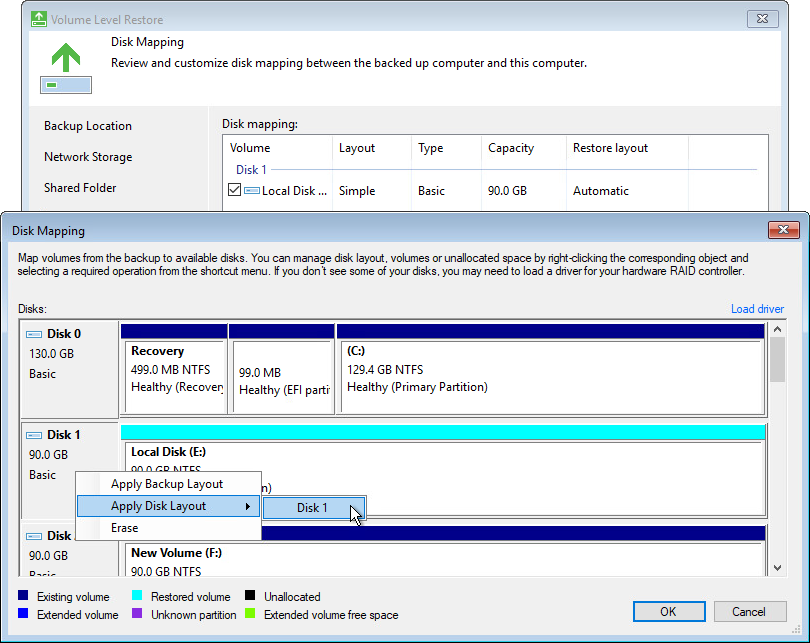
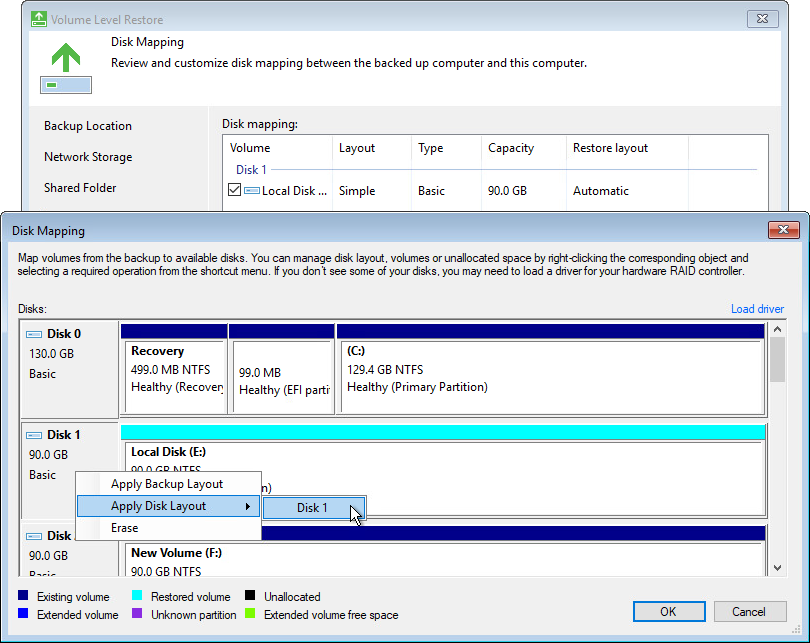
-
adwaisner1991
- Novice
- Posts: 9
- Liked: never
- Joined: Aug 10, 2018 1:15 pm
- Contact:
Re: Veeam EP backup won't boot
That worked thank you very much!
Who is online
Users browsing this forum: No registered users and 7 guests