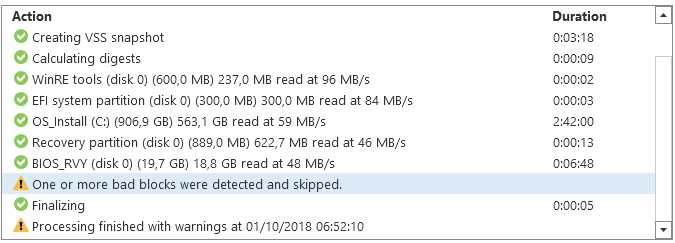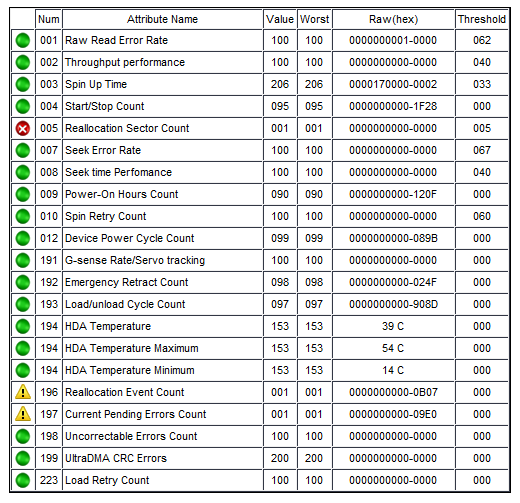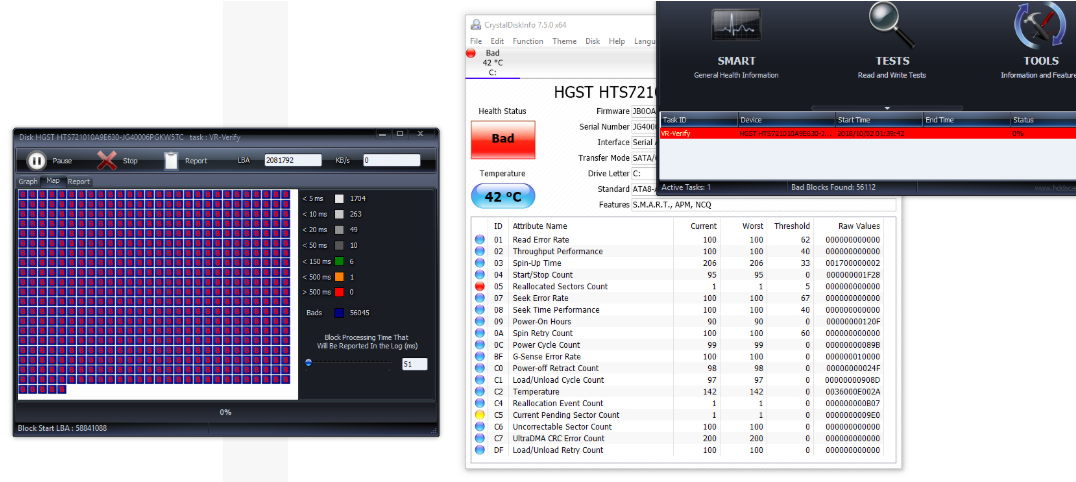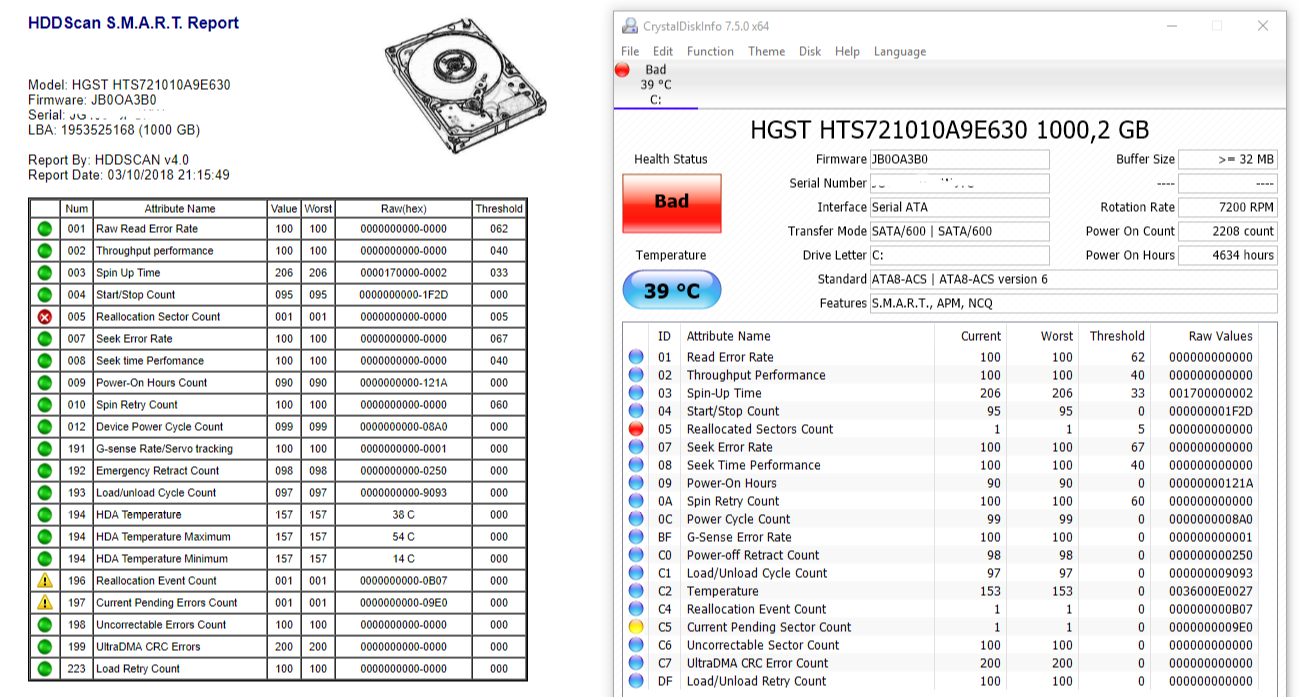I had a problem with veeam for windows, I've been using it for a long time.
I started a backup of my internal hard disk to an external hard disk, everything went well, one moment I got a message "One or more bad blocks were detected and skipped" I don't know why I got the message, I guess my internal hard disk and dead?
I'm wondering about something,
the backup has no errors?
he saved everything?
if I restore I won't get an error, or a missing file/corrected file?