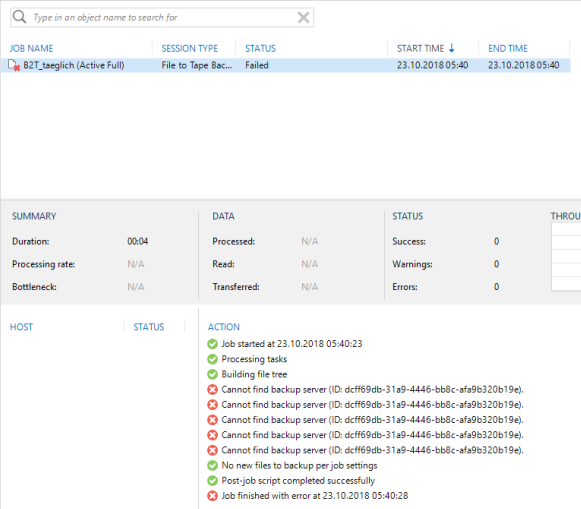on weekend we moved our existing Veeam B&R (VBR9.5 Update3a) to new hardware with Windows 2016. Our Quantum Superloader 3 switched also to the new server (SAS-Interafce).
We installed the latest quantum drivers for tape library and LTO drive. The new server shows up booth devices into server device center.
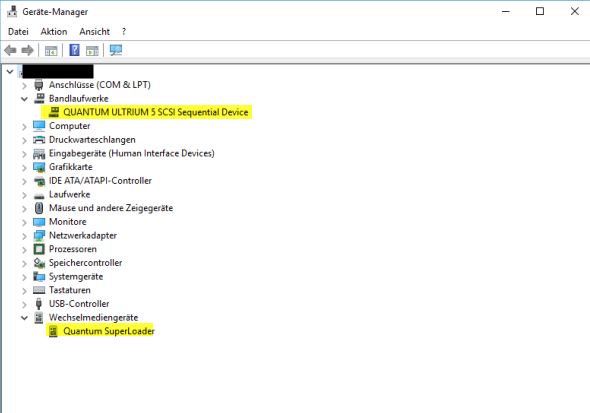
Afterwards we install Veeam B&R to the new server and migrate VBR configuration backup from old server to the new one.
Everything works fine (all B2D jobs migrated and works without problems) except the B2T-jobs won't work. The tape library shows as 'Offline Tapes' into VBR.
When we try to rescan the library the follwoing error occurs.
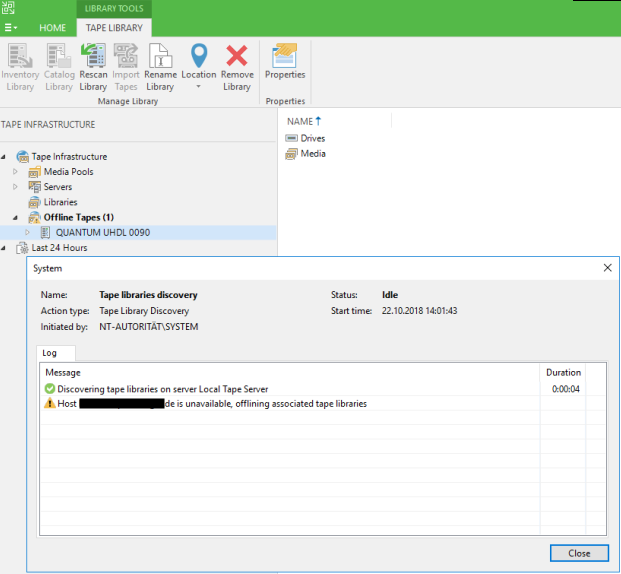
Any suggestions?
best regards
Dirk