-
ejenner
- Veteran
- Posts: 636
- Liked: 100 times
- Joined: Mar 23, 2018 4:43 pm
- Full Name: EJ
- Location: London
- Contact:
Direct SAN + Hyper-V
Just looking to set up a direct storage access backup for Hyper-V but can't find the documentation describing how to do it.
I can only find the VMware document: https://helpcenter.veeam.com/docs/backu ... tml?ver=95
Is there a Hyper-V version of this functionality? Where are the instructions.
I can only find the VMware document: https://helpcenter.veeam.com/docs/backu ... tml?ver=95
Is there a Hyper-V version of this functionality? Where are the instructions.
-
nmdange
- Veteran
- Posts: 538
- Liked: 149 times
- Joined: Aug 20, 2015 9:30 pm
- Contact:
Re: Direct SAN + Hyper-V
Backup proxies work quite differently in Hyper-V vs. VMWare. In the default on-host proxy with Hyper-V, the Hyper-V host is what accesses your storage, and then sends it to your backup repository. How an off-host proxy works will depend on whether you are using CSVs with iSCSI/Fiber Channel/SAS or SMB file shares to present your storage to your Hyper-V cluster.
For an off-host proxy with CSVs, your storage vendor must provide a hardware VSS provider to allow the storage snapshots to be mounted by the off-host proxy. This means it is up to the hardware vendor to provide functionality, Veeam does not do anything specific on their end.
https://helpcenter.veeam.com/docs/backu ... tml?ver=95
In case of SMB file share, the off-host proxy just need to have access to the file share.
With Hyper-V 2016, I'd probably just stick with the on-host proxy when you are using CSVs since Hyper-V 2016 no longer takes a snapshot of the host volume unless you use an off-host proxy. So there are some advantages to just using the on-host proxy.
For an off-host proxy with CSVs, your storage vendor must provide a hardware VSS provider to allow the storage snapshots to be mounted by the off-host proxy. This means it is up to the hardware vendor to provide functionality, Veeam does not do anything specific on their end.
https://helpcenter.veeam.com/docs/backu ... tml?ver=95
In case of SMB file share, the off-host proxy just need to have access to the file share.
With Hyper-V 2016, I'd probably just stick with the on-host proxy when you are using CSVs since Hyper-V 2016 no longer takes a snapshot of the host volume unless you use an off-host proxy. So there are some advantages to just using the on-host proxy.
-
Mike Resseler
- Product Manager
- Posts: 8324
- Liked: 1369 times
- Joined: Feb 08, 2013 3:08 pm
- Full Name: Mike Resseler
- Location: Belgium
- Contact:
Re: Direct SAN + Hyper-V
Nmdange is correct. The way VMware versus Hyper-V works is indeed different. Depending on the version of Hyper-V you are using, I would suggest to look into offhost proxy (if your SAN vendor has a Hardware VSS provider (pre- 2016 Hyper-V) or an onhost (hyper-v 2016)
-
ejenner
- Veteran
- Posts: 636
- Liked: 100 times
- Joined: Mar 23, 2018 4:43 pm
- Full Name: EJ
- Location: London
- Contact:
Re: Direct SAN + Hyper-V
yep, getting some of the knowledge on this now.
Cannot find a source for downloading HPE 3PAR VSS Provider anywhere.
So if you're using VMware there is a Veeam document... if it's Hyper-V that a secret, or is there documentation for it?
Cannot find a source for downloading HPE 3PAR VSS Provider anywhere.
So if you're using VMware there is a Veeam document... if it's Hyper-V that a secret, or is there documentation for it?
-
PTide
- Product Manager
- Posts: 6609
- Liked: 814 times
- Joined: May 19, 2015 1:46 pm
- Contact:
Re: Direct SAN + Hyper-V
Aren't they (HPE) providing it via their website?Cannot find a source for downloading HPE 3PAR VSS Provider anywhere.
And no, it's not a secret at all, it's just really well hidden
Thanks!
-
jhoughes
- Veeam Vanguard
- Posts: 287
- Liked: 122 times
- Joined: Apr 20, 2017 4:19 pm
- Full Name: Joe Houghes
- Location: Castle Rock, CO
- Contact:
Re: Direct SAN + Hyper-V
This should get you to the provider bits: https://h20392.www2.hpe.com/portal/swde ... S_Provider
The download link is on the left & titled 'Electronic Download', I missed it myself the first time due to color scheme with a night mode extension.
The download link is on the left & titled 'Electronic Download', I missed it myself the first time due to color scheme with a night mode extension.
Husband, Father, Solutions Architect, Geek | @DenverVMUG, @DenverPSUG, Denver Veeam UG leader | International Speaker | Veeam Vanguard | Microsoft MVP | vExpert (PRO) | Cisco Champion | ex-Tech Field Day Delegate
-
ejenner
- Veteran
- Posts: 636
- Liked: 100 times
- Joined: Mar 23, 2018 4:43 pm
- Full Name: EJ
- Location: London
- Contact:
Re: Direct SAN + Hyper-V
Not enough caffeine. I saw that page several times yesterday. I think I was looking for a button which said 'download'. Thanks for the help.
-
ejenner
- Veteran
- Posts: 636
- Liked: 100 times
- Joined: Mar 23, 2018 4:43 pm
- Full Name: EJ
- Location: London
- Contact:
Re: Direct SAN + Hyper-V
PTide, I've been to the main Veeam Hyper-V documentation site but couldn't find anything for connecting with a 3Par.
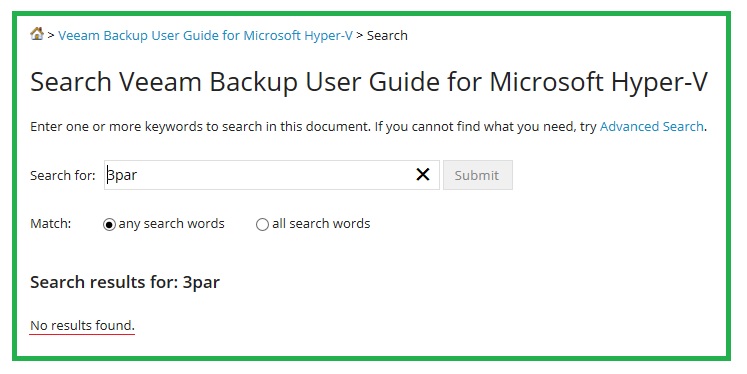
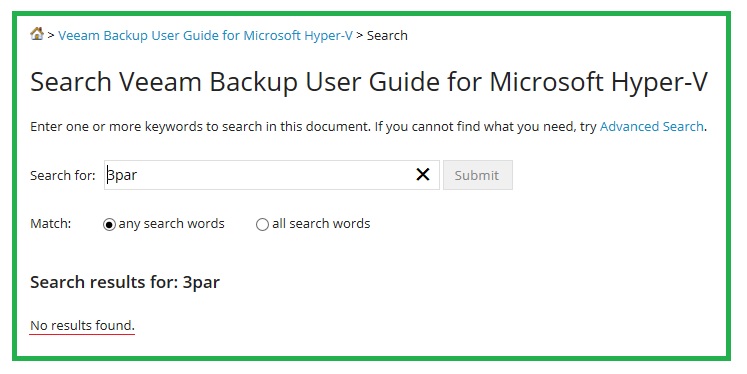
-
Mike Resseler
- Product Manager
- Posts: 8324
- Liked: 1369 times
- Joined: Feb 08, 2013 3:08 pm
- Full Name: Mike Resseler
- Location: Belgium
- Contact:
Re: Direct SAN + Hyper-V
Ejenner,
We haven't indeed listed the different hardware VSS providers separately in our documentation because they all act the same way and should be threated like that.
The hardware providers comes for the vendors (as you have found them now ). Just one final tip. Check very well the documentation of the vendor to see that the provider matches your firmware. I have heard about mismatches in the past causing the system to fail
). Just one final tip. Check very well the documentation of the vendor to see that the provider matches your firmware. I have heard about mismatches in the past causing the system to fail
Cheers
Mike
We haven't indeed listed the different hardware VSS providers separately in our documentation because they all act the same way and should be threated like that.
The hardware providers comes for the vendors (as you have found them now
Cheers
Mike
-
ejenner
- Veteran
- Posts: 636
- Liked: 100 times
- Joined: Mar 23, 2018 4:43 pm
- Full Name: EJ
- Location: London
- Contact:
Re: Direct SAN + Hyper-V
Ok, it's taken a while with other things getting in the way but I've managed to find and install the VSS provider driver.
One additional question I have is about the requirement for your OS versions to be consistent. I ordered the proxy server to be built with 2016 when our Hyper-V environment is 2012 as I hadn't decided on the use for the server until after it had been built.
Was the requirement for consistent versions established at a time when problems could be caused by attempting to back up a 2012 environment with a 2008 server? And was it because of a risk of corruption or functionality problems or because it literally does not work? Or in other words, will I have to get my server rebuilt with 2012 or might it work ok as a 2016 server?
One additional question I have is about the requirement for your OS versions to be consistent. I ordered the proxy server to be built with 2016 when our Hyper-V environment is 2012 as I hadn't decided on the use for the server until after it had been built.
Was the requirement for consistent versions established at a time when problems could be caused by attempting to back up a 2012 environment with a 2008 server? And was it because of a risk of corruption or functionality problems or because it literally does not work? Or in other words, will I have to get my server rebuilt with 2012 or might it work ok as a 2016 server?
-
PTide
- Product Manager
- Posts: 6609
- Liked: 814 times
- Joined: May 19, 2015 1:46 pm
- Contact:
Re: Direct SAN + Hyper-V
The requirement starts from times when different versions of Hyper-V VSS writers were not quite compatible. Unfortunately, you'll need to rebuild either of the servers for the OS versions to match, because VBR filters available proxies by OS versions.
Thanks!
Thanks!
-
ejenner
- Veteran
- Posts: 636
- Liked: 100 times
- Joined: Mar 23, 2018 4:43 pm
- Full Name: EJ
- Location: London
- Contact:
Re: Direct SAN + Hyper-V
Oh, ok. So even though it may not still be an issue it won't work because there is a precautionary block in place within Veeam.
-
ejenner
- Veteran
- Posts: 636
- Liked: 100 times
- Joined: Mar 23, 2018 4:43 pm
- Full Name: EJ
- Location: London
- Contact:
Re: Direct SAN + Hyper-V
This is as far as I've managed to get. I can't find any documentation explaining how to do what I'm doing... so poking around in the dark hoping I'll find what I'm looking for.
I'm at the point where everything seems to be in place but when trying to backup I get: "Unable to allocate processing resources. Error: There is no hardware provider for off-host backup detected. Snapshot failover is disabled."
In the Manage Volumes section under Backup Infrastructure, Managed Servers... there is a edit button which brings up a drop-down box for selecting your VSS provider. I'm guessing the fact that I can't see "HP 3PAR VSS Provider" in the list is exactly the reason why the job won't complete.
Does anyone know what the steps are for ensuring the HP 3PAR VSS Provider appears in the list? That's if I'm looking in the right place. If not, what should I do to resolve the issue?

I'm at the point where everything seems to be in place but when trying to backup I get: "Unable to allocate processing resources. Error: There is no hardware provider for off-host backup detected. Snapshot failover is disabled."
In the Manage Volumes section under Backup Infrastructure, Managed Servers... there is a edit button which brings up a drop-down box for selecting your VSS provider. I'm guessing the fact that I can't see "HP 3PAR VSS Provider" in the list is exactly the reason why the job won't complete.
Does anyone know what the steps are for ensuring the HP 3PAR VSS Provider appears in the list? That's if I'm looking in the right place. If not, what should I do to resolve the issue?

-
Mike Resseler
- Product Manager
- Posts: 8324
- Liked: 1369 times
- Joined: Feb 08, 2013 3:08 pm
- Full Name: Mike Resseler
- Location: Belgium
- Contact:
Re: Direct SAN + Hyper-V
Did you install the provider on all Hyper-v hosts and offhost proxies?
-
ejenner
- Veteran
- Posts: 636
- Liked: 100 times
- Joined: Mar 23, 2018 4:43 pm
- Full Name: EJ
- Location: London
- Contact:
Re: Direct SAN + Hyper-V
No, I only installed it on the off-host proxy.
So it has to go on the machine hosting the VMs as well?
So it has to go on the machine hosting the VMs as well?
-
ejenner
- Veteran
- Posts: 636
- Liked: 100 times
- Joined: Mar 23, 2018 4:43 pm
- Full Name: EJ
- Location: London
- Contact:
Re: Direct SAN + Hyper-V
I can now select HP 3PAR VSS Provider from the list but still failing with the same error. Going to keep looking at it.
-
Mike Resseler
- Product Manager
- Posts: 8324
- Liked: 1369 times
- Joined: Feb 08, 2013 3:08 pm
- Full Name: Mike Resseler
- Location: Belgium
- Contact:
-
ejenner
- Veteran
- Posts: 636
- Liked: 100 times
- Joined: Mar 23, 2018 4:43 pm
- Full Name: EJ
- Location: London
- Contact:
Re: Direct SAN + Hyper-V
Had to install it on both nodes of the cluster even though the VM being backed up wasn't on the second node. But it's working now.
Stats:
190GB VM
26GB written to disk on repository
Time = 8:22
Busy: Source 99% > Proxy 42% > Network 15% > Target 0%
Stats:
190GB VM
26GB written to disk on repository
Time = 8:22
Busy: Source 99% > Proxy 42% > Network 15% > Target 0%
-
Mike Resseler
- Product Manager
- Posts: 8324
- Liked: 1369 times
- Joined: Feb 08, 2013 3:08 pm
- Full Name: Mike Resseler
- Location: Belgium
- Contact:
Re: Direct SAN + Hyper-V
Yes, correct. You need to have it on the Hyper-V host where the VM is, but in case of a cluster it needs to be on all nodes.
Glad you have it working!
Glad you have it working!
-
ejenner
- Veteran
- Posts: 636
- Liked: 100 times
- Joined: Mar 23, 2018 4:43 pm
- Full Name: EJ
- Location: London
- Contact:
Re: Direct SAN + Hyper-V
Interestingly... running the same job through "HP VSS and 3PAR fiber channel" compared to "MS VSS and network" - it is 1:44 faster to complete using MS VSS and Network.
3PAR VSS - Busy: Source 99% > Proxy 35% > Network 39% > Target 1% = 7:44
MS VSS - Busy: Source 48% > Proxy 10% > Network 93% > Target 0% = 6:30
But doing it at hardware level obviously means you're not hammering the network so there is that benefit.
3PAR VSS - Busy: Source 99% > Proxy 35% > Network 39% > Target 1% = 7:44
MS VSS - Busy: Source 48% > Proxy 10% > Network 93% > Target 0% = 6:30
But doing it at hardware level obviously means you're not hammering the network so there is that benefit.
-
ianbutton1
- Enthusiast
- Posts: 58
- Liked: 18 times
- Joined: Oct 14, 2016 3:54 pm
- Full Name: Ian Button
- Contact:
[MERGED] Storage Snapshots?
Is Backup/Restore for Storage Snapshots on Hyper-V supported yet, please?
All the references I can find discuss it in a VMware scenario.
We have HPE 3PAR holding VMware datastores and Hyper-V CSV's but we plan to phase out VMware so I would like the feature for a Hyper-V environment.
TIA
Ian
All the references I can find discuss it in a VMware scenario.
We have HPE 3PAR holding VMware datastores and Hyper-V CSV's but we plan to phase out VMware so I would like the feature for a Hyper-V environment.
TIA
Ian
-
DGrinev
- Veteran
- Posts: 1943
- Liked: 247 times
- Joined: Dec 01, 2016 3:49 pm
- Full Name: Dmitry Grinev
- Location: St.Petersburg
- Contact:
Re: Storage Snapshots?
Hi Ian,
The backup from storage snapshot is supported only for VMware environments. Thanks!
The backup from storage snapshot is supported only for VMware environments. Thanks!
-
ianbutton1
- Enthusiast
- Posts: 58
- Liked: 18 times
- Joined: Oct 14, 2016 3:54 pm
- Full Name: Ian Button
- Contact:
Re: Storage Snapshots?
Thanks Dimitri. Are there any plans to extend it to Hyper-V?
Ian
Ian
-
DGrinev
- Veteran
- Posts: 1943
- Liked: 247 times
- Joined: Dec 01, 2016 3:49 pm
- Full Name: Dmitry Grinev
- Location: St.Petersburg
- Contact:
Re: Storage Snapshots?
Actually, you can achieve what you're after by deploying off-host proxy in conjunction with VSS Hardware provider from HPE 3PAR.
Please review this thread for additional information. Thanks!
Please review this thread for additional information. Thanks!
-
ejenner
- Veteran
- Posts: 636
- Liked: 100 times
- Joined: Mar 23, 2018 4:43 pm
- Full Name: EJ
- Location: London
- Contact:
Re: Direct SAN + Hyper-V
Let me know if you want documentation from our process of figuring out how to connect directly to the 3PAR. I wrote it all down in case I have to do it again.
-
Mike Resseler
- Product Manager
- Posts: 8324
- Liked: 1369 times
- Joined: Feb 08, 2013 3:08 pm
- Full Name: Mike Resseler
- Location: Belgium
- Contact:
Re: Direct SAN + Hyper-V
Hey EJ,
It would be great if you already could writeout the high level steps that need to be performed here on the forum. You really would help a lot of community members and it would be very much appreciated
Thanks
Mike
It would be great if you already could writeout the high level steps that need to be performed here on the forum. You really would help a lot of community members and it would be very much appreciated
Thanks
Mike
-
ejenner
- Veteran
- Posts: 636
- Liked: 100 times
- Joined: Mar 23, 2018 4:43 pm
- Full Name: EJ
- Location: London
- Contact:
Re: Direct SAN + Hyper-V
Steps required to achieve direct SAN Hyper-V backups from HPE 3PAR:
1. Build your off-host proxy server. The OS version should mirror what your Hyper-V server uses. So if your Hyper-V server is "Windows Server 2012 R2" then you must use that same OS for your proxy server.
2. Install the Hyper-V role to your proxy server through Programs and Features. You don't have to configure it, but it has to be on there.
3. You must have a fiber channel link to your 3PAR.
4. You must enable HPE 3PAR Web Services API Server on your 3PAR. The process is the same for a VMware architecture so you can follow this guide: https://helpcenter.veeam.com/archive/ba ... e_web.html
5. It is a good idea to use directly attached storage on your proxy server as the repository for your Hyper-V backups. If you use a remote repository elsewhere on the network some of the advantage of direct SAN backup is lost as you're back to a situation where you flood your network with backup traffic. Of course there are ways around this, such as running your link to the backup repository on a separate network so backup traffic is kept off your production LAN. It's something to consider when designing your direct SAN solution.
6. The direct SAN proxy interfaces with the 3PAR disk system using what’s known as the “HPE 3PAR VSS Hardware Provider”. Other disk system manufactures make their own VSS hardware provider drivers for their systems. The function of the hardware provider driver software is to create an interface between the proxy server and the Web Services API on the 3Par and utilise the Microsoft Volume Shadow copy Service (VSS). This enables the Veeam to order a snapshot to be created which captures a frozen copy of the data on the disk at a point in time and then allows that data to be written to a file on the backup repository. To install the VSS Hardware Provider software you must first obtain the correct version from the HPE website. This can be quite tricky and there’s no point including a link as it is likely to change or go out of date. The version of the VSS Hardware Provider should match your 3PAR firmware version.
7. Before you can complete the installation of the HPE 3PAR VSS Hardware Provider software you must be able to establish a Inform CLI (command line interface) session with the 3PAR from your new proxy server. To do this you must install the Inform CLI software from HPE. This can also be quite difficult to track down. I managed to get both the "HPE 3PAR VSS Hardware Provider" and the "Inform CLI" by placing a technical support ticket on the HPE Support system. I got a response directing me to a list of software for the current 3PAR firmware and was able to find a close (not exact) version of the CLI software. In this case 3.2.2 MU3 (but currently running MU4). After the CLI software has installed open the program. It will start a command window and ask for the system name, username and password.
8. Certificate for communicating with the 3PAR via CLI. During the VSS Hardware Provider installation you’ll be asked if you want to use SSL to communicate. This is the default state for the 3PAR so you might as well agree to do that or you’ll have to reconfigure the 3PAR to work without SSL. As you first log on to the 3PAR using the CLI software it will check the state of the certificate and probably won’t be able to find it so will use the failover option of an ‘exception’. It will create the exception file in the following folder: C:\users\username\.hp3par and the file name is excp. If you tried to skip this step and install VSS Hardware Provider software before the CLI software you may find that folder has already been created. If this has happened the CLI software will be unable to create the .hp3par folder. If you mistakenly attempted to install HPE 3PAR VSS Hardware Provider software before Inform CLI then delete the .hp3par folder and try to access the 3PAR using CLI once more. It should prompt you to create the exception (as an alternative to a valid certificate) and when you agree it will create the folder with the excp file inside. If this has worked successfully you can quit the CLI interface and re-establish the connection again from scratch. Doing this a second time should take you straight to the command prompt without asking about certificates. This will mean you have established a Inform CLI with your 3PAR from the Proxy server and you can continue to install the HPE 3PAR VSS Hardware Provider software.
9. You are now ready to install the HPE 3PAR VSS Hardware Provider software to the server. The process is fairly straight forward. You will be prompted with a box asking for the system name, username and password (of your 3PAR). It also has a tick-box to request to use SSL which you must tick. The username you enter here should already exist on the 3PAR but if not you can create it now. The username should have the ‘edit’ role. If you have done everything correctly the software will display a list of what you have licensed on the 3PAR and the state of it. "VSS Provider for Microsoft Windows" should be one of the items you're licensed if you want to use this method.
10. The HPE 3PAR VSS Hardware Provider and CLI interface should be installed on each node of the cluster you’re backing up.
11. System Centre Virtual Machine Manager console is required on the Veeam backup and replication server.
12. Add the SCVMM to Managed Servers in the Backup Infrastructure section of Veeam. It should import all the hosts and clusters visible through SCVMM.
13. If you right-click on the cluster node in Veeam you’ll see ‘Manage Volumes’ as one of the choices. It should automatically select the HP 3PAR VSS Provider but you can click the Edit button and choose which is used.
14. In various parts of the configuration you can set controls to force Veeam to only use the Off-host proxy and the VSS Hardware Provider which is good for testing. But could also be useful to ensure failures are immediately detected rather than being masked by fail-over to on-host proxy or Microsoft software VSS provider.
1. Build your off-host proxy server. The OS version should mirror what your Hyper-V server uses. So if your Hyper-V server is "Windows Server 2012 R2" then you must use that same OS for your proxy server.
2. Install the Hyper-V role to your proxy server through Programs and Features. You don't have to configure it, but it has to be on there.
3. You must have a fiber channel link to your 3PAR.
4. You must enable HPE 3PAR Web Services API Server on your 3PAR. The process is the same for a VMware architecture so you can follow this guide: https://helpcenter.veeam.com/archive/ba ... e_web.html
5. It is a good idea to use directly attached storage on your proxy server as the repository for your Hyper-V backups. If you use a remote repository elsewhere on the network some of the advantage of direct SAN backup is lost as you're back to a situation where you flood your network with backup traffic. Of course there are ways around this, such as running your link to the backup repository on a separate network so backup traffic is kept off your production LAN. It's something to consider when designing your direct SAN solution.
6. The direct SAN proxy interfaces with the 3PAR disk system using what’s known as the “HPE 3PAR VSS Hardware Provider”. Other disk system manufactures make their own VSS hardware provider drivers for their systems. The function of the hardware provider driver software is to create an interface between the proxy server and the Web Services API on the 3Par and utilise the Microsoft Volume Shadow copy Service (VSS). This enables the Veeam to order a snapshot to be created which captures a frozen copy of the data on the disk at a point in time and then allows that data to be written to a file on the backup repository. To install the VSS Hardware Provider software you must first obtain the correct version from the HPE website. This can be quite tricky and there’s no point including a link as it is likely to change or go out of date. The version of the VSS Hardware Provider should match your 3PAR firmware version.
7. Before you can complete the installation of the HPE 3PAR VSS Hardware Provider software you must be able to establish a Inform CLI (command line interface) session with the 3PAR from your new proxy server. To do this you must install the Inform CLI software from HPE. This can also be quite difficult to track down. I managed to get both the "HPE 3PAR VSS Hardware Provider" and the "Inform CLI" by placing a technical support ticket on the HPE Support system. I got a response directing me to a list of software for the current 3PAR firmware and was able to find a close (not exact) version of the CLI software. In this case 3.2.2 MU3 (but currently running MU4). After the CLI software has installed open the program. It will start a command window and ask for the system name, username and password.
8. Certificate for communicating with the 3PAR via CLI. During the VSS Hardware Provider installation you’ll be asked if you want to use SSL to communicate. This is the default state for the 3PAR so you might as well agree to do that or you’ll have to reconfigure the 3PAR to work without SSL. As you first log on to the 3PAR using the CLI software it will check the state of the certificate and probably won’t be able to find it so will use the failover option of an ‘exception’. It will create the exception file in the following folder: C:\users\username\.hp3par and the file name is excp. If you tried to skip this step and install VSS Hardware Provider software before the CLI software you may find that folder has already been created. If this has happened the CLI software will be unable to create the .hp3par folder. If you mistakenly attempted to install HPE 3PAR VSS Hardware Provider software before Inform CLI then delete the .hp3par folder and try to access the 3PAR using CLI once more. It should prompt you to create the exception (as an alternative to a valid certificate) and when you agree it will create the folder with the excp file inside. If this has worked successfully you can quit the CLI interface and re-establish the connection again from scratch. Doing this a second time should take you straight to the command prompt without asking about certificates. This will mean you have established a Inform CLI with your 3PAR from the Proxy server and you can continue to install the HPE 3PAR VSS Hardware Provider software.
9. You are now ready to install the HPE 3PAR VSS Hardware Provider software to the server. The process is fairly straight forward. You will be prompted with a box asking for the system name, username and password (of your 3PAR). It also has a tick-box to request to use SSL which you must tick. The username you enter here should already exist on the 3PAR but if not you can create it now. The username should have the ‘edit’ role. If you have done everything correctly the software will display a list of what you have licensed on the 3PAR and the state of it. "VSS Provider for Microsoft Windows" should be one of the items you're licensed if you want to use this method.
10. The HPE 3PAR VSS Hardware Provider and CLI interface should be installed on each node of the cluster you’re backing up.
11. System Centre Virtual Machine Manager console is required on the Veeam backup and replication server.
12. Add the SCVMM to Managed Servers in the Backup Infrastructure section of Veeam. It should import all the hosts and clusters visible through SCVMM.
13. If you right-click on the cluster node in Veeam you’ll see ‘Manage Volumes’ as one of the choices. It should automatically select the HP 3PAR VSS Provider but you can click the Edit button and choose which is used.
14. In various parts of the configuration you can set controls to force Veeam to only use the Off-host proxy and the VSS Hardware Provider which is good for testing. But could also be useful to ensure failures are immediately detected rather than being masked by fail-over to on-host proxy or Microsoft software VSS provider.
-
ejenner
- Veteran
- Posts: 636
- Liked: 100 times
- Joined: Mar 23, 2018 4:43 pm
- Full Name: EJ
- Location: London
- Contact:
Re: Direct SAN + Hyper-V
Additionally, for step 3, when you present your 3PAR volumes to the proxy server you must not initialise them. This is because you do not want your proxy server to do anything to the volumes. Leaving them unitialised in Disk Management is all that's required to be able to back up VMs from the 3PAR. Initialising the disks could cause conflicts and data loss so this is one of the most important parts of the configuration.
-
Mike Resseler
- Product Manager
- Posts: 8324
- Liked: 1369 times
- Joined: Feb 08, 2013 3:08 pm
- Full Name: Mike Resseler
- Location: Belgium
- Contact:
Re: Direct SAN + Hyper-V
Thanks EJ! Really appreciated (although I wouldn't call it Direct SAN, it is off-host backup but that is a small detail  )
)
-
ejenner
- Veteran
- Posts: 636
- Liked: 100 times
- Joined: Mar 23, 2018 4:43 pm
- Full Name: EJ
- Location: London
- Contact:
Re: Direct SAN + Hyper-V
Are we saying it's only called 'Direct SAN' when the environment is VMware?
I'm assuming this is what it's doing but may be missing some subtleties which mean it isn't the same.

I'm assuming this is what it's doing but may be missing some subtleties which mean it isn't the same.

Who is online
Users browsing this forum: No registered users and 2 guests