-
davis157
- Influencer
- Posts: 13
- Liked: 1 time
- Joined: May 24, 2017 1:25 pm
- Full Name: Mike
- Contact:
Backup Configuration email notifications
We have Backup Configuration jobs enabled, and with general email settings, we receive a message when these jobs complete. Is there a reason why the Subject header of these messages doesn't conform to the format defined in the general email settings? We have notifications from a number of sites/systems arriving, and it would be useful to be able to key off of content in the Subject header to automatically file the messages under the appropriate "site folder" in our email program. Notifications for "normal" backups aren't a problem, but we don't seem to have any control over the Subject header for Backup Configuration jobs.
Thanks,
Mike
Thanks,
Mike
-
foggy
- Veeam Software
- Posts: 21195
- Liked: 2176 times
- Joined: Jul 11, 2011 10:22 am
- Full Name: Alexander Fogelson
- Contact:
Re: Backup Configuration email notifications
Hi Mike, default global email settings are used for configuration backup, except the subject - it just doesn't fit into the jobs template. Aren't you able to create a specific rule for configuration backup notifications, so that they also get into the appropriate folder?
-
davis157
- Influencer
- Posts: 13
- Liked: 1 time
- Joined: May 24, 2017 1:25 pm
- Full Name: Mike
- Contact:
Re: Backup Configuration email notifications
Currently, I have something cobbled together, but there's plenty of room for an e-mail rule to trigger on something it shouldn't, and file a message incorrectly (or fail to file it, as the case may be). It would seem that to get around the lack of control on the Backup Configuration job's Subject header, we have to leverage the To and/or From address(es) for a given site to consistently identify the notifications from it. Right now, many of our site configurations use the same To/From address, so we're not able to utilize those headers for any meaningful content, but we'll look into it. Ultimately, this is what I suspected, and I just wanted to make sure I wasn't missing something that provided Backup Configuration job-specific control over its notification Subject header.
Regards,
Mike
Regards,
Mike
-
foggy
- Veeam Software
- Posts: 21195
- Liked: 2176 times
- Joined: Jul 11, 2011 10:22 am
- Full Name: Alexander Fogelson
- Contact:
Re: Backup Configuration email notifications
Understood. Let's consider this a feature request.
-
davis157
- Influencer
- Posts: 13
- Liked: 1 time
- Joined: May 24, 2017 1:25 pm
- Full Name: Mike
- Contact:
Re: Backup Configuration email notifications
I would appreciate the consideration as a feature request. Along these lines, it would also be useful if the Veeam Agent provided for separate Sender and Recipient fields for e-mail notifications. This would provide feature parity with Veeam Backup & Replication.
Regards,
Mike
Regards,
Mike
-
plp
- Lurker
- Posts: 1
- Liked: never
- Joined: Jan 15, 2019 12:32 pm
- Full Name: Support PLP
- Contact:
Re: Backup Configuration email notifications
I have the same problem.
Please add this feature in the next update.
We have some customers and so we can't filter the e-mails.
Thank you in advance.
Please add this feature in the next update.
We have some customers and so we can't filter the e-mails.
Thank you in advance.
-
foggy
- Veeam Software
- Posts: 21195
- Liked: 2176 times
- Joined: Jul 11, 2011 10:22 am
- Full Name: Alexander Fogelson
- Contact:
Re: Backup Configuration email notifications
Your voice is counted, thanks for the feedback.
-
Moebius
- Veeam ProPartner
- Posts: 215
- Liked: 32 times
- Joined: Jun 09, 2009 2:48 pm
- Full Name: Lucio Mazzi
- Location: Reggio Emilia, Italy
- Contact:
Re: Backup Configuration email notifications
Same problem here. Pretty weird that the configuration backup notification emails don't obey to the general email settings?
-
Periquillo
- Novice
- Posts: 5
- Liked: 1 time
- Joined: Jul 13, 2016 7:31 pm
- Contact:
Re: Backup Configuration email notifications
I have the same problem. We are an IT Services provider, we have set up VB&R on-premise on serveral of our clients. We monitor the health of VB&R, because it's our job, mainly by email notifications, because it's easy; and the email notifications from VB&R regarding "[Success] Backup Configuration Job" are not obeying the custom email subject we have defined for each of our clients' setup. So it becomes tiresome to find out each morning from where came each "[Success] Backup Configuration Job" email, of which I receive several.
Please, consider the feature request of making the "[Success] Backup Configuration Job" email notifications allow for a custom email subject.
Thank you.
Please, consider the feature request of making the "[Success] Backup Configuration Job" email notifications allow for a custom email subject.
Thank you.
-
veremin
- Product Manager
- Posts: 20746
- Liked: 2409 times
- Joined: Oct 26, 2012 3:28 pm
- Full Name: Vladimir Eremin
- Contact:
Re: Backup Configuration email notifications
Can you tell me what options are missing in current configuration backup notification settings (custom subject, custom email address are already there)? Thanks!
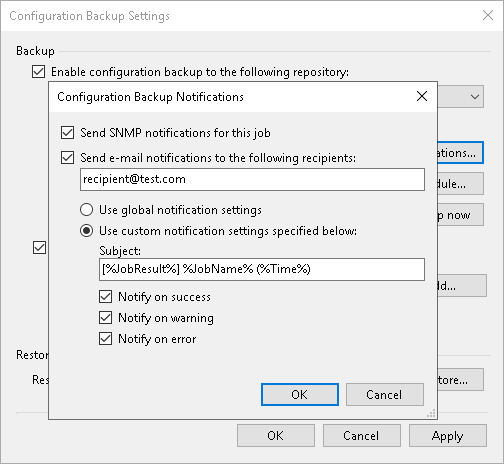
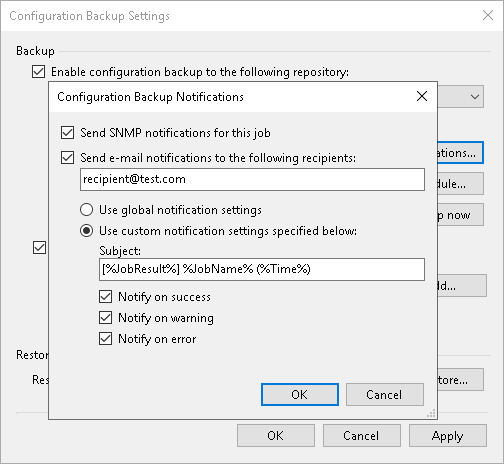
-
Periquillo
- Novice
- Posts: 5
- Liked: 1 time
- Joined: Jul 13, 2016 7:31 pm
- Contact:
Re: Backup Configuration email notifications
We didn't have that option on the Veeam Backup & Replication 9.5 setup in our clients. Our clients were at "Update1" revision of VB&R. I've just upgrade one of our clients' setup to VBR 9.5-Update4, and now I see the option you showed in your screenshot and which is exactly what I needed.veremin wrote:Can you tell me what options are missing in current configuration backup notification settings (custom subject, custom email address are already there)? Thanks!
I guess we will have to upgrade to Update 4 the rest of our clients (I just hate upgrading software, but this feature alone warrants the effort involved).
Thank you!
-
veremin
- Product Manager
- Posts: 20746
- Liked: 2409 times
- Joined: Oct 26, 2012 3:28 pm
- Full Name: Vladimir Eremin
- Contact:
Re: Backup Configuration email notifications
Good to know that the feature you are after has been already added to our product. So, let your customers update their installations and enjoy the new functionality. Thanks!
Who is online
Users browsing this forum: Bing [Bot], Google [Bot] and 35 guests