-
zymran09
- Novice
- Posts: 7
- Liked: 1 time
- Joined: Nov 26, 2019 8:20 am
- Full Name: Thomas Schollmeier
- Contact:
Notifications with Policy Based Backups
Hello Community,
i am new to Veeam (especially Backup & Replication), so far i only used the Agent standalone. To get better Control over several Windows-physical workstations, i wanted them to be managed by Backup & Replication in Community Mode and installed it on Physical Windows Server. I set up several Policy based Backup jobs ("Windows Agent Policy") and the deployment to the Clients was successful. But now, there is no Option for Backup-Job Notifications like in the standalone Agent Configuration. I just can be notified with a daily Mail report about the Rescan of the Clients and policy deployment, but thats not the important thing. I need to know, if the Backups going successful or not. I searched everything and dont find any option, but i wonder, this is easily possible in standalone agent configuration, why not in B&R?
i am new to Veeam (especially Backup & Replication), so far i only used the Agent standalone. To get better Control over several Windows-physical workstations, i wanted them to be managed by Backup & Replication in Community Mode and installed it on Physical Windows Server. I set up several Policy based Backup jobs ("Windows Agent Policy") and the deployment to the Clients was successful. But now, there is no Option for Backup-Job Notifications like in the standalone Agent Configuration. I just can be notified with a daily Mail report about the Rescan of the Clients and policy deployment, but thats not the important thing. I need to know, if the Backups going successful or not. I searched everything and dont find any option, but i wonder, this is easily possible in standalone agent configuration, why not in B&R?
-
wishr
- Veteran
- Posts: 3077
- Liked: 456 times
- Joined: Aug 07, 2018 3:11 pm
- Full Name: Fedor Maslov
- Contact:
Re: Notifications with Policy Based Backups
Hi Thomas,
Please check this guide section and let us know if you have any other questions. Also, could you please let us know why you chose agent policy over managed agent jobs?
Thanks
Please check this guide section and let us know if you have any other questions. Also, could you please let us know why you chose agent policy over managed agent jobs?
Thanks
-
zymran09
- Novice
- Posts: 7
- Liked: 1 time
- Joined: Nov 26, 2019 8:20 am
- Full Name: Thomas Schollmeier
- Contact:
Re: Notifications with Policy Based Backups
Thank you for reply.
i checked the guide section and if i am right, on policy based backup jobs, you only can recieve daily mails about the policy status. But im not sure that it contains data about the backup job itself? I dont want daily mails if the client backup just runs 1 time a week. I aimed for one mail notification in a week for one client group backup job a week. Is this possible?
I choose agent policy backup, because there is no other option when creating a new backup job and choosing "Workstation" other then "managed by agent". I need to choose "Server" if i want to manage the job directly from the backup server and i mind, thats a problem with the license count of 10 in the community edition (there are 6 physical windows-clients, 1 physical windows-server and 1 Linux-VM running with Hyper-V on that Server).
i checked the guide section and if i am right, on policy based backup jobs, you only can recieve daily mails about the policy status. But im not sure that it contains data about the backup job itself? I dont want daily mails if the client backup just runs 1 time a week. I aimed for one mail notification in a week for one client group backup job a week. Is this possible?
I choose agent policy backup, because there is no other option when creating a new backup job and choosing "Workstation" other then "managed by agent". I need to choose "Server" if i want to manage the job directly from the backup server and i mind, thats a problem with the license count of 10 in the community edition (there are 6 physical windows-clients, 1 physical windows-server and 1 Linux-VM running with Hyper-V on that Server).
-
wishr
- Veteran
- Posts: 3077
- Liked: 456 times
- Joined: Aug 07, 2018 3:11 pm
- Full Name: Fedor Maslov
- Contact:
Re: Notifications with Policy Based Backups
Basically, using backup policy notifications you get a daily report including the data on backup job sessions (how many succeed, failed, etc.). If you'd like to get granular reports on Agent Jobs themselves you need to choose the "managed by server" option that is only available for the server edition. With Backup & Replication Community Edition, you can protect up to 10 machines with the workstation edition of Agent or up to 3 machines with the server edition.
In this particular case, I'd suggest sticking with the current configuration and daily backup policy reports.
Thanks
In this particular case, I'd suggest sticking with the current configuration and daily backup policy reports.
Thanks
-
zymran09
- Novice
- Posts: 7
- Liked: 1 time
- Joined: Nov 26, 2019 8:20 am
- Full Name: Thomas Schollmeier
- Contact:
Re: Notifications with Policy Based Backups
Ok, thanks so far!
Im understanding this now a way better. So i was right supposing, that to choose "Server" means consuming 3 license count and if i want to stay with the community edition, ill need to go the "Windows Agent Policy"-way, so that every client consumes only 1 license count.
Veeam B&R in this case sends the daily policy report and if client backup day is coming, the mail report differs from the rest of the days with additional info about the processed backups?
Also, in standalone agent configuration without B&R you can just shutdown the client after successful backup, i think this isnt possible directly over "Windows Agent Policy"-Backup?
Im understanding this now a way better. So i was right supposing, that to choose "Server" means consuming 3 license count and if i want to stay with the community edition, ill need to go the "Windows Agent Policy"-way, so that every client consumes only 1 license count.
Veeam B&R in this case sends the daily policy report and if client backup day is coming, the mail report differs from the rest of the days with additional info about the processed backups?
Also, in standalone agent configuration without B&R you can just shutdown the client after successful backup, i think this isnt possible directly over "Windows Agent Policy"-Backup?
-
wishr
- Veteran
- Posts: 3077
- Liked: 456 times
- Joined: Aug 07, 2018 3:11 pm
- Full Name: Fedor Maslov
- Contact:
Re: Notifications with Policy Based Backups
Thomas, you are welcome!
Regarding licensing - yes. If you'd like to get more info on the functional differences between Workstation and Server editions please refer here.
About Agent Policy reporting, here is an example of the email report:
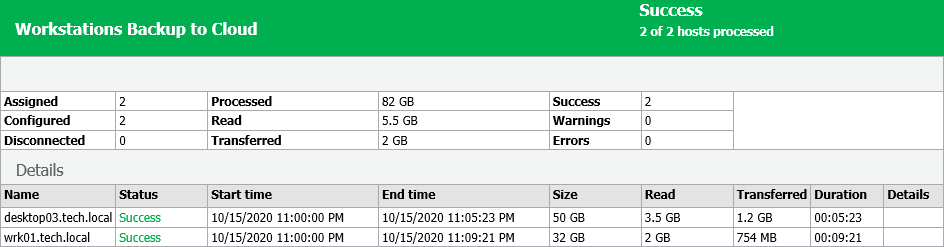
As for automated shutdown, you can configure finalizing actions for an agent policy on the "Schedule" step of the job creation wizard.
I hope it helps!
Regarding licensing - yes. If you'd like to get more info on the functional differences between Workstation and Server editions please refer here.
About Agent Policy reporting, here is an example of the email report:
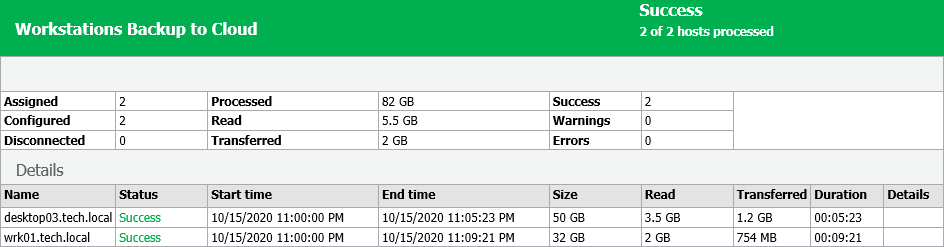
As for automated shutdown, you can configure finalizing actions for an agent policy on the "Schedule" step of the job creation wizard.
I hope it helps!
Who is online
Users browsing this forum: No registered users and 6 guests