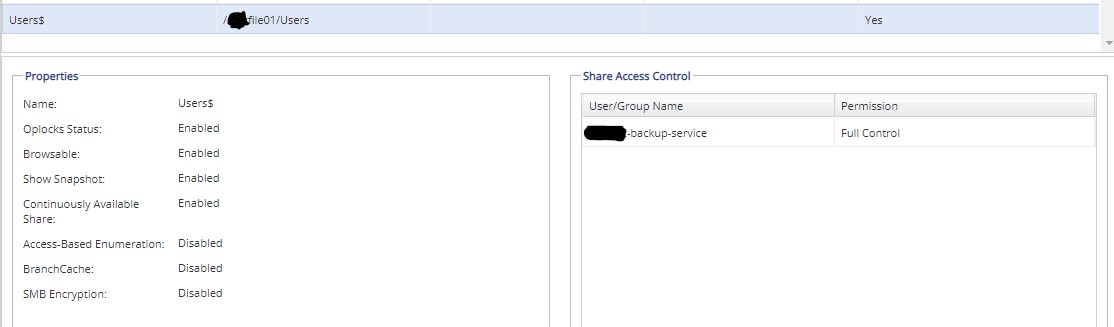anyone using the new File Share (NAS) Backup Feature of v10 to Backup Files from ah Netapp Share allready?
i'm trying to use the NetApp Snapshot as Source, as some Files are always locked on the share for specific reasons and so cannot be back'd up.. so using VSS/Snapshot should fix this..
when configuring the Share there is the advanced option to choose from direct, VSS or using specific snapshot path...
the last option, "specific" Path is some kinda weird, i could trigger of course a snapshot via script, or even via netapp snapshot sheduling, but the next issue is that the snapshot names are date & time specific, so there is another line in the script needed to change the "latest" snapshot creation to ah common name that doesn't change...
using the VSS option could be an option, but is failing here on "access denied"... i see there is some "remote vss options" on netapp side available, they using this with snapmanager SQL and HyperV to backup from SMB3 shares... but clearly this states that on netapp side the "continuously available share" must be enabled, one doneside of this, its not recommended to enable this feature on an "normal user" share.. as every client is then sending heartbeats to the share whats stressing the netapp storage controllers alot! if tested this now with ah 2nd Share to the same folder on my netapp where i enabled the feature.. still getting the access denied error... my backup user should have every rights needed...
another thing i found in netapp kb articles. this should only work with hyperv vms (vhd) and sql server files anyway, at least its reads like that:
https://library.netapp.com/ecmdocs/ECMP1196891/html/GUID-A3FD9D69-32D6-43BC-AA6B-C3AAC663883B.html wrote: SnapManager for Hyper-V specifies the list of virtual machine files in the SMB shares that the shadow copy service needs to copy.
By providing a targeted list of virtual machine files, the shadow copy service does not need to creates shadow copies of all the files in the share.
Microsoft Hyper-V over SMB 3.0 with ONTAP: Best Practices PDFhttps://library.netapp.com/ecmdocs/ECMP1196891/html/GUID-684E0B89-80BE-48C1-AD6F-1D0C5FE65342.html wrote:You can use Remote VSS to perform share-based backups of Hyper-V virtual machine files that are stored on a CIFS server.
Microsoft Remote VSS (Volume Shadow Copy Services) is an extension of the existing Microsoft VSS infrastructure. Previously, VSS could be used for backup services only for data stored on local disk. This limited the use of VSS to applications that store data either on a local disk or on SAN-based storage. With Remote VSS, Microsoft has extended the VSS infrastructure to support shadow copy of SMB shares. Server applications such as Hyper-V are now storing VHD files on SMB file shares. With these new extensions, it is possible to take application consistent shadow copies for virtual machines that store data and configuration files on shares.