-
kubimike
- Veteran
- Posts: 395
- Liked: 56 times
- Joined: Feb 03, 2017 2:34 pm
- Full Name: MikeO
- Contact:
Best way to find a file on tape
I am backing up jobs to a tape and I want an easy way to find a file and list the dates it exists. This is not a Files to tape job. Would guest file indexing assist the tape restore for these types of scenarios ?
-
Dima P.
- Product Manager
- Posts: 15024
- Liked: 1881 times
- Joined: Feb 04, 2013 2:07 pm
- Full Name: Dmitry Popov
- Location: Prague
- Contact:
Re: Best way to find a file on tape
Hi Mike,
In Veeam B&R console click Files node. It should display all the processed files in a single view (you can also use search is that's required). Cheers!
In Veeam B&R console click Files node. It should display all the processed files in a single view (you can also use search is that's required). Cheers!
-
kubimike
- Veteran
- Posts: 395
- Liked: 56 times
- Joined: Feb 03, 2017 2:34 pm
- Full Name: MikeO
- Contact:
Re: Best way to find a file on tape
That view only shows the VBK and VIBs. That view really just is for files to tape job.
-
Dima P.
- Product Manager
- Posts: 15024
- Liked: 1881 times
- Joined: Feb 04, 2013 2:07 pm
- Full Name: Dmitry Popov
- Location: Prague
- Contact:
Re: Best way to find a file on tape
In case of backup file being placed to tape indeed there is no way to view the content of Veeam backup file without performing restore to a staging repository and starting file level recovery from such backup files. Another option might be to restore vm from tape directly to the infrastructure and browse for the desired file via Windows Explorer.
-
kubimike
- Veteran
- Posts: 395
- Liked: 56 times
- Joined: Feb 03, 2017 2:34 pm
- Full Name: MikeO
- Contact:
Re: Best way to find a file on tape
Gotta be a better way or at least develop a better way. I have 50 tapes I have no idea which tape would have my file. Would the indexing on the job help in this situation ? How in the future can Veeam make tape recovery better with a search like that ?
-
Dima P.
- Product Manager
- Posts: 15024
- Liked: 1881 times
- Joined: Feb 04, 2013 2:07 pm
- Full Name: Dmitry Popov
- Location: Prague
- Contact:
Re: Best way to find a file on tape
Hello Mike,
Sorry for the delay. Any chance you are using Enterprise Manager? With Indexing enabled on the backup job you can search for the desired file via Enterprise Manager.
Sorry for the delay. Any chance you are using Enterprise Manager? With Indexing enabled on the backup job you can search for the desired file via Enterprise Manager.
-
yastt
- Influencer
- Posts: 12
- Liked: 1 time
- Joined: Aug 18, 2013 11:05 pm
- Location: Warsaw, Poland
- Contact:
Re: Best way to find a file on tape
Hello,
@Dima P.
I have the same problem. I have not found the possibility of enabling indexation in the File to tape task settings.
@kubimike
powershell-f26/get-tape-content-via-pow ... 42-60.html
@Dima P.
I have the same problem. I have not found the possibility of enabling indexation in the File to tape task settings.
@kubimike
powershell-f26/get-tape-content-via-pow ... 42-60.html
-
Dima P.
- Product Manager
- Posts: 15024
- Liked: 1881 times
- Joined: Feb 04, 2013 2:07 pm
- Full Name: Dmitry Popov
- Location: Prague
- Contact:
Re: Best way to find a file on tape
yastt,
Indexing works out of the box for file to tape jobs. You can search for the file under File node of Veeam B&R console right click it and open properties to get the list of required tapes. Same logic when you select the file or folder to restore in file restore from tape - you will be prompted for the required tapes (additionally we display the list of tapes when you select the restore point). Cheers!
Indexing works out of the box for file to tape jobs. You can search for the file under File node of Veeam B&R console right click it and open properties to get the list of required tapes. Same logic when you select the file or folder to restore in file restore from tape - you will be prompted for the required tapes (additionally we display the list of tapes when you select the restore point). Cheers!
-
Moopere
- Enthusiast
- Posts: 72
- Liked: 17 times
- Joined: Jul 06, 2018 3:44 am
- Full Name: Moopere
- Contact:
Re: Best way to find a file on tape
@Dima,
Going to the Files menu on B&R does _not_ provide a list of files within a workloads backup ... it simply provides you a list of the Veeam created compressed archives.
I think the people commenting in this thread are looking for ways to find 'windows.log' (for example), a specific file, from within a workload's backup. You have 500 tapes, you know the file you want is in there somewhere, but Veeam does not provide a way to find it.
Note that even Enterprise manager doesn't handle the requirement to locate archived individual files in an elegant way. Searching for files on EM finds the file, perhaps, and simply tells you its location is 'tape' ... which could be any of a massive number of tapes that have been used.
Going to the Files menu on B&R does _not_ provide a list of files within a workloads backup ... it simply provides you a list of the Veeam created compressed archives.
I think the people commenting in this thread are looking for ways to find 'windows.log' (for example), a specific file, from within a workload's backup. You have 500 tapes, you know the file you want is in there somewhere, but Veeam does not provide a way to find it.
Note that even Enterprise manager doesn't handle the requirement to locate archived individual files in an elegant way. Searching for files on EM finds the file, perhaps, and simply tells you its location is 'tape' ... which could be any of a massive number of tapes that have been used.
-
Dima P.
- Product Manager
- Posts: 15024
- Liked: 1881 times
- Joined: Feb 04, 2013 2:07 pm
- Full Name: Dmitry Popov
- Location: Prague
- Contact:
Re: Best way to find a file on tape
Moopere,
To make sure I got it right: you are searching for the file that was backed up by the file to tape job as a file, it's not a part of previously created disk backup (vm backup/agent backup)? Thanks!
To make sure I got it right: you are searching for the file that was backed up by the file to tape job as a file, it's not a part of previously created disk backup (vm backup/agent backup)? Thanks!
-
Dima P.
- Product Manager
- Posts: 15024
- Liked: 1881 times
- Joined: Feb 04, 2013 2:07 pm
- Full Name: Dmitry Popov
- Location: Prague
- Contact:
Re: Best way to find a file on tape
Checked today: for files on tape search works without any issues.
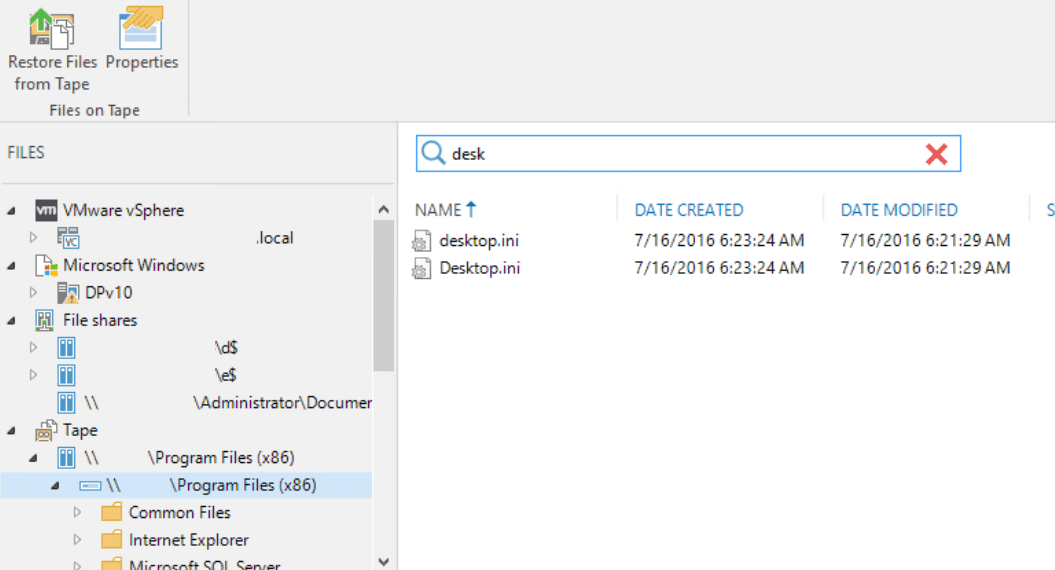
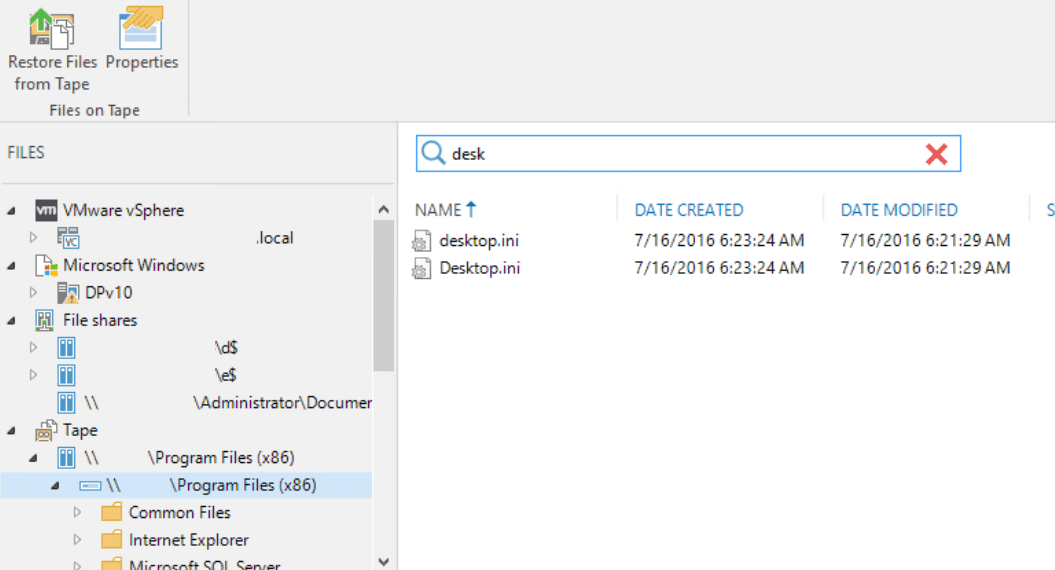
-
yastt
- Influencer
- Posts: 12
- Liked: 1 time
- Joined: Aug 18, 2013 11:05 pm
- Location: Warsaw, Poland
- Contact:
Re: Best way to find a file on tape
Dima,
Thank you, search under File node worked.
However, I would like to be able to view the contents of each of the several hundred tapes we have. Some of them are probably no longer needed, but we keep them because we don't know what's on them.
Thank you, search under File node worked.
However, I would like to be able to view the contents of each of the several hundred tapes we have. Some of them are probably no longer needed, but we keep them because we don't know what's on them.
-
Dima P.
- Product Manager
- Posts: 15024
- Liked: 1881 times
- Joined: Feb 04, 2013 2:07 pm
- Full Name: Dmitry Popov
- Location: Prague
- Contact:
Re: Best way to find a file on tape
yastt, understood, thank you! Mind me asking do you keep the original tape jobs in the Veeam B&R or some tapes might be 'orphaned' due to deletion of the tape jobs? Cheers!
-
yastt
- Influencer
- Posts: 12
- Liked: 1 time
- Joined: Aug 18, 2013 11:05 pm
- Location: Warsaw, Poland
- Contact:
Re: Best way to find a file on tape
Unfortunately, some tapes contain data recorded by the already deleted job.
I would also like to clarify that we would like to generate a list of files stored by various "File to Tape" tasks. Tapes containing GFS backups of virtual machines are easy to browse and we do not have a problem with them.
In my opinion, Veeam should keep the contents of all tapes that have ever been detected. Unfortunately, for this moment, I do not see such a functionality, or it is not available in GUI.
I would also like to clarify that we would like to generate a list of files stored by various "File to Tape" tasks. Tapes containing GFS backups of virtual machines are easy to browse and we do not have a problem with them.
In my opinion, Veeam should keep the contents of all tapes that have ever been detected. Unfortunately, for this moment, I do not see such a functionality, or it is not available in GUI.
-
Dima P.
- Product Manager
- Posts: 15024
- Liked: 1881 times
- Joined: Feb 04, 2013 2:07 pm
- Full Name: Dmitry Popov
- Location: Prague
- Contact:
Re: Best way to find a file on tape
yastt,
Got it, thanks for your feedback. I'll add your vote to this feature request!
P.S. There is a backups on tape report in Veeam One which shows the tape location of every backup file (but it works only for backup to tape and not file to tape jobs). Here is the link in case you are interested - Veeam Backup Tape Reports > Backups on Tape.
Got it, thanks for your feedback. I'll add your vote to this feature request!
P.S. There is a backups on tape report in Veeam One which shows the tape location of every backup file (but it works only for backup to tape and not file to tape jobs). Here is the link in case you are interested - Veeam Backup Tape Reports > Backups on Tape.
-
Moopere
- Enthusiast
- Posts: 72
- Liked: 17 times
- Joined: Jul 06, 2018 3:44 am
- Full Name: Moopere
- Contact:
Re: Best way to find a file on tape
I do not see what you have shown in the screencap and never have, not with 9.x or 10.x
However, this has given me a clue:
> P.S. There is a backups on tape report in Veeam One which shows the tape location of every backup file (but it works only for backup to tape and not file to tape jobs). Here is the link in case you are interested - Veeam Backup Tape Reports > Backups on Tape.
I always do D2D2T ... I never do direct backups to tape. Is this the problem?
-
Dima P.
- Product Manager
- Posts: 15024
- Liked: 1881 times
- Joined: Feb 04, 2013 2:07 pm
- Full Name: Dmitry Popov
- Location: Prague
- Contact:
Re: Best way to find a file on tape
Moopere,
That was v10 U4 from my lab and search functionality was there since the initial release of tape support. Any chance you've tried to use in under the Files node of Veeam B&R console?I do not see what you have shown in the screencap and never have, not with 9.x or 10.x
That report works specifically for backups written by backup to tape jobs.I always do D2D2T ... I never do direct backups to tape. Is this the problem?
-
Moopere
- Enthusiast
- Posts: 72
- Liked: 17 times
- Joined: Jul 06, 2018 3:44 am
- Full Name: Moopere
- Contact:
Re: Best way to find a file on tape
@Dima
> That was v10 U4 from my lab and search functionality was there since the initial release of tape support. Any chance you've tried to use in under the Files node of Veeam B&R console?
Yes, thats correct, I thought thats what we were talking about in the posts above? Finding files on tapes with B&R? I may be mistaken.
Certainly I'll go and investigate VeeamOne now, as this functionality has been sorely missed by me for years. If I can gain insight into tape contents via VeeamONE then yippee!
> That report works specifically for backups written by backup to tape jobs.
Mmmm. Would that include the 2T bit of a D2D2T?
> That was v10 U4 from my lab and search functionality was there since the initial release of tape support. Any chance you've tried to use in under the Files node of Veeam B&R console?
Yes, thats correct, I thought thats what we were talking about in the posts above? Finding files on tapes with B&R? I may be mistaken.
Certainly I'll go and investigate VeeamOne now, as this functionality has been sorely missed by me for years. If I can gain insight into tape contents via VeeamONE then yippee!
> That report works specifically for backups written by backup to tape jobs.
Mmmm. Would that include the 2T bit of a D2D2T?
-
Dima P.
- Product Manager
- Posts: 15024
- Liked: 1881 times
- Joined: Feb 04, 2013 2:07 pm
- Full Name: Dmitry Popov
- Location: Prague
- Contact:
Re: Best way to find a file on tape
Go it, thanks!
Yup, if it was processed by backup to tape job you will see such backup file in the mentioned report.Would that include the 2T bit of a D2D2T?
-
Moopere
- Enthusiast
- Posts: 72
- Liked: 17 times
- Joined: Jul 06, 2018 3:44 am
- Full Name: Moopere
- Contact:
Re: Best way to find a file on tape
I'll check over the weekend how VeeamOne reports files on tape backups.
Does anyone else feel that its strange this information is not available inside the actual B&R product? I'll be happy enough if I can get it via VeeamOne, but finding out where individual backup files are really feels like a job for the core backup product itself.
Does anyone else feel that its strange this information is not available inside the actual B&R product? I'll be happy enough if I can get it via VeeamOne, but finding out where individual backup files are really feels like a job for the core backup product itself.
Who is online
Users browsing this forum: No registered users and 5 guests