-
Dima P.
- Product Manager
- Posts: 15024
- Liked: 1881 times
- Joined: Feb 04, 2013 2:07 pm
- Full Name: Dmitry Popov
- Location: Prague
- Contact:
Re: Feature request: Exclude disk when choosing entire computer
Hi Jan,
For such setup you can go to volume level backup mode and uncheck the volume D, the operating system will be in the backup and Bare Metal Recovery will work without any issues. Cheers!
For such setup you can go to volume level backup mode and uncheck the volume D, the operating system will be in the backup and Bare Metal Recovery will work without any issues. Cheers!
-
Miles
- Service Provider
- Posts: 2
- Liked: 1 time
- Joined: Nov 30, 2020 3:47 pm
- Full Name: Miles Thompson
- Contact:
Re: Feature request: Exclude disk when choosing entire computer
+1 for this request
-
Agent49
- Lurker
- Posts: 1
- Liked: 1 time
- Joined: Dec 31, 2020 11:05 am
- Contact:
Re: Feature request: Exclude disk when choosing entire computer
+1
I also would love to have this feature because I would like to easily recover the entire system, except for games. Only 2 games already consume 200 GB on my machine which I can or even would have to download again through Steam or whatsoever anyways rather than store them along with my backups.
I also would love to have this feature because I would like to easily recover the entire system, except for games. Only 2 games already consume 200 GB on my machine which I can or even would have to download again through Steam or whatsoever anyways rather than store them along with my backups.
-
KelvinJones
- Lurker
- Posts: 2
- Liked: never
- Joined: Jul 19, 2020 10:04 am
- Full Name: Kelvin Jones
- Contact:
Re: Feature request: Exclude disk when choosing entire computer
Same here, +1 for this feature
-
Dima P.
- Product Manager
- Posts: 15024
- Liked: 1881 times
- Joined: Feb 04, 2013 2:07 pm
- Full Name: Dmitry Popov
- Location: Prague
- Contact:
Re: Feature request: Exclude disk when choosing entire computer
Agent49,
For standalone agent it's pretty easy to archive you goal without any extra features to be implemented: instead of selecting entire computer backup mode, go volume level and uncheck the 'games' or 'stuff' volumes but keep the operating system checkbox checked. As a result you will have the entire os fully operational for bare metal recovery without unwanted data in the backup. Hope it helps!
For standalone agent it's pretty easy to archive you goal without any extra features to be implemented: instead of selecting entire computer backup mode, go volume level and uncheck the 'games' or 'stuff' volumes but keep the operating system checkbox checked. As a result you will have the entire os fully operational for bare metal recovery without unwanted data in the backup. Hope it helps!
-
dries.vergote
- Service Provider
- Posts: 40
- Liked: 5 times
- Joined: Apr 24, 2015 2:51 pm
- Full Name: Dries Vergote
- Contact:
Re: Feature request: Exclude disk when choosing entire computer
+1 exclude disk.
managed VBR
managed VBR
-
Dima P.
- Product Manager
- Posts: 15024
- Liked: 1881 times
- Joined: Feb 04, 2013 2:07 pm
- Full Name: Dmitry Popov
- Location: Prague
- Contact:
Re: Feature request: Exclude disk when choosing entire computer
Hello Dries,
This functionality will be provided for both managed by VBR and managed by agent job types in Veeam B&R in the upcoming v11. Cheers!
This functionality will be provided for both managed by VBR and managed by agent job types in Veeam B&R in the upcoming v11. Cheers!
-
Mildur
- Product Manager
- Posts: 11447
- Liked: 3207 times
- Joined: May 13, 2017 4:51 pm
- Full Name: Fabian K.
- Location: Switzerland
- Contact:
Re: Feature request: Exclude disk when choosing entire computer
Hi Dima
Thanks. I was looking for that feature and now I have found your teaser. This will be a very useful feature
Thanks. I was looking for that feature and now I have found your teaser. This will be a very useful feature
Product Management Analyst @ Veeam Software
-
agrob
- Veteran
- Posts: 424
- Liked: 60 times
- Joined: Sep 05, 2011 1:31 pm
- Full Name: Andre
- Contact:
Re: Feature request: Exclude disk when choosing entire computer
Will it also be possible to exclude a single folder from disk based backup (or full system backup)?
-
Egor Yakovlev
- Product Manager
- Posts: 2655
- Liked: 765 times
- Joined: Jun 14, 2013 9:30 am
- Full Name: Egor Yakovlev
- Location: Prague, Czech Republic
- Contact:
Re: Feature request: Exclude disk when choosing entire computer
If you choose File Level backup instead and tick entire volume, you will get full disk backup(volume level) + file-based exclusions set there will work out of the box.
Check this Veeam Agent Exclusions KB for more detail.
/Thanks!
Check this Veeam Agent Exclusions KB for more detail.
/Thanks!
-
agrob
- Veteran
- Posts: 424
- Liked: 60 times
- Joined: Sep 05, 2011 1:31 pm
- Full Name: Andre
- Contact:
Re: Feature request: Exclude disk when choosing entire computer
Hello Egor
Thanks, i know this option. But what is not clear, if i select File Level Backup and for example exclude "c:\temp", is it still possible to do a Disaster Restore with the Recovery ISO from this System?
Thanks, i know this option. But what is not clear, if i select File Level Backup and for example exclude "c:\temp", is it still possible to do a Disaster Restore with the Recovery ISO from this System?
-
Mildur
- Product Manager
- Posts: 11447
- Liked: 3207 times
- Joined: May 13, 2017 4:51 pm
- Full Name: Fabian K.
- Location: Switzerland
- Contact:
Re: Feature request: Exclude disk when choosing entire computer
If you select "Operating System" and "System reserved data", then yes.
C:\Temp should always be excluded from VSS Backups. You don't have todo anything.
https://helpcenter.veeam.com/docs/agent ... tml?ver=40
C:\Temp should always be excluded from VSS Backups. You don't have todo anything.
https://helpcenter.veeam.com/docs/agent ... tml?ver=40
To specify the backup scope, in the Objects to backup list, select check boxes next to necessary objects. You can include the following data in the backup:
- Operating system data — data pertaining to the OS installed on your computer.
- Personal files — user profile folder including all user settings and data. Typically, the user profile data is located in the Users folder on the system disk, for example, C:\Users.
- System reserved data — system data required to boot the OS installed on your computer. With this option enabled, Veeam Agent for Microsoft Windows will include in the backup scope Microsoft Windows system partition and boot partition of your computer. For GPT disks on Microsoft Windows 8.1, 10, 2012, 2012 R2, 2016 and 2019, Veeam Agent for Microsoft Windows will additionally back up the recovery partition. To learn more, see System State Data Backup.
- Individual folders. To learn more, see Selecting Folders.
- Individual computer volumes and mount points (located on local drives or external USB drives). To learn more, see Selecting Volumes.
Consider the following:
- Veeam Agent for Microsoft Windows does not include the following Microsoft Windows objects in the backup: temporary files folder, Recycle Bin, Microsoft Windows pagefile, hibernate file and VSS snapshot files from the System Volume Information folder.
Product Management Analyst @ Veeam Software
-
gbaird
- Novice
- Posts: 8
- Liked: 3 times
- Joined: Mar 19, 2019 6:02 am
- Full Name: Greg Baird
- Contact:
Re: Feature request: Exclude disk when choosing entire computer
I have just installed V11 trial for a client we are quoting a solution for that has 2x Physical servers. The option to granually exclude disks from Entire Computer backup is not there. Am I missing something or was the feature not yet developed ?
-
Mildur
- Product Manager
- Posts: 11447
- Liked: 3207 times
- Joined: May 13, 2017 4:51 pm
- Full Name: Fabian K.
- Location: Switzerland
- Contact:
Re: Feature request: Exclude disk when choosing entire computer
It is there. Choose Volume Level Backup.
Then you can exclude a volume in the objects menu
https://helpcenter.veeam.com/docs/backu ... ml?ver=110
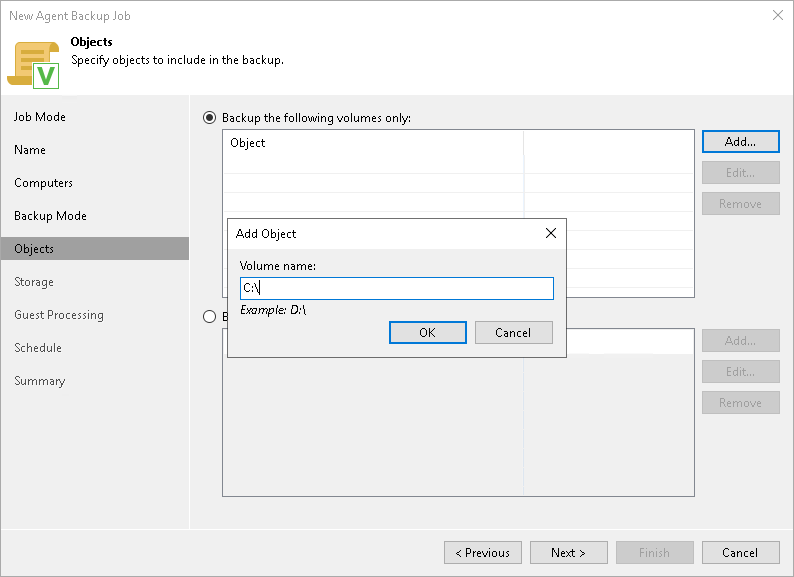
Then you can exclude a volume in the objects menu
https://helpcenter.veeam.com/docs/backu ... ml?ver=110
Alternatively, you can back up the whole Veeam Agent machine. To do this, select the Backup all volumes except the following option. With this option selected, you can exclude objects that you do not need from the backup scope.
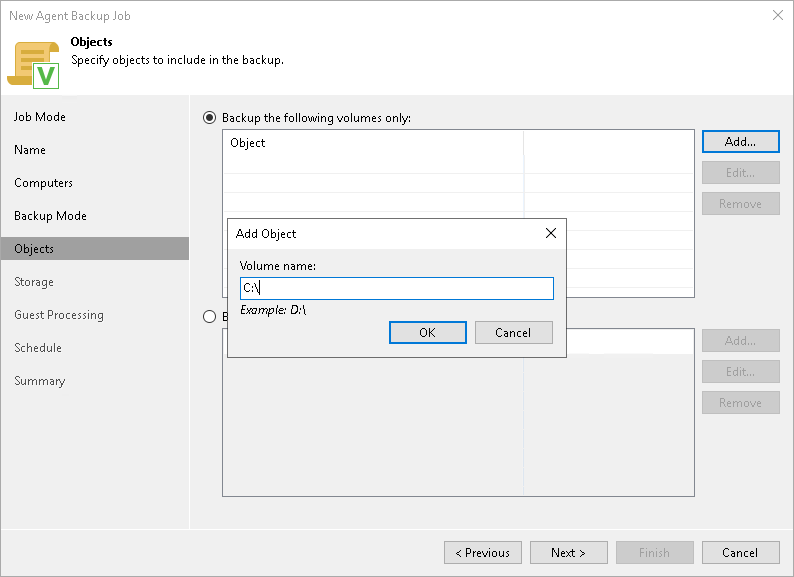
Product Management Analyst @ Veeam Software
-
Dima P.
- Product Manager
- Posts: 15024
- Liked: 1881 times
- Joined: Feb 04, 2013 2:07 pm
- Full Name: Dmitry Popov
- Location: Prague
- Contact:
Re: Feature request: Exclude disk when choosing entire computer
That's right. Starting from v11 we offer ability to backup selected volumes or backup all volumes except selected - you need volume level backup mode in order to configure it. Cheers!
-
Mildur
- Product Manager
- Posts: 11447
- Liked: 3207 times
- Joined: May 13, 2017 4:51 pm
- Full Name: Fabian K.
- Location: Switzerland
- Contact:
Re: Feature request: Exclude disk when choosing entire computer
I missing the feature to exclude a disk on a specific Agent. I have a Job with 20 Agents. One of the agent needs exclusion of disk D:\.
This is not possible at the moment. I have to create dedicated Backup Jobs for each managed server with disk exclusions. Would be nice, that we can configure disk exclusion for a single agent in a managed Agent Backup job with "entire machine" method. This works already for VmWare Backups, why not including that feature for Agents too sometimes in the future
This is not possible at the moment. I have to create dedicated Backup Jobs for each managed server with disk exclusions. Would be nice, that we can configure disk exclusion for a single agent in a managed Agent Backup job with "entire machine" method. This works already for VmWare Backups, why not including that feature for Agents too sometimes in the future
Product Management Analyst @ Veeam Software
-
Dima P.
- Product Manager
- Posts: 15024
- Liked: 1881 times
- Joined: Feb 04, 2013 2:07 pm
- Full Name: Dmitry Popov
- Location: Prague
- Contact:
Re: Feature request: Exclude disk when choosing entire computer
Hello Fabian,
Counted as a feature request. Thanks!
Counted as a feature request. Thanks!
-
TimInKent
- Novice
- Posts: 6
- Liked: 1 time
- Joined: May 02, 2018 5:07 pm
- Full Name: Tim J
- Contact:
Re: Feature request: Exclude disk when choosing entire computer
I would also like to exclude disks by volume letter. I have a Veeam Backup and Replication Server managing backups for an endpoint. The "Exclude USB disks" option is selected but Veeam backs the attached storage disk anyway!
-
TWuser
- Enthusiast
- Posts: 52
- Liked: 14 times
- Joined: Sep 07, 2021 5:37 pm
- Full Name: TW
- Contact:
Re: Feature request: Exclude disk when choosing entire computer
I have a related situation that I think I'm stuck on. I have a large physical server currently backing up via "Entire Computer", but we are adding new storage that I need to exclude.
I assume if I change the job from "Entire Computer" to "Volume Level Backup" in order to exclude the drive, Veeam would create a new Backup Chain and also have to recalc CBT?
I don't want a new backup chain due to size, and I'd rather not reset CBT and have to read the entire server again either (likely 2-3 days).
Without the option, I'm likely going to create a completely new backup job set to "Volume Level Backup" and start fresh. Hopefully XFS helps with space of the duplicate Full backup, but seeding the backup fresh will still take days.
I assume if I change the job from "Entire Computer" to "Volume Level Backup" in order to exclude the drive, Veeam would create a new Backup Chain and also have to recalc CBT?
I don't want a new backup chain due to size, and I'd rather not reset CBT and have to read the entire server again either (likely 2-3 days).
Without the option, I'm likely going to create a completely new backup job set to "Volume Level Backup" and start fresh. Hopefully XFS helps with space of the duplicate Full backup, but seeding the backup fresh will still take days.
-
Mario Rossi
- Influencer
- Posts: 16
- Liked: 2 times
- Joined: Mar 15, 2024 9:32 pm
- Contact:
Re: Feature request: Exclude disk when choosing entire computer
Hi, I have a Job with several months of life in "Entire Computer" mode.Agent49 wrote: ↑Dec 31, 2020 11:09 am +1
I also would love to have this feature because I would like to easily recover the entire system, except for games. Only 2 games already consume 200 GB on my machine which I can or even would have to download again through Steam or whatsoever anyways rather than store them along with my backups.
There are some games folders (Steam, Origin) that I would like to completely exclude from the backup. In case of Recovery, they can be safely redeemed from the suppliers clients and the savegames are in the various clouds.
I have a Job GFS with a complete backup on the first Sunday from the month and if in the meantime some game is installed or updated, create a huge .vib putting myself in difficulty with the cloud storage.
I would like to avoid going to a backup for files, I am also fine with a workaround with regedit registry key type
HKEY_LLOCAL_MACHINE\System\CurrentControlset\Control\Backuprestore\FileSnotthackup
or
HKEY_LLOCAL_MACHINE\System\CurrentControlset\Control\Backuprestore\FileSnottosnapShot
Who is online
Users browsing this forum: No registered users and 17 guests