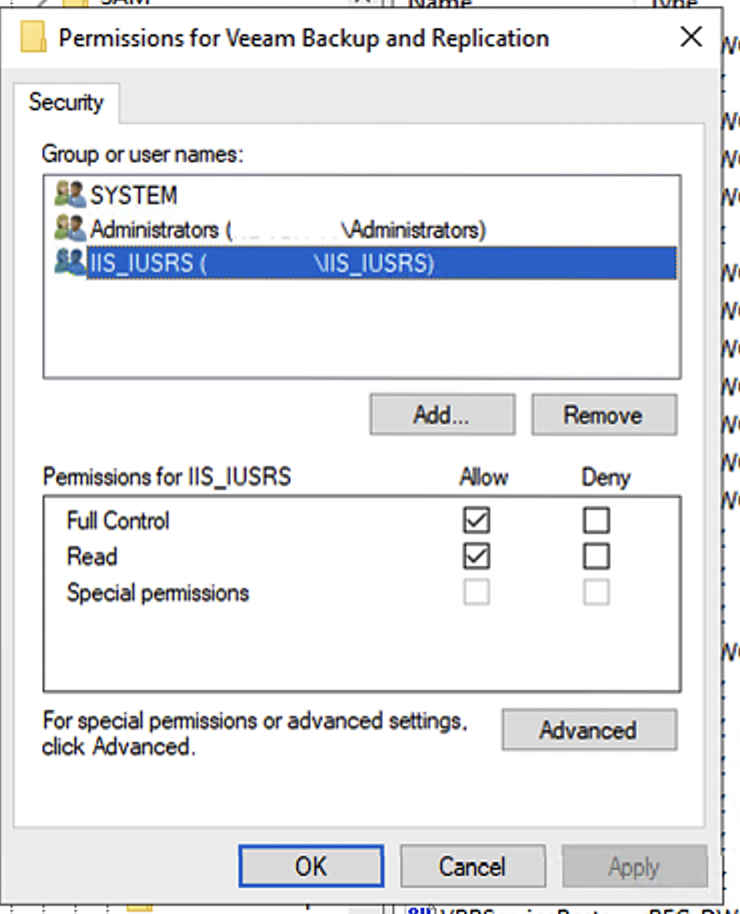can someone please post the rights for the reg folder
'HKEY_LOCAL_MACHINE\SOFTWARE\Veeam\Veeam Backup and Replication'
I have an error in my event log that says
"Alternative log directory setting error :
System.UnauthorizedAccessException: Access to the registry key 'HKEY_LOCAL_MACHINE\SOFTWARE\Veeam\Veeam Backup and Replication' is denied."
And the permission seem to be wrong:

https://pasteboard.co/Kg9cGtF.png
Thanks in advance
Stephan