-
matteu
- Veeam Legend
- Posts: 926
- Liked: 146 times
- Joined: May 11, 2018 8:42 am
- Contact:
vm with no backup
Hello,
I'm new to veeam one.
I try to understand why I have this alert on ALL my VM in Infrastructure view : VM with no backup.
I edit the alert on veeam one and I can see it happens when 24h without any backup is done.
All my VM are scheduled 1/day and my job are working perfectly.
All my backup copy are immediate mode
I have this for backup and backup copy job
What don't I understand correctly ?
I'm new to veeam one.
I try to understand why I have this alert on ALL my VM in Infrastructure view : VM with no backup.
I edit the alert on veeam one and I can see it happens when 24h without any backup is done.
All my VM are scheduled 1/day and my job are working perfectly.
All my backup copy are immediate mode
I have this for backup and backup copy job
What don't I understand correctly ?
-
Mildur
- Product Manager
- Posts: 11445
- Liked: 3205 times
- Joined: May 13, 2017 4:51 pm
- Full Name: Fabian K.
- Location: Switzerland
- Contact:
Re: vm with no backup
Hi matteu
Do you have added your backup infrastructure to veeam One?
I don‘t see such a alarm in the infrastructure view.
What I have is a backup copy RTO Alarm. And a computer with no backup Alarm. But no alarm for VM Backups.
And in the Veeam One Web Client, there are is the protected vm report where I can see vms without a backup.
Do you have added your backup infrastructure to veeam One?
I don‘t see such a alarm in the infrastructure view.
What I have is a backup copy RTO Alarm. And a computer with no backup Alarm. But no alarm for VM Backups.
And in the Veeam One Web Client, there are is the protected vm report where I can see vms without a backup.
Product Management Analyst @ Veeam Software
-
matteu
- Veeam Legend
- Posts: 926
- Liked: 146 times
- Joined: May 11, 2018 8:42 am
- Contact:
Re: vm with no backup
Yes, I've added it. My backup infrastructure is working correctly on veeam one
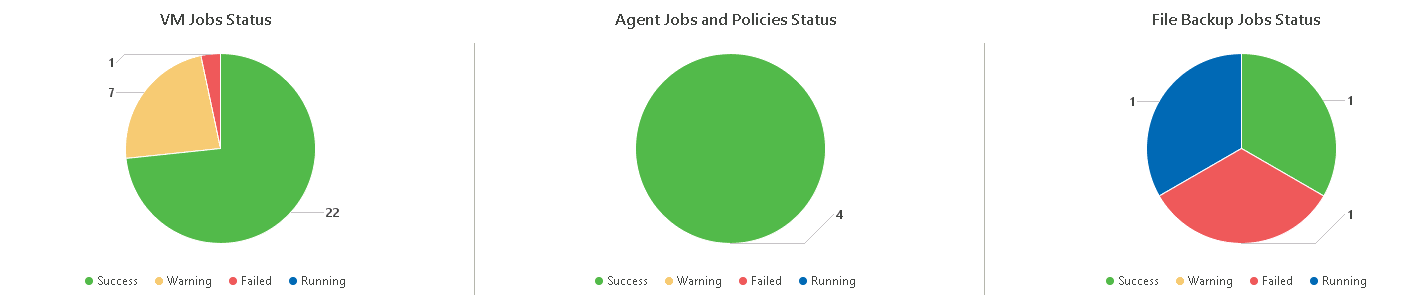
This is what I can see when I click on vcenter -> summary on the right
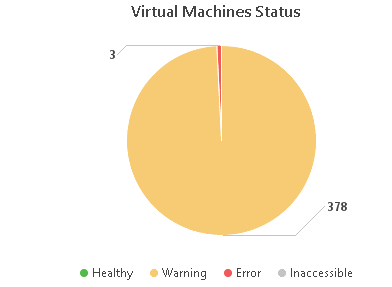
This is what I can see if I go on the VM and check history for this alarm
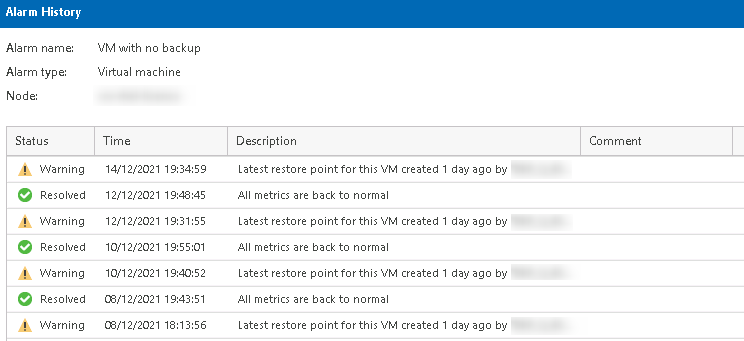
This is what I can see in the dashboard protected VM overview (I should have 0 VM unprotected because all the VMs are backuped)
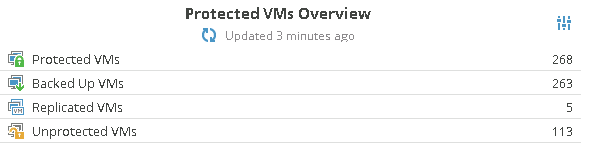
If I launch the Protected VM report, it show 376 unprotected VM only
Thank you for your help
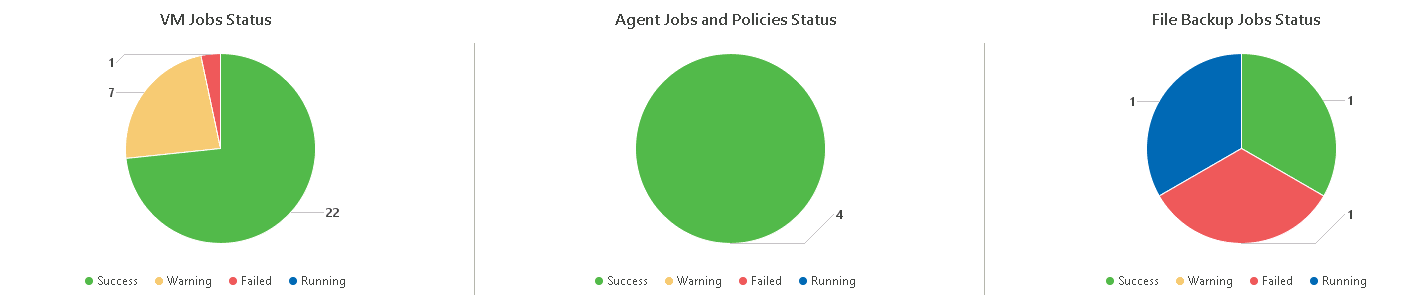
This is what I can see when I click on vcenter -> summary on the right
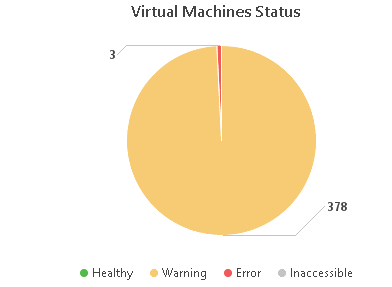
This is what I can see if I go on the VM and check history for this alarm
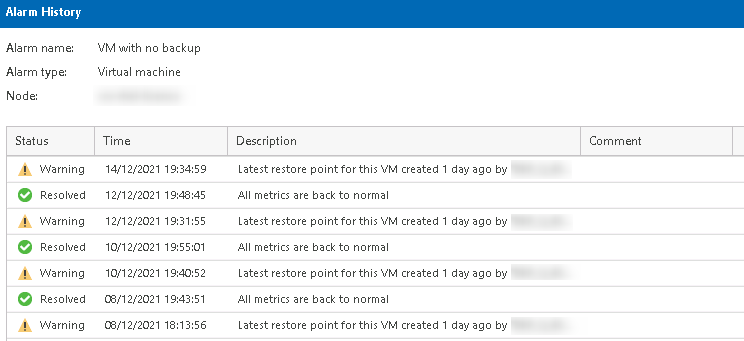
This is what I can see in the dashboard protected VM overview (I should have 0 VM unprotected because all the VMs are backuped)
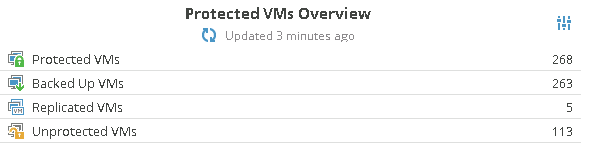
If I launch the Protected VM report, it show 376 unprotected VM only
Thank you for your help
-
Mildur
- Product Manager
- Posts: 11445
- Liked: 3205 times
- Joined: May 13, 2017 4:51 pm
- Full Name: Fabian K.
- Location: Switzerland
- Contact:
Re: vm with no backup
Thanks, I have found the alarm in my environment.
I had it disabled, because I use VSPC to monitor my RPO over all VBR installations. Customer Location and our own Datacenter.
I'll try out the alarm.
One thing I can think of is, that your vms are not getting backed-up exactly each 24 hours.
Day 1:
1st backup happens on day 1 at 18:13:56
Day 2:
- Veeam starts the backup job at 18:00:00
- Veeam One gives a warning at 18:13:56, that there was no backup in the last 24 hours
- The vm gets processed at 19:43:51
- veeam One resolves the issue
Now you have 25 hours and 30 minutes.
RPO is breached and Veeam One generates the warning.
Can you try to set the alarm to 26-30 hours? If you have backup jobs with a large amount of vms, there is no guarantee that a backup is done exactly each 24 hours.
I had it disabled, because I use VSPC to monitor my RPO over all VBR installations. Customer Location and our own Datacenter.
I'll try out the alarm.
One thing I can think of is, that your vms are not getting backed-up exactly each 24 hours.
Day 1:
1st backup happens on day 1 at 18:13:56
Day 2:
- Veeam starts the backup job at 18:00:00
- Veeam One gives a warning at 18:13:56, that there was no backup in the last 24 hours
- The vm gets processed at 19:43:51
- veeam One resolves the issue
Now you have 25 hours and 30 minutes.
RPO is breached and Veeam One generates the warning.
Can you try to set the alarm to 26-30 hours? If you have backup jobs with a large amount of vms, there is no guarantee that a backup is done exactly each 24 hours.
Product Management Analyst @ Veeam Software
-
wishr
- Veteran
- Posts: 3077
- Liked: 456 times
- Joined: Aug 07, 2018 3:11 pm
- Full Name: Fedor Maslov
- Contact:
Re: vm with no backup
Hi Matteu,
Agree with Fabian. If that won't help, I would suggest opening a support case so we could have a detailed look at the details. I'm not aware of any issues with that alarm.
P.S. Your images have either expired or been deleted from the hosting.
Thanks
Agree with Fabian. If that won't help, I would suggest opening a support case so we could have a detailed look at the details. I'm not aware of any issues with that alarm.
P.S. Your images have either expired or been deleted from the hosting.
Thanks
-
Mildur
- Product Manager
- Posts: 11445
- Liked: 3205 times
- Joined: May 13, 2017 4:51 pm
- Full Name: Fabian K.
- Location: Switzerland
- Contact:
Re: vm with no backup
@wishr
I can see the pictures from my computer.
I can see the pictures from my computer.
Product Management Analyst @ Veeam Software
-
wishr
- Veteran
- Posts: 3077
- Liked: 456 times
- Joined: Aug 07, 2018 3:11 pm
- Full Name: Fedor Maslov
- Contact:
Re: vm with no backup
True, it's blocked by my ISP 
-
matteu
- Veeam Legend
- Posts: 926
- Liked: 146 times
- Joined: May 11, 2018 8:42 am
- Contact:
Re: vm with no backup
@mildur
That was my idea to about backup done not exactly within the 24h RPO.
Then, I said my self, when we say 24H RPO, it's not possible if we launch the job 1/day because the vm will sometimes process at the start of the job and sometimes later.
I have 150 VM maybe on the job with several TAG.
I believe there was an other solution than just "moove" my alarm but I agree with you, if the VM is processed 8pm first day and 8.10pm the second... not possible to validate 24h RPO
I will try to moove to 30H and see
That was my idea to about backup done not exactly within the 24h RPO.
Then, I said my self, when we say 24H RPO, it's not possible if we launch the job 1/day because the vm will sometimes process at the start of the job and sometimes later.
I have 150 VM maybe on the job with several TAG.
I believe there was an other solution than just "moove" my alarm but I agree with you, if the VM is processed 8pm first day and 8.10pm the second... not possible to validate 24h RPO
I will try to moove to 30H and see
-
matteu
- Veeam Legend
- Posts: 926
- Liked: 146 times
- Joined: May 11, 2018 8:42 am
- Contact:
Re: vm with no backup
I tried to change it to 30H and resolve all of my alert but they come again instantly. I don't understand now because VM are backup each day and my backup windows is arround 2h/3h max.
It can't be more than 30H and if I just analyze it for 1 specific VM I can see I'm true.
It can't be more than 30H and if I just analyze it for 1 specific VM I can see I'm true.
-
wishr
- Veteran
- Posts: 3077
- Liked: 456 times
- Joined: Aug 07, 2018 3:11 pm
- Full Name: Fedor Maslov
- Contact:
Re: vm with no backup
Hi Matteu,
In this case, I would suggest opening a support case since this is not the expected behavior.
Thanks
In this case, I would suggest opening a support case since this is not the expected behavior.
Thanks
-
matteu
- Veeam Legend
- Posts: 926
- Liked: 146 times
- Joined: May 11, 2018 8:42 am
- Contact:
Re: vm with no backup
Thank you for your answer
-
wishr
- Veteran
- Posts: 3077
- Liked: 456 times
- Joined: Aug 07, 2018 3:11 pm
- Full Name: Fedor Maslov
- Contact:
Re: vm with no backup
You are most welcome, Matteu.
Once you open a support case ID, could you please share it here in this post? This would help us to track the case flow and assist if necessary.
Once you open a support case ID, could you please share it here in this post? This would help us to track the case flow and assist if necessary.
-
matteu
- Veeam Legend
- Posts: 926
- Liked: 146 times
- Joined: May 11, 2018 8:42 am
- Contact:
Re: vm with no backup
I tried to find myself some more time and I'm in the same case than this thread : veeam-one-f28/veeam-monitor-last-backup ... 29003.html
I have on all my VM wrong report date for my last backup.
I will ask my customer to open a Veeam case and if it does, I will post ID here
I have on all my VM wrong report date for my last backup.
I will ask my customer to open a Veeam case and if it does, I will post ID here
-
NickKulkarni
- Enthusiast
- Posts: 39
- Liked: 9 times
- Joined: Feb 08, 2021 6:11 pm
- Full Name: Nicholas Kulkarni
- Contact:
Re: vm with no backup
Sorry to bump an old thread but I am seeing same problem with V11 Veeam One. Jobs I know executed last night have VMs showing in the VM with No Backup group in Business View. Veeam B&R server and VCSA added to the infrastructure already.
-
jorgedlcruz
- Veeam Software
- Posts: 1817
- Liked: 798 times
- Joined: Jul 17, 2015 6:54 pm
- Full Name: Jorge de la Cruz
- Contact:
Re: vm with no backup
Hello Nicholas,
If you go to Workload Protection History Report, and you look for those VMs, can you properly see the last restore point correctly?
What VONE version are you currently running? And have you already created a support ticket or not yet?
Thank you!
If you go to Workload Protection History Report, and you look for those VMs, can you properly see the last restore point correctly?
What VONE version are you currently running? And have you already created a support ticket or not yet?
Thank you!
Jorge de la Cruz
Director Observability & AI Product Management | Veeam ONE @ Veeam Software
@jorgedlcruz
https://www.jorgedelacruz.es / https://jorgedelacruz.uk
vExpert 2014-2025 / InfluxAce / Grafana Champion
Director Observability & AI Product Management | Veeam ONE @ Veeam Software
@jorgedlcruz
https://www.jorgedelacruz.es / https://jorgedelacruz.uk
vExpert 2014-2025 / InfluxAce / Grafana Champion
-
NickKulkarni
- Enthusiast
- Posts: 39
- Liked: 9 times
- Joined: Feb 08, 2021 6:11 pm
- Full Name: Nicholas Kulkarni
- Contact:
Re: vm with no backup
Hi @jorgedlcruz
Support Ticket = not yet, I try to see if there is an obvious answer i.e. I am stupid and haven't configured it right
Version is Veeam ONE 11 (11.0.1.1880)
If I run the report Latest Job Status over the current week I can see all the jobs and the VMs have been backed up.
However in Business View I see six of the nine VMs in the No Backup category and the remaining three in the within last 24 hours category.
Checked and verified the script that shows last backup date and it is as follows.
CASE
WHEN HasBackups = "No" THEN "No backup"
WHEN LastBackupDate > DateAdd(Today, -1, "d") THEN "Within the last 24 hours"
WHEN LastBackupDate > DateAdd(Today, -7, "d") THEN "Within the last 7 days"
ELSE "More than 7 days ago"
END
Support Ticket = not yet, I try to see if there is an obvious answer i.e. I am stupid and haven't configured it right
Version is Veeam ONE 11 (11.0.1.1880)
If I run the report Latest Job Status over the current week I can see all the jobs and the VMs have been backed up.
However in Business View I see six of the nine VMs in the No Backup category and the remaining three in the within last 24 hours category.
Checked and verified the script that shows last backup date and it is as follows.
CASE
WHEN HasBackups = "No" THEN "No backup"
WHEN LastBackupDate > DateAdd(Today, -1, "d") THEN "Within the last 24 hours"
WHEN LastBackupDate > DateAdd(Today, -7, "d") THEN "Within the last 7 days"
ELSE "More than 7 days ago"
END
-
NickKulkarni
- Enthusiast
- Posts: 39
- Liked: 9 times
- Joined: Feb 08, 2021 6:11 pm
- Full Name: Nicholas Kulkarni
- Contact:
Re: vm with no backup
@jorgedlcruz
case 07103897 opened. Seems we have some issues in the Veeam DB and licence allocation. Running SQL queries from support on this now.
case 07103897 opened. Seems we have some issues in the Veeam DB and licence allocation. Running SQL queries from support on this now.
Who is online
Users browsing this forum: No registered users and 2 guests