-
GianlucaCroci
- Veteran
- Posts: 257
- Liked: 29 times
- Joined: Feb 26, 2019 12:08 pm
- Full Name: Gianluca Croci
- Contact:
List VM of a CopyJob
Good morning,
I wanted to ask how I can do to extract a list of VMs from a CopyJob.
The problem is that the CopyJob contains several backup jobs. Therefore it has to extract a second level list, because inside the copyjob there're jobs and not VMs directly.
Unfortunately I've not found how to extract this list.
The lists should be with "VM name", "last saved (date)", "size".
If you also manage to have another list with "VM Name", "ALL the saves (data)", "size of each save", would be fantastic.
Thanks in advance for your help
Kind regards
I wanted to ask how I can do to extract a list of VMs from a CopyJob.
The problem is that the CopyJob contains several backup jobs. Therefore it has to extract a second level list, because inside the copyjob there're jobs and not VMs directly.
Unfortunately I've not found how to extract this list.
The lists should be with "VM name", "last saved (date)", "size".
If you also manage to have another list with "VM Name", "ALL the saves (data)", "size of each save", would be fantastic.
Thanks in advance for your help
Kind regards
-
oleg.feoktistov
- Veeam Software
- Posts: 2045
- Liked: 690 times
- Joined: Sep 25, 2019 10:32 am
- Full Name: Oleg Feoktistov
- Contact:
Re: List VM of a CopyJob
Hi Gianluca,
Here is the script to get you started on the first list:
With few tweaks to it there will be no problems to form the second list you asked.
Thanks,
Oleg
Here is the script to get you started on the first list:
Code: Select all
$job = Get-VBRJob -Name 'Backup Copy Job 1'
$linkedJobs = Get-VBRJob | where {$_.Id -eq $job.LinkedJobIds.Guid}
foreach ($linkedJob in $linkedJobs) {
$objects = Get-VBRJobObject -Job $linkedJob
$backup = Get-VBRBackup -Name $job.Name
$rp = Get-VBRRestorePoint -Backup $backup
$session = Get-VBRBackupSession -Name "$($linkedJob.Name)*" | Sort-Object EndTime | select -Last 1
foreach ($object in $objects) {
$rp = $rp | where {$_.Name -eq $object.Name} | sort CreationTime | select -Last 1
$storage = $rp.GetRestoreStorages()
$backupSize = [Math]::Round($storage.Stats.BackupSize / 1GB, 1)
$task = Get-VBRTaskSession -Session $session -Name $object.Name
$object | select Name, @{n='LastSaved';e={$task.Progress.StopTimeUtc}}, @{n='Size';e={$backupSize}}
}
}
Thanks,
Oleg
-
GianlucaCroci
- Veteran
- Posts: 257
- Liked: 29 times
- Joined: Feb 26, 2019 12:08 pm
- Full Name: Gianluca Croci
- Contact:
Re: List VM of a CopyJob
Hello Oleg,
thank's a lot.
I've changed the name of the job on the first row, but when I run the Script, on the second row, I've a Warning.
thank's a lot.
I've changed the name of the job on the first row, but when I run the Script, on the second row, I've a Warning.
and the script end without result.WARNING: This cmdlet is no longer supported for computer backup jobs. Use "Get-VBRComputerBackupJob" instead.
-
oleg.feoktistov
- Veeam Software
- Posts: 2045
- Liked: 690 times
- Joined: Sep 25, 2019 10:32 am
- Full Name: Oleg Feoktistov
- Contact:
Re: List VM of a CopyJob
Hello Gianluca,
What is the mode of backup copy job you are after? Is it immediate copy or periodic? What platform is acting as a source? Is it Vmware, Hyper-V, agents or else?
Thanks,
Oleg
What is the mode of backup copy job you are after? Is it immediate copy or periodic? What platform is acting as a source? Is it Vmware, Hyper-V, agents or else?
Thanks,
Oleg
-
GianlucaCroci
- Veteran
- Posts: 257
- Liked: 29 times
- Joined: Feb 26, 2019 12:08 pm
- Full Name: Gianluca Croci
- Contact:
Re: List VM of a CopyJob
Hello Oleg,
it's a CopyJob with the "Copy mode" = "Immediate copy" and inside I've added few backup's jobs of vSphere Server.
Thanks
it's a CopyJob with the "Copy mode" = "Immediate copy" and inside I've added few backup's jobs of vSphere Server.
Thanks
-
oleg.feoktistov
- Veeam Software
- Posts: 2045
- Liked: 690 times
- Joined: Sep 25, 2019 10:32 am
- Full Name: Oleg Feoktistov
- Contact:
Re: List VM of a CopyJob
Please try this script instead. Should work for immediate backup copy jobs:
The difference is that you need to query child backup first. I also changed method for getting storages (backup files).
The warning you see on Get-VBRJob invocation can be avoided with -WarningAction SilentlyContinue option like I did in the script above.
Hope it helps,
Oleg
Code: Select all
$job = Get-VBRJob -Name 'Simple Backup Copy Job'
$linkedJobs = Get-VBRJob -WarningAction SilentlyContinue | where {$_.Id -eq $job.LinkedJobIds.Guid}
$backup = Get-VBRBackup -Name 'Simple Backup Copy Job'
$childBackup = $backup.FindChildBackups()
$rps = Get-VBRRestorePoint -Backup $childBackup
foreach ($linkedJob in $linkedJobs) {
$objects = Get-VBRJobObject -Job $linkedJob
$session = Get-VBRBackupSession -Name "$($linkedJob.Name)*" | Sort-Object EndTime | select -Last 1
foreach ($object in $objects) {
$rp = $rps | where {$_.Name -eq $object.Name} | sort CreationTime | select -Last 1
$storage = $rp.FindStorage()
$backupSize = [Math]::Round($storage.Stats.BackupSize / 1GB, 2)
$task = Get-VBRTaskSession -Session $session -Name $object.Name
$object | select Name, @{n='LastSaved';e={$task.Progress.StopTimeUtc}}, @{n='Size';e={$backupSize}}
}
}
The warning you see on Get-VBRJob invocation can be avoided with -WarningAction SilentlyContinue option like I did in the script above.
Hope it helps,
Oleg
-
GianlucaCroci
- Veteran
- Posts: 257
- Liked: 29 times
- Joined: Feb 26, 2019 12:08 pm
- Full Name: Gianluca Croci
- Contact:
Re: List VM of a CopyJob
Hello Oleg,
sorry but I don't get any results.
if I execute one line at a time, in the second line (the one that gave me the Warning before) I have no results.
in the first line instead I get 8 lines.
Thanks
sorry but I don't get any results.
if I execute one line at a time, in the second line (the one that gave me the Warning before) I have no results.
in the first line instead I get 8 lines.
Thanks
-
oleg.feoktistov
- Veeam Software
- Posts: 2045
- Liked: 690 times
- Joined: Sep 25, 2019 10:32 am
- Full Name: Oleg Feoktistov
- Contact:
Re: List VM of a CopyJob
Hello Gianluca,
Got it. I fixed it in my script and tested with several jobs linked to a backup copy job in immediate mode, it worked.
Please change the code between 1st and 3rd lines to the following snippet:
Thanks,
Oleg
Got it. I fixed it in my script and tested with several jobs linked to a backup copy job in immediate mode, it worked.
Please change the code between 1st and 3rd lines to the following snippet:
Code: Select all
$linkedJobs = @()
foreach ($id in $Job.LinkedJobIds.Guid) {
$linked = Get-VBRJob -WarningAction SilentlyContinue | where {$_.Id -eq $id}
$linkedJobs += $linked
}
Oleg
-
GianlucaCroci
- Veteran
- Posts: 257
- Liked: 29 times
- Joined: Feb 26, 2019 12:08 pm
- Full Name: Gianluca Croci
- Contact:
Re: List VM of a CopyJob
Good Morning Oleg,
now I've a result.
For some servers I've this message
How can I save the result in a text usable? without the column header each time?
Thanks again
now I've a result.
For some servers I've this message
related to "$storage = $rp.FindStorage()".You cannot call a method on a null-valued expression.
At line:16 char:3
+ $storage = $rp.FindStorage()
+ ~~~~~~~~~~~~~~~~~~~~~~~~~~~~
+ CategoryInfo : InvalidOperation: (:) [], RuntimeException
+ FullyQualifiedErrorId : InvokeMethodOnNull
How can I save the result in a text usable? without the column header each time?
Thanks again
-
GianlucaCroci
- Veteran
- Posts: 257
- Liked: 29 times
- Joined: Feb 26, 2019 12:08 pm
- Full Name: Gianluca Croci
- Contact:
Re: List VM of a CopyJob
added
it's right or there's a better solution?
thanks again
at the end of the row "$object | select Name..."| Export-csv "D:\scripts\file_export.csv" -NoTypeInformation -Append
it's right or there's a better solution?
thanks again
-
david.domask
- Veeam Software
- Posts: 3322
- Liked: 781 times
- Joined: Jun 28, 2016 12:12 pm
- Contact:
Re: List VM of a CopyJob
Message is telling you exactly the issueGianlucaCroci wrote: ↑Mar 30, 2022 5:48 am Good Morning Oleg,
now I've a result.
For some servers I've this message
related to "$storage = $rp.FindStorage()".
How can I save the result in a text usable? without the column header each time?
Thanks again
Write some logic to check if $rp is empty or not and skip processing of such points.
As for exporting it, CSV certainly works. You can also dump it to file with the Add-Content cmdlet from Powershell, but you need to play with it a bit.
David Domask | Product Management: Principal Analyst
-
GianlucaCroci
- Veteran
- Posts: 257
- Liked: 29 times
- Joined: Feb 26, 2019 12:08 pm
- Full Name: Gianluca Croci
- Contact:
Re: List VM of a CopyJob
If i run the script on a Copyjob of different servers, it gives me a list but partial (not all server of this Copyjob are listed).
I then took another Copyjob, with fewer servers, to verify the execution.
In this Copyjob I should have "MariaDB" servers, but instead show me "Mongo" ones.
Up to the line
I tried to insert the Copyjob name in place of $linkedJob, as well as that of the "MariaDB Backup Job", but the result doesn't change.
I just don't understand what's wrong with it.
I then took another Copyjob, with fewer servers, to verify the execution.
In this Copyjob I should have "MariaDB" servers, but instead show me "Mongo" ones.
Up to the line
all good, but when I run this line I get precisely the "Mongo" servers.$objects = Get-VBRJobObject -Job $linkedJob
I tried to insert the Copyjob name in place of $linkedJob, as well as that of the "MariaDB Backup Job", but the result doesn't change.
I just don't understand what's wrong with it.
-
david.domask
- Veeam Software
- Posts: 3322
- Liked: 781 times
- Joined: Jun 28, 2016 12:12 pm
- Contact:
Re: List VM of a CopyJob
Can you maybe show what you run in the shell (screenshot and upload it to some image host), and maybe show the Backups under Backups > Disk (Copy)?
That the name didn't work makes me think it's about the processing of immediate copy jobs as they have a unique naming structure and have to be handled a bit differently.
That the name didn't work makes me think it's about the processing of immediate copy jobs as they have a unique naming structure and have to be handled a bit differently.
David Domask | Product Management: Principal Analyst
-
GianlucaCroci
- Veteran
- Posts: 257
- Liked: 29 times
- Joined: Feb 26, 2019 12:08 pm
- Full Name: Gianluca Croci
- Contact:
Re: List VM of a CopyJob
execution FULL
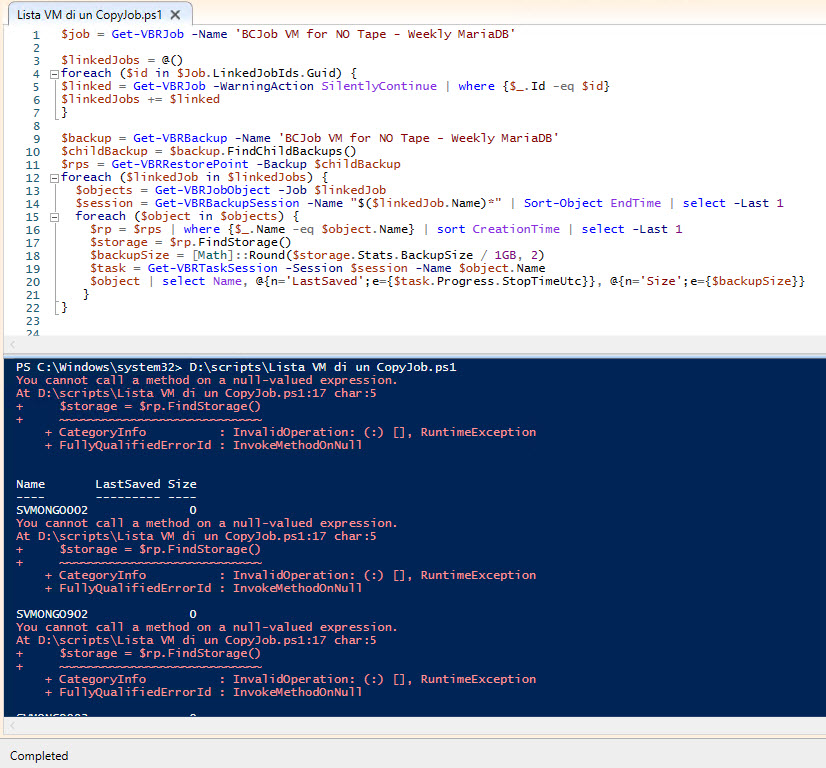
execution partialy
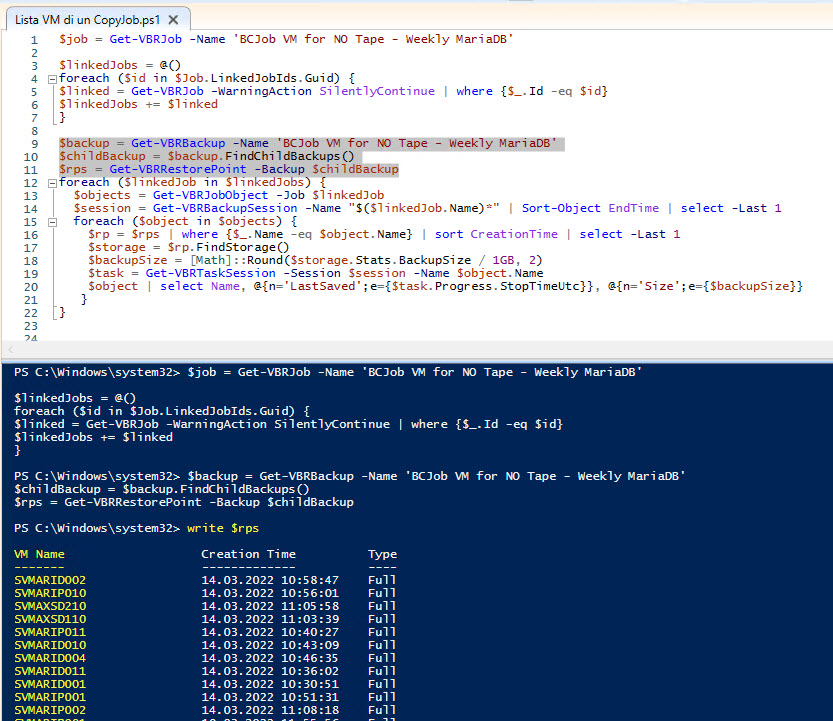
execution partialy but with the row "Get-VBRJobObject -Job $linkedJob"
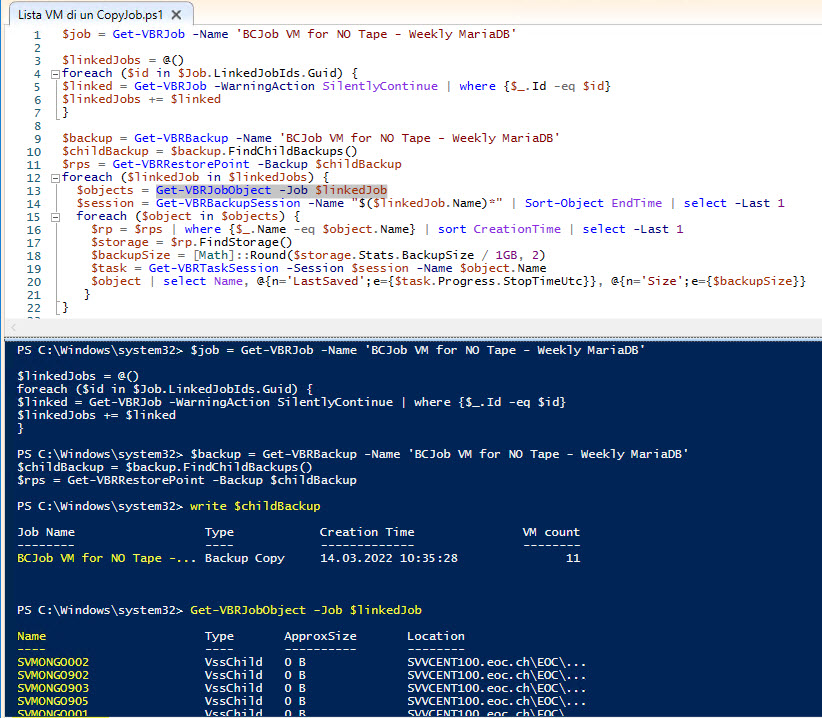
execution partialy but with the row "Get-VBRJobObject -Job "MariaDB-Weekly_Linux" "
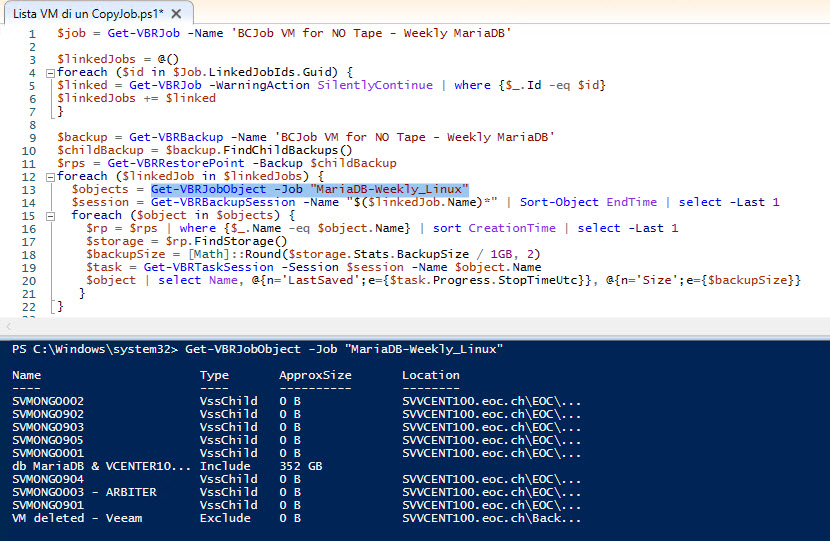
last execution of the backup job "MariaDB-Weekly_Linux"
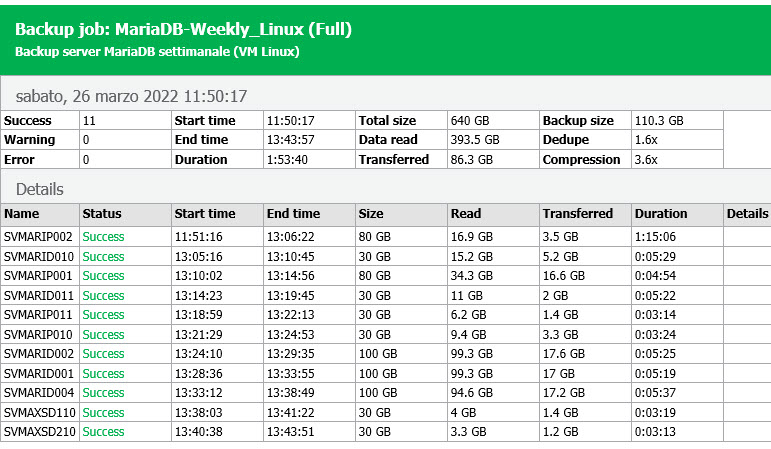
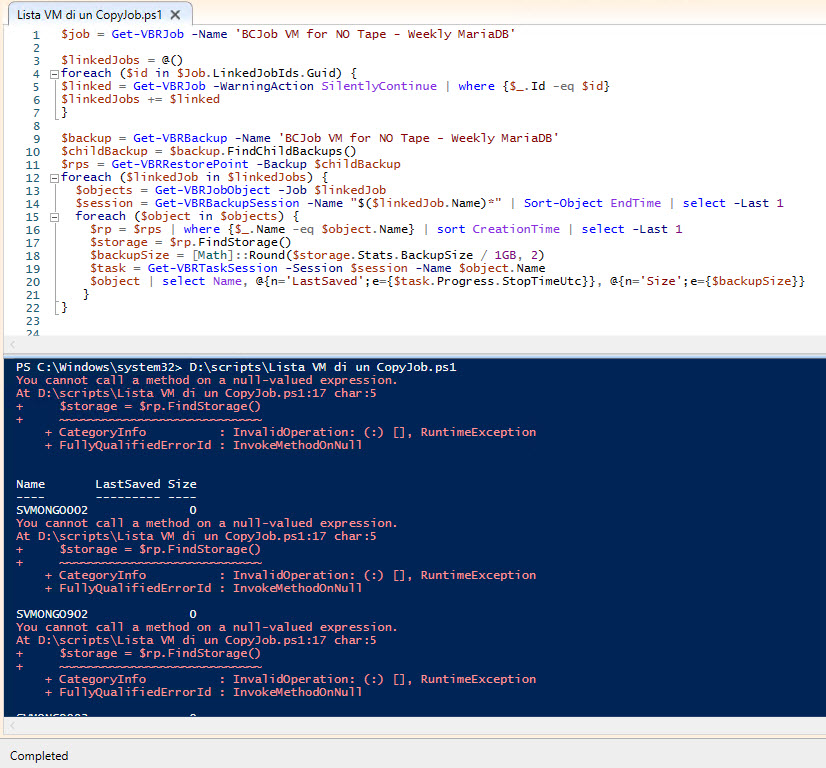
execution partialy
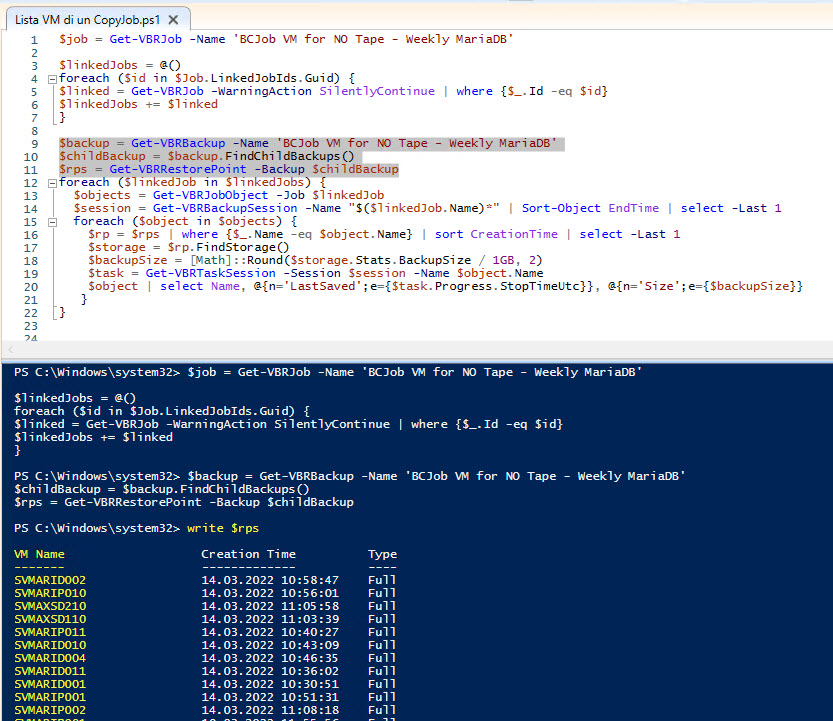
execution partialy but with the row "Get-VBRJobObject -Job $linkedJob"
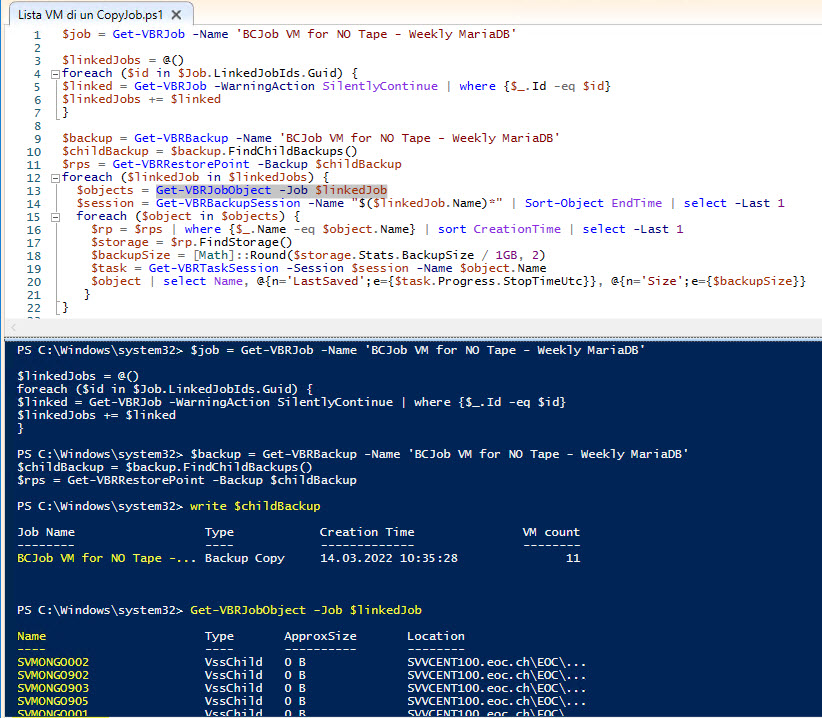
execution partialy but with the row "Get-VBRJobObject -Job "MariaDB-Weekly_Linux" "
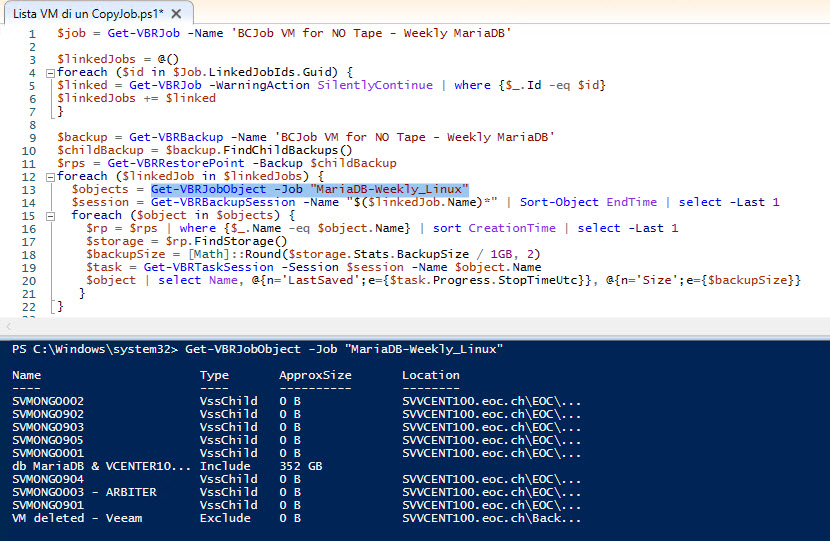
last execution of the backup job "MariaDB-Weekly_Linux"
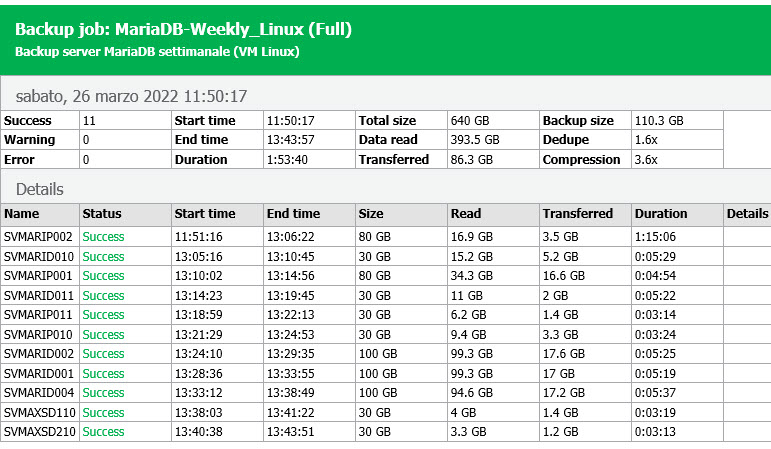
-
oleg.feoktistov
- Veeam Software
- Posts: 2045
- Liked: 690 times
- Joined: Sep 25, 2019 10:32 am
- Full Name: Oleg Feoktistov
- Contact:
Re: List VM of a CopyJob
Hi Gianluca,
From what it looks like on the screenshots you shared, the problem might be with the job objects of VssChild type displayed upon Get-VBRJobObject execution. These are just for guest processing options and it most likely means that there is another level you adjusted them on. For instance, you backup a cluster, but also add vss options for a resource pool inside this cluster. Otherwise, the cluster would be recognized as of Include type only. So, if you exclude such job objects from processing, the script will stop searching for restore points for them. Inside the foreach ($object in $objects) loop try to wrap everything in the following if statement and see if it works:
Thanks,
Oleg
From what it looks like on the screenshots you shared, the problem might be with the job objects of VssChild type displayed upon Get-VBRJobObject execution. These are just for guest processing options and it most likely means that there is another level you adjusted them on. For instance, you backup a cluster, but also add vss options for a resource pool inside this cluster. Otherwise, the cluster would be recognized as of Include type only. So, if you exclude such job objects from processing, the script will stop searching for restore points for them. Inside the foreach ($object in $objects) loop try to wrap everything in the following if statement and see if it works:
Code: Select all
if ($object -ne 'VssChild') {
$rp = $rps | where {$_.Name -eq $object.Name} | sort CreationTime | select -Last 1
$storage = $rp.FindStorage()
$backupSize = [Math]::Round($storage.Stats.BackupSize / 1GB, 2)
$task = Get-VBRTaskSession -Session $session -Name $object.Name
$object | select Name, @{n='LastSaved';e={$task.Progress.StopTimeUtc}}, @{n='Size';e={$backupSize}}
}
Oleg
-
GianlucaCroci
- Veteran
- Posts: 257
- Liked: 29 times
- Joined: Feb 26, 2019 12:08 pm
- Full Name: Gianluca Croci
- Contact:
Re: List VM of a CopyJob
Good morning Oleg,
same result.
used breakpoints, and here more info
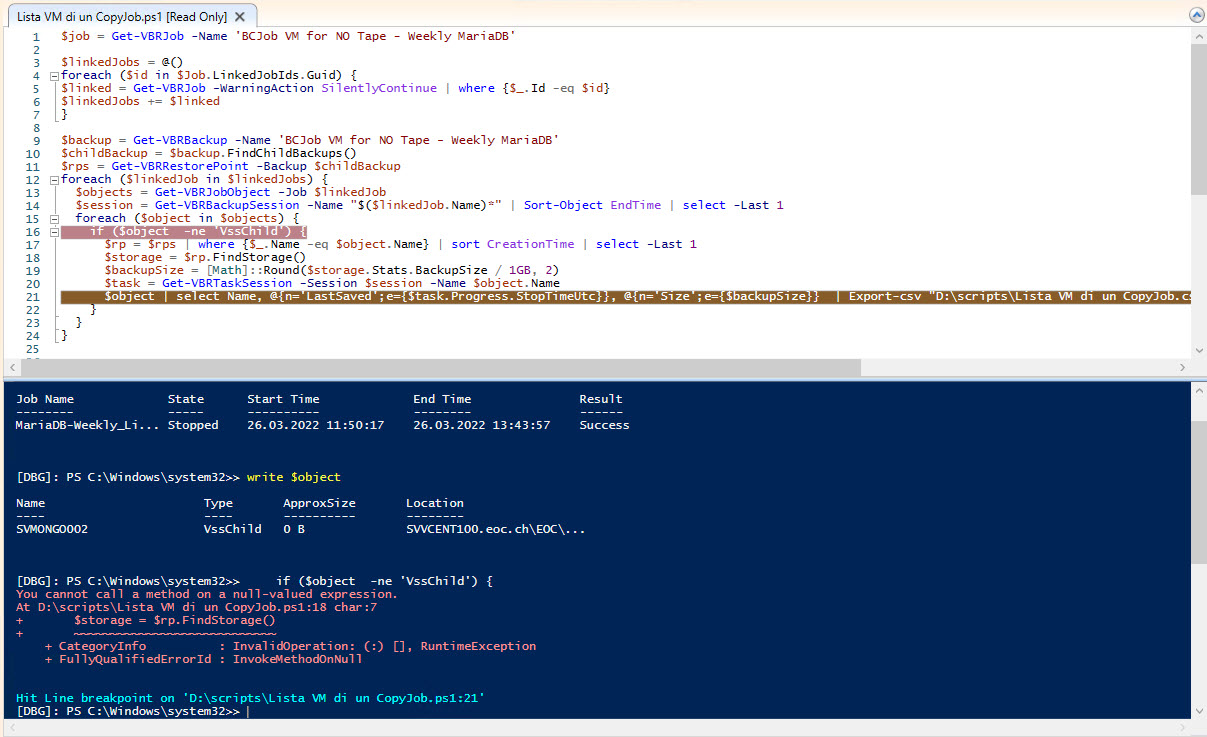
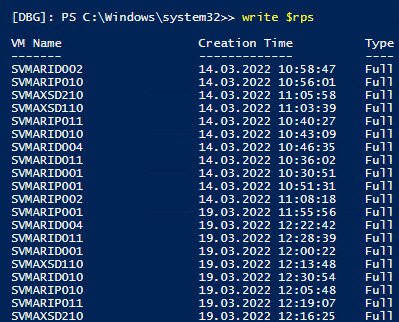
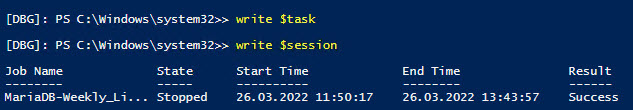
RESULT
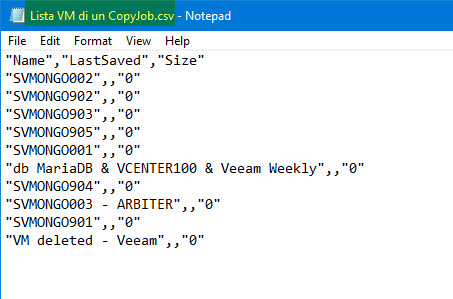
Thanks
same result.
used breakpoints, and here more info
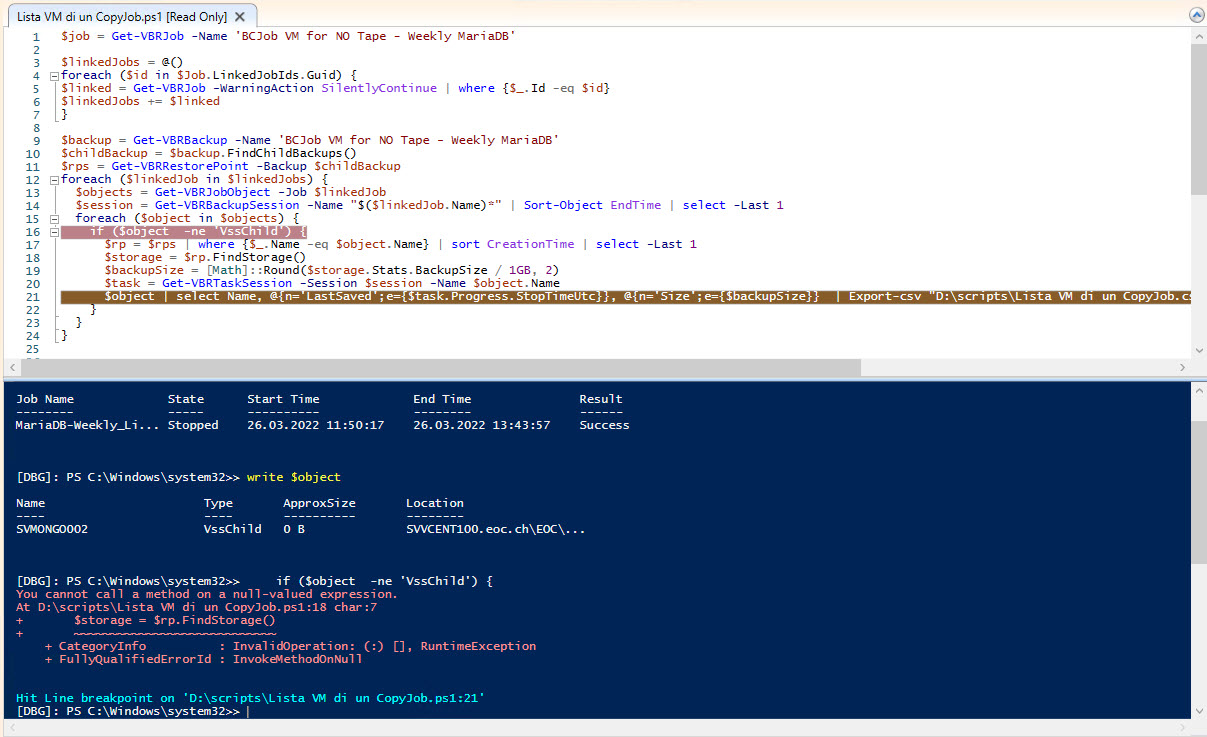
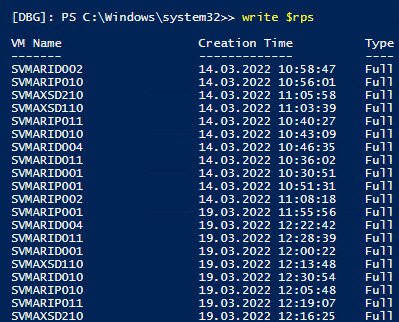
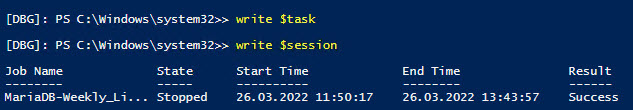
RESULT
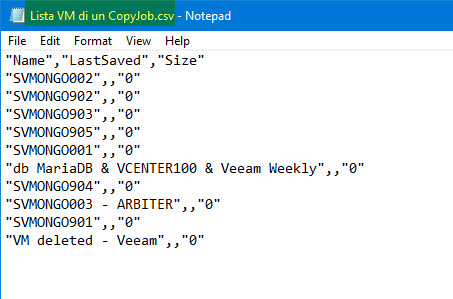
Thanks
-
oleg.feoktistov
- Veeam Software
- Posts: 2045
- Liked: 690 times
- Joined: Sep 25, 2019 10:32 am
- Full Name: Oleg Feoktistov
- Contact:
Re: List VM of a CopyJob
Good morning Gianluca,
My bad, I must have forgotten to input $object.Type in the if statement. Should be like that:
Please try with the above and let me know how it goes.
Thanks,
Oleg
My bad, I must have forgotten to input $object.Type in the if statement. Should be like that:
Code: Select all
if ($object.Type -ne 'VssChild') {
}
Thanks,
Oleg
-
GianlucaCroci
- Veteran
- Posts: 257
- Liked: 29 times
- Joined: Feb 26, 2019 12:08 pm
- Full Name: Gianluca Croci
- Contact:
Re: List VM of a CopyJob
Thanks a lot Oleg.
This is the last run. I've only the name of the Backup Jobs inserted into the CopyJob, and no Server name.
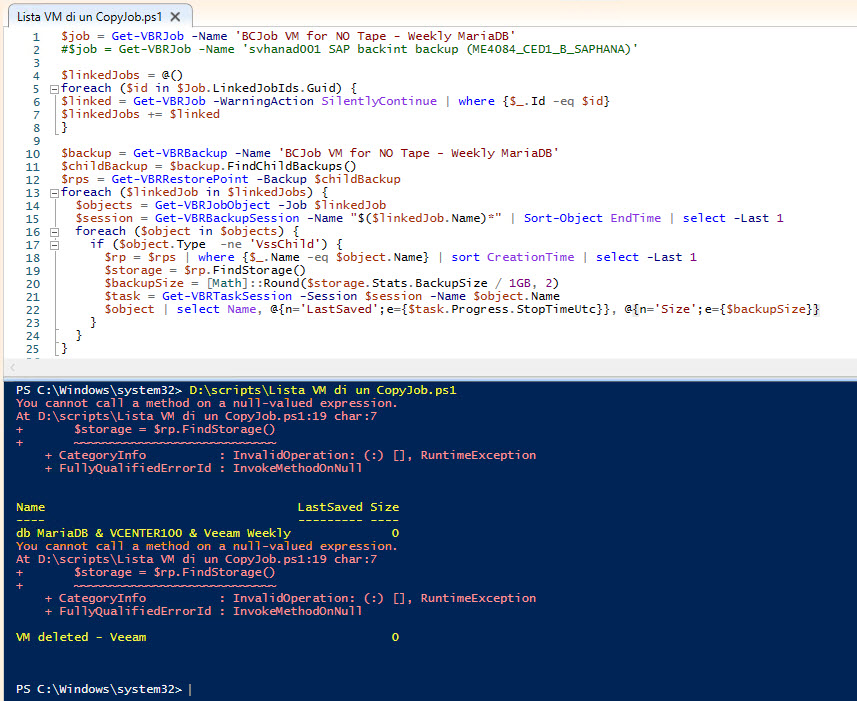
Thanks again
This is the last run. I've only the name of the Backup Jobs inserted into the CopyJob, and no Server name.
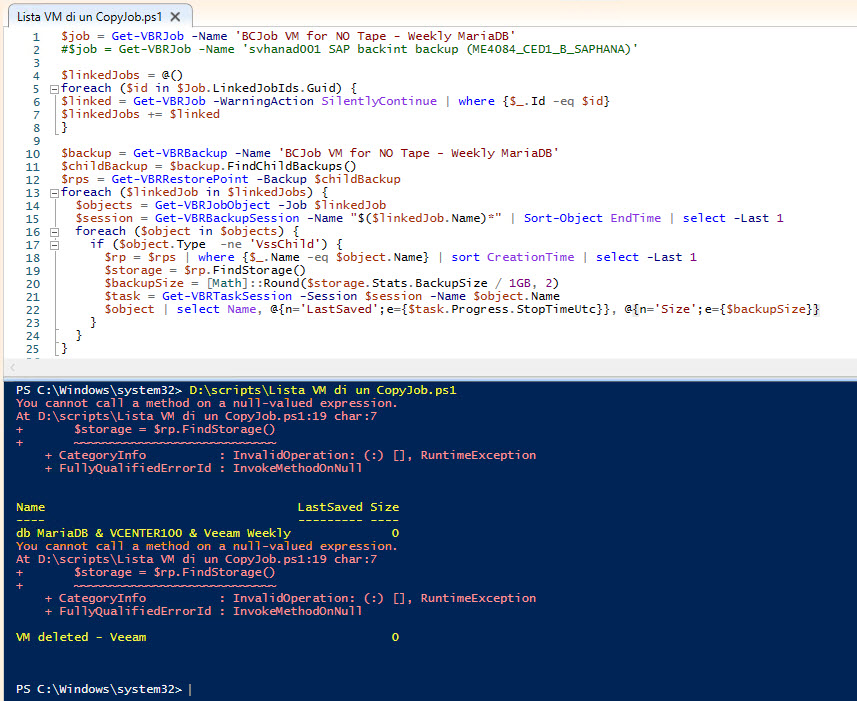
Thanks again
-
oleg.feoktistov
- Veeam Software
- Posts: 2045
- Liked: 690 times
- Joined: Sep 25, 2019 10:32 am
- Full Name: Oleg Feoktistov
- Contact:
Re: List VM of a CopyJob
One another case I have in mind is it happens if there are no backups created for one of the source backup job.
Try to wrap storage query in not null validation like this:
Also, in the beginning of the script you could save time a bit invoking Get-VBRJob one time instead of two:
Thanks,
Oleg
Try to wrap storage query in not null validation like this:
Code: Select all
if ($rp -ne $null) {
$storage = $rp.FindStorage()
$backupSize = [Math]::Round($storage.Stats.BackupSize / 1GB, 2)
$task = Get-VBRTaskSession -Session $session -Name $object.Name
$object | select Name, @{n='LastSaved';e={$task.Progress.StopTimeUtc}}, @{n='Size';e={$backupSize}}
}
Code: Select all
$jobs = Get-VBRJob -WarningAction SilentlyContinue
$copyjob = $jobs | where {$_.Name -eq 'Simple Backup Copy Job'}
$linkedJobs = @()
foreach ($id in $copyjob.LinkedJobIds.Guid) {
$linked = $jobs | where {$_.Id -eq $id}
$linkedJobs += $linked
}
Oleg
-
GianlucaCroci
- Veteran
- Posts: 257
- Liked: 29 times
- Joined: Feb 26, 2019 12:08 pm
- Full Name: Gianluca Croci
- Contact:
Re: List VM of a CopyJob
Hello Oleg,
I get the same result unfortunately.
I'll proceed in another way. I'll do an export from the Enterprise manager in Excel, with some manipulations to remove the "Tapes" and "CopyJobs".
I'd like to have a script, but since it gets too complex, I prefer to abandon this path and leave you time for other posts.
Thanks you for your effort and your time.
I get the same result unfortunately.
I'll proceed in another way. I'll do an export from the Enterprise manager in Excel, with some manipulations to remove the "Tapes" and "CopyJobs".
I'd like to have a script, but since it gets too complex, I prefer to abandon this path and leave you time for other posts.
Thanks you for your effort and your time.
-
oleg.feoktistov
- Veeam Software
- Posts: 2045
- Liked: 690 times
- Joined: Sep 25, 2019 10:32 am
- Full Name: Oleg Feoktistov
- Contact:
Re: List VM of a CopyJob
Hello Gianluca,
It's unfortunate that it keeps throwing the same error, but it only means that we didn't get the root cause of your specific case, where $rp variable is null.
Please let me know if you decide to get back to this script in the future.
Thanks,
Oleg
It's unfortunate that it keeps throwing the same error, but it only means that we didn't get the root cause of your specific case, where $rp variable is null.
Please let me know if you decide to get back to this script in the future.
Thanks,
Oleg
-
GianlucaCroci
- Veteran
- Posts: 257
- Liked: 29 times
- Joined: Feb 26, 2019 12:08 pm
- Full Name: Gianluca Croci
- Contact:
Re: List VM of a CopyJob
Hello Oleg,
sorry for the late reply.
Thanks a lot for your help. If we'll decide to get back, I'll wirte here.
Thanks you again for your effort and your time.
Kind regards
Gianluca
sorry for the late reply.
Thanks a lot for your help. If we'll decide to get back, I'll wirte here.
Thanks you again for your effort and your time.
Kind regards
Gianluca
Who is online
Users browsing this forum: No registered users and 7 guests