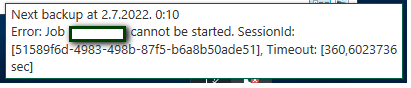Fortunately for most of us small or home users, best things are still free, so I am using Veeam Agent for Windows (VAW) on several physical and even on few virtual machines. I have to say that I have never tasted anything better and faster for backup or more reliable for restore.
Anyway, there would not be this post if everything is perferct so I will ask following:
Is there a comfort way (aside from small red "x" on job icon) to detect why suddenly the backup is not starting ?
Is there a comfort way to browse through relevant logs to find out the reason by yourself?
If there is, please, advise me hot to do it and if it is not.... maybe it should be
Best regards to all