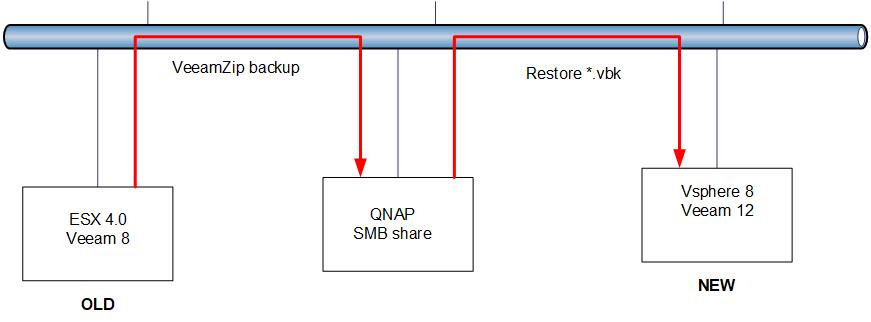our customer runs its production VMs on ESXi 4.1.0 infrastructure (no matter why, it would be a long story). Now it's time to refresh the hardware and I should install new server/storage and new software version (vSphere 8 and Veeam 12).
The actual infrastructure consists of two bladeserver (HP BL460) and one 1Gb iSCSI storage (MSA2000). The new will be two rackmount server (HPE DL360) and one 10Gb iSCSI direct attache storage (MSA2062).
The mission should be to bring VMs from ESXi 4.1 (vmfs 3) to new ESXi 8 (vmfs 5/6/8 ?), keeping in mind that:
- Is not possible to interconnect both storage to new server.
- Latest Veeam B&R supporting ESXi 4.1 is 9.5 U3a (it is still possible to download it ?)
To my knowledge the only possible solution would be to turn off the VMs and copy/paste across the network, but in this way the migration would be infinite...
[EDIT]
assuming is possibile to download veeam 9.5 u3a would it be possible to backup VMs with this version and restore with Version 12 ?
Found download link for 9.5 U3a here https://www.veeam.com/kb2646
Anyway, does anyone have any applicable ideas/solution ?
thanks in advance
Best regards
Davide