I've also posted this question in the Community hub (https://community.veeam.com/discussion- ... #post65289), but as Shane correctly mentioned, it would be better to ask this here or by a support request.
Is the only option, to get information about the current acknowledged systems so far, by exporting them, and check the exported file? Is there an option to get these informations from the config-database or from anything else?
Couldn’t find anything int the user guide: https://helpcenter.veeam.com/docs/backu ... ml?ver=120 (edited this link - not the same as in the Community hub).
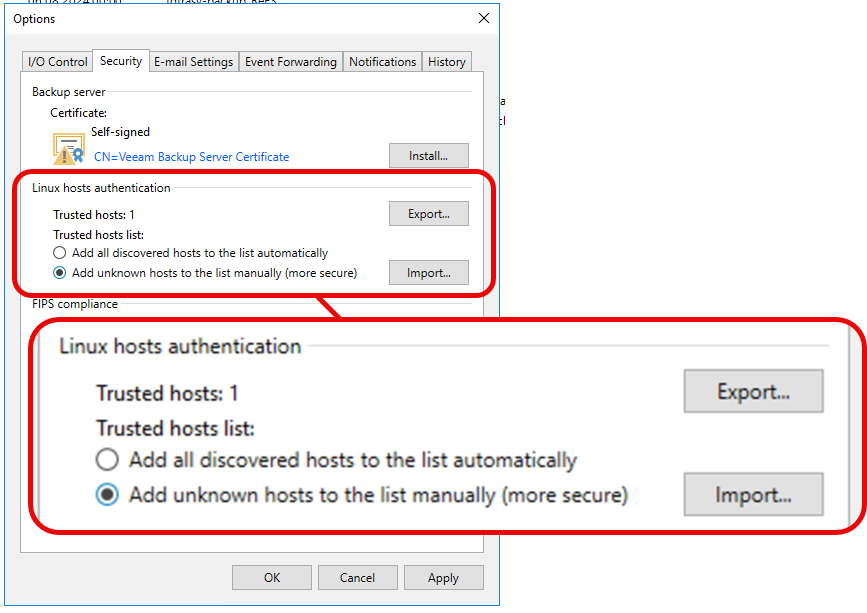
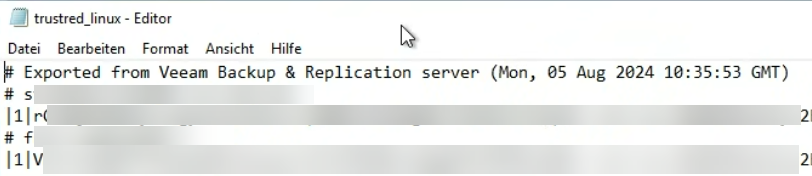
thanks in advance, best regards Markus