-
kenrick
- Novice
- Posts: 9
- Liked: never
- Joined: Mar 20, 2013 3:22 pm
- Full Name: Paul Rowan
- Contact:
Backup failure - incorrect login credentials
Dear all,
Apologies if this is a very simple thing to resolve, I am brand new to Veeam and VCenter and just inherited both last week. I recently changed the domain admin password due to a senior member of the team leaving and now my Veeam backups are failing. I created a new service account and added it within Veeam under users and roles with domain admin rights. Also under Backup Infrastructure\Managed Server\servername I changed the password on the VMWare admin account.
I tried to test it by running a job ( that keeps failing ) and immediately get Access Denied.
Any help would be hugely appreciated.
Paul
Apologies if this is a very simple thing to resolve, I am brand new to Veeam and VCenter and just inherited both last week. I recently changed the domain admin password due to a senior member of the team leaving and now my Veeam backups are failing. I created a new service account and added it within Veeam under users and roles with domain admin rights. Also under Backup Infrastructure\Managed Server\servername I changed the password on the VMWare admin account.
I tried to test it by running a job ( that keeps failing ) and immediately get Access Denied.
Any help would be hugely appreciated.
Paul
-
kjc3303
- Expert
- Posts: 167
- Liked: 24 times
- Joined: Dec 02, 2010 12:25 pm
- Full Name: Kevin Clarke
- Location: Cheshire
- Contact:
Re: Backup failure - incorrect login credentials
Hi Paul have you changed the credentials on your managed servers?
Backup Infrastructure -> Managed Servers->Edit Server
Cheers
Kev
Backup Infrastructure -> Managed Servers->Edit Server
Cheers
Kev
-
Vitaliy S.
- VP, Product Management
- Posts: 27856
- Liked: 2975 times
- Joined: Mar 30, 2009 9:13 am
- Full Name: Vitaliy Safarov
- Contact:
Re: Backup failure - incorrect login credentials
Hello Paul,
Do you have this error while connecting to vCenter Server? What type of repository server are you using? CIFS share? Have you restarted Veeam services after specifying new service account?
Thank you!
Do you have this error while connecting to vCenter Server? What type of repository server are you using? CIFS share? Have you restarted Veeam services after specifying new service account?
Thank you!
-
kjc3303
- Expert
- Posts: 167
- Liked: 24 times
- Joined: Dec 02, 2010 12:25 pm
- Full Name: Kevin Clarke
- Location: Cheshire
- Contact:
Re: Backup failure - incorrect login credentials
Paul you will also need to change the credentials on you repository and proxy servers
Kev
Kev
-
kenrick
- Novice
- Posts: 9
- Liked: never
- Joined: Mar 20, 2013 3:22 pm
- Full Name: Paul Rowan
- Contact:
Re: Backup failure - incorrect login credentials
Hi Kev,
I changed it on by right clicking the VCenter Server under the left hand column, when I click on the hosts on the right hand side and properties there is no option to change password. It simply does an update, probably the password change I made. I have tried to run the backup job again and still get Access Denied error.
Many thanks
Paul
I changed it on by right clicking the VCenter Server under the left hand column, when I click on the hosts on the right hand side and properties there is no option to change password. It simply does an update, probably the password change I made. I have tried to run the backup job again and still get Access Denied error.
Many thanks
Paul
-
kenrick
- Novice
- Posts: 9
- Liked: never
- Joined: Mar 20, 2013 3:22 pm
- Full Name: Paul Rowan
- Contact:
Re: Backup failure - incorrect login credentials
Hi,
I have tried restarting the services but now Veeam won’t even open, stating incorrect login details. I am able to login to Vcenter just fine.
Apologies but no idea what CIFS share is nor what my repository server would be.
Many thanks
Paul
I have tried restarting the services but now Veeam won’t even open, stating incorrect login details. I am able to login to Vcenter just fine.
Apologies but no idea what CIFS share is nor what my repository server would be.
Many thanks
Paul
-
Vitaliy S.
- VP, Product Management
- Posts: 27856
- Liked: 2975 times
- Joined: Mar 30, 2009 9:13 am
- Full Name: Vitaliy Safarov
- Contact:
Re: Backup failure - incorrect login credentials
Paul, does your new service account have access to Veeam SQL database? Seems like it does not 
-
kjc3303
- Expert
- Posts: 167
- Liked: 24 times
- Joined: Dec 02, 2010 12:25 pm
- Full Name: Kevin Clarke
- Location: Cheshire
- Contact:
Re: Backup failure - incorrect login credentials
Paul do you have any windows servers in your backup infrastructure? these could be acting as repository\proxy servers and using the old credentials. The credentials can be changed the same way that you changed the vCenter ones.
Edit just seen the above- once you get back in that is
Edit just seen the above- once you get back in that is
-
kenrick
- Novice
- Posts: 9
- Liked: never
- Joined: Mar 20, 2013 3:22 pm
- Full Name: Paul Rowan
- Contact:
Re: Backup failure - incorrect login credentials
The old boss has removed the SQL tools from the server and I have had to try and install them. However this is failing too with Instance ID error.
Paul
Paul
-
Vitaliy S.
- VP, Product Management
- Posts: 27856
- Liked: 2975 times
- Joined: Mar 30, 2009 9:13 am
- Full Name: Vitaliy Safarov
- Contact:
Re: Backup failure - incorrect login credentials
Well... you need to find a way to connect to the existing SQL Server and grant Veeam service account access to the configuration database. Once you do this, your backup jobs will work just fine.
-
kenrick
- Novice
- Posts: 9
- Liked: never
- Joined: Mar 20, 2013 3:22 pm
- Full Name: Paul Rowan
- Contact:
Re: Backup failure - incorrect login credentials
Finally got onto the SQL and changed the permissions. Managed to get the Linux machines (Cisco IOS) backed up but still failing on the Windows Servers. No longer saying Access Denied when I run a manual job. Following error received however:
Failed to index guest file system. Details: Failed to connect to guest agent. Errors: 'Cannot connect to the host's administrative share. Host: [172.20.100.35]. Account: [hrsfc\administrator]. Win32 error:Logon failure: unknown user name or bad password. Code: 1326 '
I have changed the password under the managed servers section but still no joy.
Many thanks
Paul
Failed to index guest file system. Details: Failed to connect to guest agent. Errors: 'Cannot connect to the host's administrative share. Host: [172.20.100.35]. Account: [hrsfc\administrator]. Win32 error:Logon failure: unknown user name or bad password. Code: 1326 '
I have changed the password under the managed servers section but still no joy.
Many thanks
Paul
-
veremin
- Product Manager
- Posts: 20746
- Liked: 2409 times
- Joined: Oct 26, 2012 3:28 pm
- Full Name: Vladimir Eremin
- Contact:
Re: Backup failure - incorrect login credentials
It might be worth doublechecking the provided credentials first.
Furthermore, I’m wondering whether “hrsfc” is the name of your domain or the name of the local machine.
As a workaround, if "hrsfc" is the name of your domain, you can probably specify local account, like MachineName\UserName, and see if it helps. Otherwise, try Domain\UserName format.
Hope this helps.
Thanks.
Furthermore, I’m wondering whether “hrsfc” is the name of your domain or the name of the local machine.
As a workaround, if "hrsfc" is the name of your domain, you can probably specify local account, like MachineName\UserName, and see if it helps. Otherwise, try Domain\UserName format.
Hope this helps.
Thanks.
-
kenrick
- Novice
- Posts: 9
- Liked: never
- Joined: Mar 20, 2013 3:22 pm
- Full Name: Paul Rowan
- Contact:
Re: Backup failure - incorrect login credentials
Apologies, hrsfc is our domain name. Veeam was always working fine as hrsfc/administrator until we needed to change the domain admin password.
Paul
Paul
-
kjc3303
- Expert
- Posts: 167
- Liked: 24 times
- Joined: Dec 02, 2010 12:25 pm
- Full Name: Kevin Clarke
- Location: Cheshire
- Contact:
Re: Backup failure - incorrect login credentials
Have you changed the credentials within the backup job it's self? (Guest processing Credentials)
-
kenrick
- Novice
- Posts: 9
- Liked: never
- Joined: Mar 20, 2013 3:22 pm
- Full Name: Paul Rowan
- Contact:
Re: Backup failure - incorrect login credentials
No I haven't changed the credentials within the backup job, how do I go about doing that please?
Many thanks
Paul
Many thanks
Paul
-
kjc3303
- Expert
- Posts: 167
- Liked: 24 times
- Joined: Dec 02, 2010 12:25 pm
- Full Name: Kevin Clarke
- Location: Cheshire
- Contact:
Re: Backup failure - incorrect login credentials
edit backup job, select guest processing (down the left) and you will see a credentials box which is used for vss and indexing, Change these
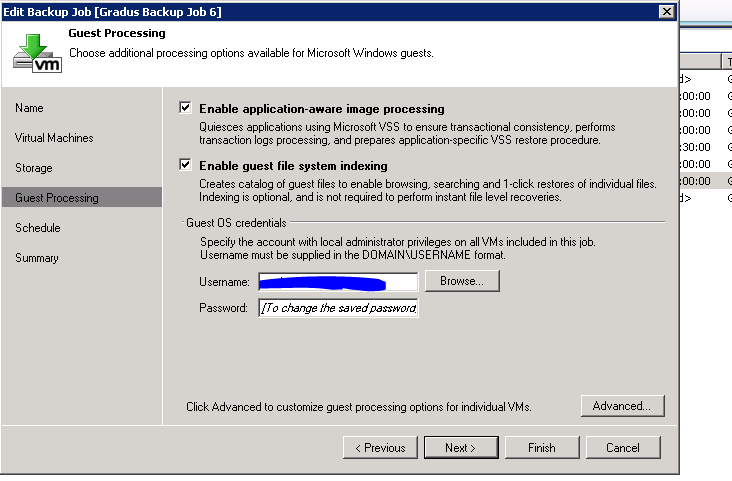
Kev
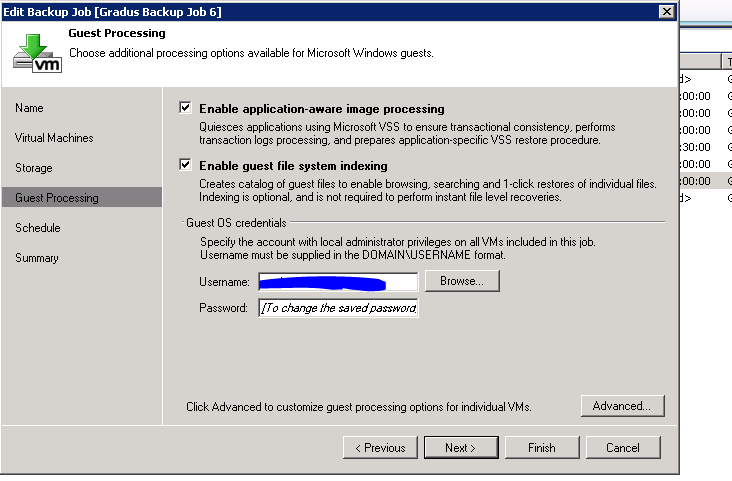
Kev
-
kenrick
- Novice
- Posts: 9
- Liked: never
- Joined: Mar 20, 2013 3:22 pm
- Full Name: Paul Rowan
- Contact:
Re: Backup failure - incorrect login credentials
Thanks Kev, I will give that a go.
I checked the backup job that did work, ( Cisco IOS servers ) and the guest processing credentials box was greyed out. The backup job with all the Microsoft Servers have this available. Will give it a test!
Thanks for all your help.
Paul
I checked the backup job that did work, ( Cisco IOS servers ) and the guest processing credentials box was greyed out. The backup job with all the Microsoft Servers have this available. Will give it a test!
Thanks for all your help.
Paul
-
kjc3303
- Expert
- Posts: 167
- Liked: 24 times
- Joined: Dec 02, 2010 12:25 pm
- Full Name: Kevin Clarke
- Location: Cheshire
- Contact:
Re: Backup failure - incorrect login credentials
It's recommended to run Application aware image processing on all windows servers , the only server we do not is our Domino servers as we need to run pre-freeze and thaw scripts Guest file indexing will enable you to perform 1-click restores via Veeam enterprise manager.
Kev
Kev
-
Vitaliy S.
- VP, Product Management
- Posts: 27856
- Liked: 2975 times
- Joined: Mar 30, 2009 9:13 am
- Full Name: Vitaliy Safarov
- Contact:
Re: Backup failure - incorrect login credentials
Just a small tip.
In order to change user credentials without editing each backup job, you can navigate to the Home Tab of the Veeam backup console (top left corner), select Configuration Backup -> choose Backup now and then click on "Restore" button. This will launch the configuration restore wizard, which will allow you to update user credentials used in all backup/replication jobs.
In order to change user credentials without editing each backup job, you can navigate to the Home Tab of the Veeam backup console (top left corner), select Configuration Backup -> choose Backup now and then click on "Restore" button. This will launch the configuration restore wizard, which will allow you to update user credentials used in all backup/replication jobs.
-
kenrick
- Novice
- Posts: 9
- Liked: never
- Joined: Mar 20, 2013 3:22 pm
- Full Name: Paul Rowan
- Contact:
Re: Backup failure - incorrect login credentials
Hi all,
Thank you to everybody who helped me solve the issues I had with my backups failing. Everything working again now and I have learnt a lot too about Veeam in general.
Regards
Paul
Thank you to everybody who helped me solve the issues I had with my backups failing. Everything working again now and I have learnt a lot too about Veeam in general.
Regards
Paul
-
stevenrodenburg1
- Expert
- Posts: 148
- Liked: 24 times
- Joined: May 31, 2011 9:11 am
- Full Name: Steven Rodenburg
- Location: Switzerland
- Contact:
Re: Backup failure - incorrect login credentials
Vitaliy, just a small question,
Is the trick: "doing a backup of the Veeam Config DB, then to actually, and immediately do a true config DB restore again", just to change the VSS credentials of all existing jobs simultaneously?
And what if several groups of jobs use different VSS credentials? Does this "trick" overwrite all of them, incl. jobs that have other VSS credentials than the main bulk of jobs?
I have not tried it yet, as i cannot predict all of the consequences just yet. Please elaborate.
Kind regards,
Steven
Is the trick: "doing a backup of the Veeam Config DB, then to actually, and immediately do a true config DB restore again", just to change the VSS credentials of all existing jobs simultaneously?
And what if several groups of jobs use different VSS credentials? Does this "trick" overwrite all of them, incl. jobs that have other VSS credentials than the main bulk of jobs?
I have not tried it yet, as i cannot predict all of the consequences just yet. Please elaborate.
Kind regards,
Steven
-
Vitaliy S.
- VP, Product Management
- Posts: 27856
- Liked: 2975 times
- Joined: Mar 30, 2009 9:13 am
- Full Name: Vitaliy Safarov
- Contact:
Re: Backup failure - incorrect login credentials
It's not just for VSS, it's for all user credentials used in the backup console, you just need to pick up the component (proxy, repository, job) you want to change user credentials for. Moreover, in the restore wizard you can specify the backup/replication jobs you want to apply new credentials to. Hope this helps!stevenrodenburg1 wrote:Is the trick: "doing a backup of the Veeam Config DB, then to actually, and immediately do a true config DB restore again", just to change the VSS credentials of all existing jobs simultaneously?
Who is online
Users browsing this forum: Bing [Bot] and 27 guests