yesterday I had to test a restore of one VM where all disks but the System disk are excluded from the backup job ("System disk only" selected in Exclusions). I chose to restore the entire VM with registration and noticed that the restore failed because the VMX file was not found:
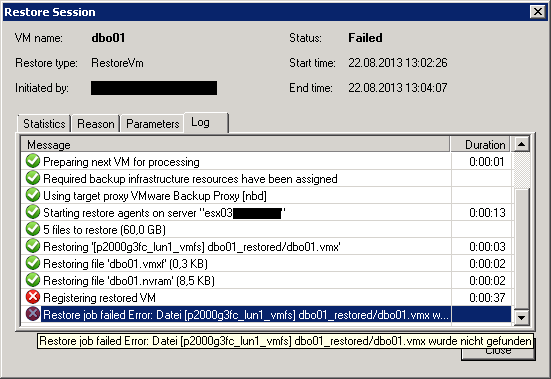
It's also strange that Veeam doesn't even try to restore the VMDK file, even though it is definitively in the backup. For instance: When choosing to restore the VM files only (instead of entire VM with Registration), all files are successfully being restored! It's also visible in the backup logs that everything is correctly backed up.
I tested this with several VMs and it is reproducible on all VMs which have set "System disk only" in the backup Job Settings. We are currently using one VBR Server (6.5.0.128) with vSphere 5. Is this a known issue or am I missing something here?
Thanks
Michael