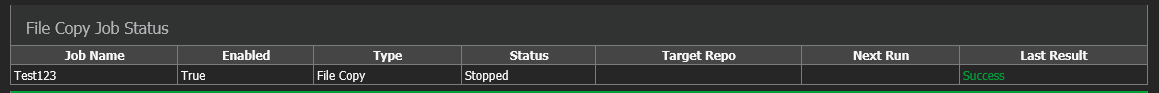Ok, in a DM you sent me only a link to the gist for the exact script that this entire thread is focused on, while asking to "help me to fix the issue".
If the other fixes listed here do not resolve anything, then please explain your exact issue. Without information, we cannot assist to diagnose either the problem, nor the resolution.
Your originak post has error messages due to the functions not being found in memory in PowerShell, after your upgrade to v11. This would most likely be the module not being imported, if you didn't modify the script to update from adding the snap-in to importing the module.
If the script is not run from the Veeam server itself, can you confirm that the machine running the script has had the console updated, rather than just the Veeam server?
If you only need to be able to pull repository space information by itself, please check this thread:
powershell-f26/v11-get-vbrbackupreposit ... 72415.htmlHusband, Father, Solutions Architect, Geek | @DenverVMUG, @DenverPSUG, Denver Veeam UG leader | International Speaker | Veeam Vanguard | Microsoft MVP | vExpert (PRO) | Cisco Champion | ex-Tech Field Day Delegate