-
frankU32
- Enthusiast
- Posts: 36
- Liked: 2 times
- Joined: May 02, 2018 11:56 am
- Full Name: Frank Tighe
- Contact:
Configure FLR appliance from API
When performing a Linux restore via the API, what are the API calls used that configure the FLR appliance?
-
Vitaliy S.
- VP, Product Management
- Posts: 27856
- Liked: 2975 times
- Joined: Mar 30, 2009 9:13 am
- Full Name: Vitaliy Safarov
- Contact:
Re: Configure FLR appliance from API
Hi Frank, are you searching for this list?
-
frankU32
- Enthusiast
- Posts: 36
- Liked: 2 times
- Joined: May 02, 2018 11:56 am
- Full Name: Frank Tighe
- Contact:
Re: Configure FLR appliance from API
This related to PowerShell, I need to know how to pass this information via the API.
-
Vitaliy S.
- VP, Product Management
- Posts: 27856
- Liked: 2975 times
- Joined: Mar 30, 2009 9:13 am
- Full Name: Vitaliy Safarov
- Contact:
Re: Configure FLR appliance from API
Ok, I see. Today the only supported way to do that is to configure this appliance via PowerShell. There are no other public APIs available, but thanks for the FR!
-
frankU32
- Enthusiast
- Posts: 36
- Liked: 2 times
- Joined: May 02, 2018 11:56 am
- Full Name: Frank Tighe
- Contact:
Re: Configure FLR appliance from API
Yes there is, there is a REST API
-
Vitaliy S.
- VP, Product Management
- Posts: 27856
- Liked: 2975 times
- Joined: Mar 30, 2009 9:13 am
- Full Name: Vitaliy Safarov
- Contact:
Re: Configure FLR appliance from API
Yes, we do have RESTful APIs (public interface) too, but I couldn't find any samples on how to achieve your goal via REST. Thanks!
-
frankU32
- Enthusiast
- Posts: 36
- Liked: 2 times
- Joined: May 02, 2018 11:56 am
- Full Name: Frank Tighe
- Contact:
Re: Configure FLR appliance from API
I have had a response from support and it seems that there is currently no way to perform a file restore for anything that isn't windows via the API. Hopefully, that can save someone a lot of wasted time and money.
-
benyoung
- Veeam Software
- Posts: 152
- Liked: 55 times
- Joined: May 25, 2016 3:29 am
- Full Name: Ben Young
- Contact:
Re: Configure FLR appliance from API
Hi frankU32 - are you simply trying to get a file out of a backup point via the API or are you trying to configure the flr appliance?
I have a fully functioning web portal that drives the Veeam API (in a multi tenant cloud provider environment)
1) inject files/folders into the VM or
2) download files direct to browser
Screenshot of one i just loaded up on a test linux machine we have here, youll see a few direct downloads and the log file open bottom right, left hand side has the file system
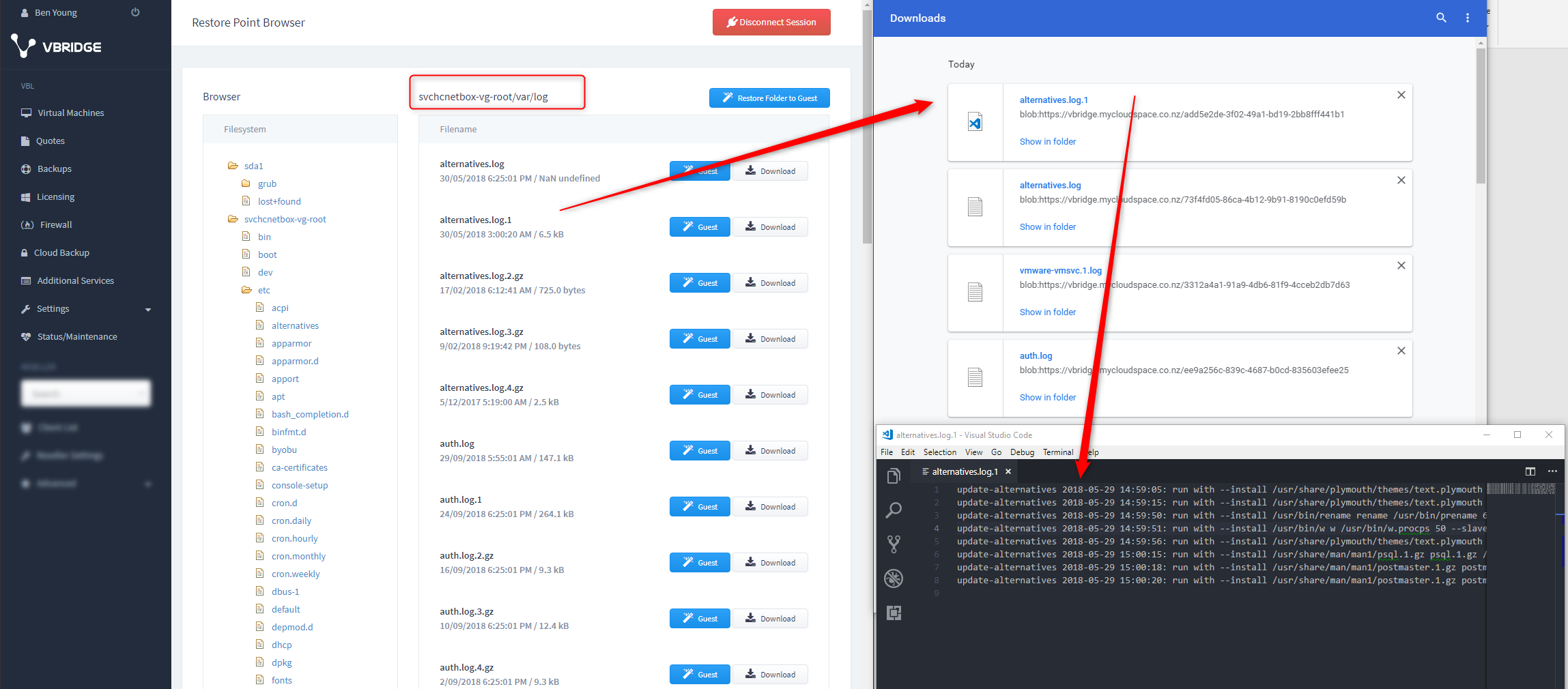
I have a fully functioning web portal that drives the Veeam API (in a multi tenant cloud provider environment)
1) inject files/folders into the VM or
2) download files direct to browser
Screenshot of one i just loaded up on a test linux machine we have here, youll see a few direct downloads and the log file open bottom right, left hand side has the file system
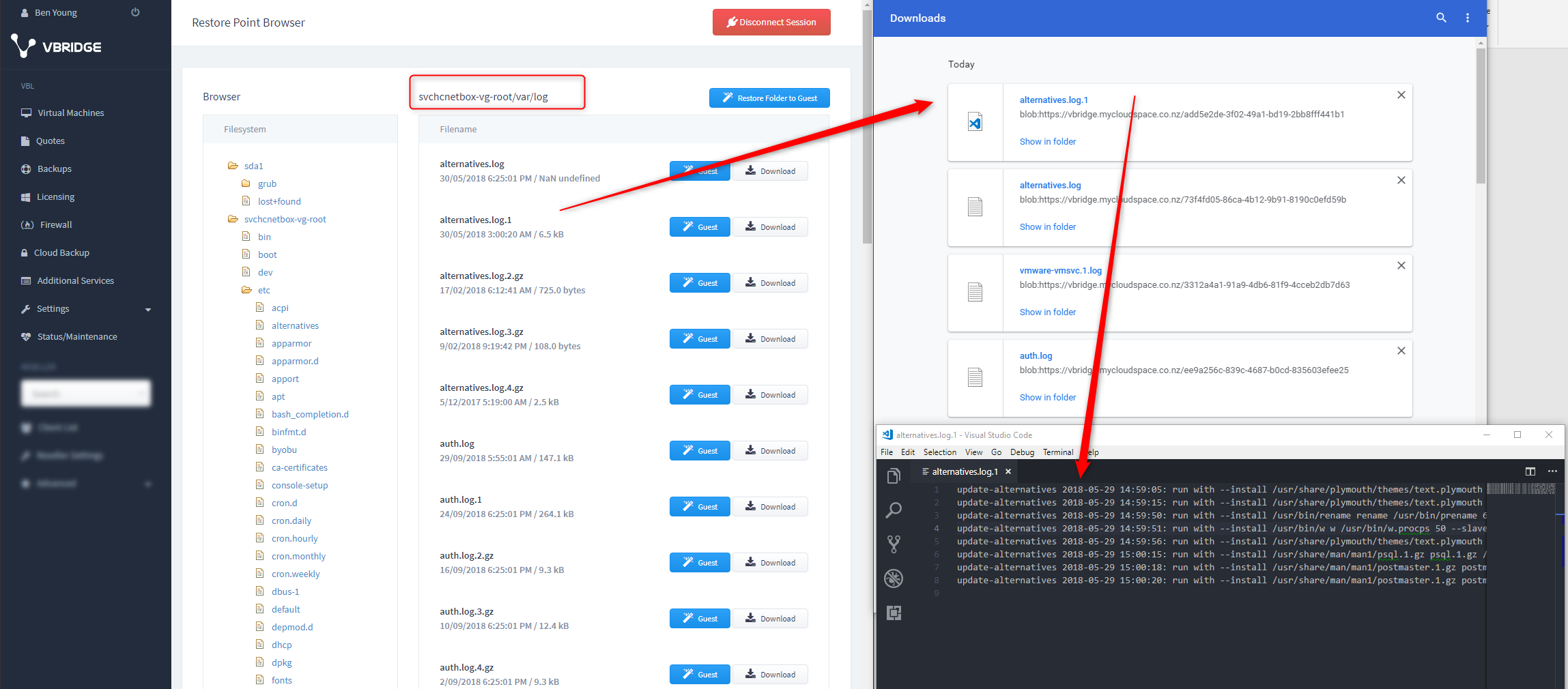
-
frankU32
- Enthusiast
- Posts: 36
- Liked: 2 times
- Joined: May 02, 2018 11:56 am
- Full Name: Frank Tighe
- Contact:
Re: Configure FLR appliance from API
Way to plug you product dude.
-
benyoung
- Veeam Software
- Posts: 152
- Liked: 55 times
- Joined: May 25, 2016 3:29 am
- Full Name: Ben Young
- Contact:
Re: Configure FLR appliance from API
franku32- very much NOT a product plug... considering it is not for sale and the product is not named at all....
I was simply taking some time to try and help you by asking you what you were trying to do and showing you that a linux machine can have files retrieved out of the API directly.
Good luck with your development
I was simply taking some time to try and help you by asking you what you were trying to do and showing you that a linux machine can have files retrieved out of the API directly.
Good luck with your development
-
veremin
- Product Manager
- Posts: 20746
- Liked: 2409 times
- Joined: Oct 26, 2012 3:28 pm
- Full Name: Vladimir Eremin
- Contact:
Re: Configure FLR appliance from API
You can perform a file restore for anything that isn't windows. Your issue comes down to this:I have had a response from support and it seems that there is currently no way to perform a file restore for anything that isn't windows via the API.
- You're processing Non-Windows VM without Application Processing option enabled
- Without this option backup server cannot understand Guest OS, as Hyper-V itself doesn't return this information to backup server
- By default, restores executed via RESTful API for such backups are performed as Windows FLR ones. Thus, restore process fails
So, you can either enable Application Processing option or wait till support team provide you with hot fix (they're working on it at the moment).
Thanks!
-
frankU32
- Enthusiast
- Posts: 36
- Liked: 2 times
- Joined: May 02, 2018 11:56 am
- Full Name: Frank Tighe
- Contact:
Re: Configure FLR appliance from API
I have the hotfix thanks, but my comment is true if you are coming to this API blind and you haven't been lucky enough to score a hotfix, then you cannot restore a Linux file with the documentation given. In fact, the only way is to use a fugley workaround. Its just not what you would expect from a product like Veeam
-
veremin
- Product Manager
- Posts: 20746
- Liked: 2409 times
- Joined: Oct 26, 2012 3:28 pm
- Full Name: Vladimir Eremin
- Contact:
Re: Configure FLR appliance from API
Your comment is true, only if one condition is met - Application Aware Image Processing is not enabled. In this case we cannot figure OS of VM processed, as Hyper-V does not return this information. And enabling one of the recommended settings is not a workaround.
Anyway, glad to hear that you've got a hotfix; we'll consider incorporating it in one of the next product releases.
Thanks!
Anyway, glad to hear that you've got a hotfix; we'll consider incorporating it in one of the next product releases.
Thanks!
Who is online
Users browsing this forum: No registered users and 1 guest