-
PenguinSSH
- Enthusiast
- Posts: 28
- Liked: 2 times
- Joined: Feb 26, 2015 7:19 pm
- Full Name: PenguinSSH
- Contact:
Cannot enumerate folder: File to tape
Hello all,
I'm trying to use File to Tape to backup a drive from a FileServer. Here are the steps I've taken to backup the drive but to no available.
-Add the FileServer (2012R2) as a Managed Server in the Veeam Backup Infrastructure
-Add the user managing the file server as full administrator on the fileserver.
-Created a file to tape job, select the file server and finally selected the drive.
Unfortunately, when the job starts, we receive the following error for a couple of folders with restricted access: Cannot Enumerate folder F:\Common: Access is denied.
I can't seem to fix this problem unfortunately, and it would be extremely useful to send some files directly to tape for archival purposes.
Thanks for the suggestions!
I'm trying to use File to Tape to backup a drive from a FileServer. Here are the steps I've taken to backup the drive but to no available.
-Add the FileServer (2012R2) as a Managed Server in the Veeam Backup Infrastructure
-Add the user managing the file server as full administrator on the fileserver.
-Created a file to tape job, select the file server and finally selected the drive.
Unfortunately, when the job starts, we receive the following error for a couple of folders with restricted access: Cannot Enumerate folder F:\Common: Access is denied.
I can't seem to fix this problem unfortunately, and it would be extremely useful to send some files directly to tape for archival purposes.
Thanks for the suggestions!
-
PenguinSSH
- Enthusiast
- Posts: 28
- Liked: 2 times
- Joined: Feb 26, 2015 7:19 pm
- Full Name: PenguinSSH
- Contact:
Re: Cannot enumerate folder: File to tape
Ok so it looks like File to Tape job runs as some kind of credentials, but cannot have the Backup Operators rights to backups all files.
All services are running as local system so that should be working....
All services are running as local system so that should be working....
-
alanbolte
- Veteran
- Posts: 635
- Liked: 174 times
- Joined: Jun 18, 2012 8:58 pm
- Full Name: Alan Bolte
- Contact:
Re: Cannot enumerate folder: File to tape
I have sometimes seen folders mysteriously lack permissions for Local System.
I recommend opening a support case and posting your case number.
I recommend opening a support case and posting your case number.
-
PenguinSSH
- Enthusiast
- Posts: 28
- Liked: 2 times
- Joined: Feb 26, 2015 7:19 pm
- Full Name: PenguinSSH
- Contact:
Re: Cannot enumerate folder: File to tape
Well they do indeed do not have Local System. Do you know of any quick way to add local system to all files/folders while preserving current permissions?
-
Dima P.
- Product Manager
- Posts: 15024
- Liked: 1880 times
- Joined: Feb 04, 2013 2:07 pm
- Full Name: Dmitry Popov
- Location: Prague
- Contact:
Re: Cannot enumerate folder: File to tape
'Replace all child object permissions with inheritable permissions from this object' under security > advanced > change permissions might help
-
timpilcher
- Novice
- Posts: 4
- Liked: never
- Joined: Oct 15, 2019 9:04 am
- Full Name: Nexus Alpha Ltd
- Contact:
[MERGED] Multiple errors using 'File to Tape' Backup
Hi Guys,
Case ID 03811218
Hope you can help.
I have asked these questions to the support team but not really getting anywhere..
I have two problems;
1. error message 'Cannot enumerate x folders'.
Cant seem to find any information on how to resolve or even find out what this problem is?.
2. Failed to create shadow copy for D: Error: Access is denied. (Exception from HRESULT: 0x80070005 (E_ACCESSDENIED))[/b]
Again no information on what this is or whats causing it.
The files seem to get backup but gets a 'failed' status every time.
Can someone help because i'm not sure if this is going to have any repercussions in the future.
Many thanks
TIM
Case ID 03811218
Hope you can help.
I have asked these questions to the support team but not really getting anywhere..
I have two problems;
1. error message 'Cannot enumerate x folders'.
Cant seem to find any information on how to resolve or even find out what this problem is?.
2. Failed to create shadow copy for D: Error: Access is denied. (Exception from HRESULT: 0x80070005 (E_ACCESSDENIED))[/b]
Again no information on what this is or whats causing it.
The files seem to get backup but gets a 'failed' status every time.
Can someone help because i'm not sure if this is going to have any repercussions in the future.
Many thanks
TIM
-
wishr
- Veteran
- Posts: 3077
- Liked: 456 times
- Joined: Aug 07, 2018 3:11 pm
- Full Name: Fedor Maslov
- Contact:
Re: Multiple errors using 'File to Tape' Backup
Hi Tim,
Welcome to Veeam Community Forums!
It looks like a lack of permissions on the folder that you are trying to back up, but I'd suggest continuing the investigation with our support team. Please make sure all the logs are uploaded.
Also, what kind of storage is it?
Do you have any protection software on it? DLP or anything else? If so, try disabling and removing it.
Another reason could be the file being locked by another process (i.e. by backup job or some 3rd-party process/application). What kind of data you are trying to back up?
I've merged your post with the existing thread.
Thanks
Welcome to Veeam Community Forums!
It looks like a lack of permissions on the folder that you are trying to back up, but I'd suggest continuing the investigation with our support team. Please make sure all the logs are uploaded.
Also, what kind of storage is it?
Do you have any protection software on it? DLP or anything else? If so, try disabling and removing it.
Another reason could be the file being locked by another process (i.e. by backup job or some 3rd-party process/application). What kind of data you are trying to back up?
I've merged your post with the existing thread.
Thanks
-
timpilcher
- Novice
- Posts: 4
- Liked: never
- Joined: Oct 15, 2019 9:04 am
- Full Name: Nexus Alpha Ltd
- Contact:
Re: Cannot enumerate folder: File to tape
Hi, thanks for the reply. Is there a way of knowing what folders that the backup is having problems with. Any logs detailing backup errors?. Storage is a LTO6 tape drive.
Just backing files in folders which seems to work. Curious on what its trying to backup but cant though!!!.
Many thanks
Just backing files in folders which seems to work. Curious on what its trying to backup but cant though!!!.
Many thanks
-
wishr
- Veteran
- Posts: 3077
- Liked: 456 times
- Joined: Aug 07, 2018 3:11 pm
- Full Name: Fedor Maslov
- Contact:
Re: Cannot enumerate folder: File to tape
Hi Tim,
My question was about the storage holding the folders and files you are trying to back up. This is most likely where the root cause is.
Regarding logs analysis and further investigation, please consult with our support team directly.
Thanks in advance
My question was about the storage holding the folders and files you are trying to back up. This is most likely where the root cause is.
Regarding logs analysis and further investigation, please consult with our support team directly.
Thanks in advance
-
timpilcher
- Novice
- Posts: 4
- Liked: never
- Joined: Oct 15, 2019 9:04 am
- Full Name: Nexus Alpha Ltd
- Contact:
Re: Cannot enumerate folder: File to tape
Hi,
I have a mixture of OS's that the backup agent is installed on but they ALL show the same errors regardless of OS version.
I have also tried to get some information out of support but they keep closing down the ticket without explanation, very frustrating......
So all I need to know really is where I can find detailed logs on regarding this problem or how to find out what folders are causing this problem.
Look forward to your replies.
Thanks
I have a mixture of OS's that the backup agent is installed on but they ALL show the same errors regardless of OS version.
I have also tried to get some information out of support but they keep closing down the ticket without explanation, very frustrating......
So all I need to know really is where I can find detailed logs on regarding this problem or how to find out what folders are causing this problem.
Look forward to your replies.
Thanks
-
Dima P.
- Product Manager
- Posts: 15024
- Liked: 1880 times
- Joined: Feb 04, 2013 2:07 pm
- Full Name: Dmitry Popov
- Location: Prague
- Contact:
Re: Cannot enumerate folder: File to tape
Hi Tim,
Sorry to hear it! I've already asked to reopen and review the last mentioned case. Thank you!
Sorry to hear it! I've already asked to reopen and review the last mentioned case. Thank you!
-
ryank@scaw.co.za
- Novice
- Posts: 4
- Liked: 2 times
- Joined: Feb 27, 2020 6:49 am
- Full Name: Ryan
- Contact:
[MERGED] File Server to Tape Backup
Hi All
Hope everything is going well with everyone.
I am using Veeam Backup and Replication 10.
The problem I am having is the Tape Backup Job is unable to read folders. I get alot of the Unable to Enumerate errors like below..
[04.09.2020 18:58:07] <05> Error [lszagrm004.scawmetals.co.za] [FC] Cannot enumerate folder D:\SCAW101\E\DATA\Security: Access is denied
[04.09.2020 18:58:16] <05> Error [lszagrm004.scawmetals.co.za] [FC] Cannot enumerate folder D:\SCAW101\E\DATA\SHE\SHE Performance: Access is denied
[04.09.2020 18:58:39] <05> Error [lszagrm004.scawmetals.co.za] [FC] Cannot enumerate folder D:\SCAW101\E\DATA\UJ Medical Centre: Access is denied
The credentials in the job are working fine. I can even logon to the server and see the files. Not sure why this is happening.
Any help here will greatly be appreciated.
Regards
Ryan
Hope everything is going well with everyone.
I am using Veeam Backup and Replication 10.
The problem I am having is the Tape Backup Job is unable to read folders. I get alot of the Unable to Enumerate errors like below..
[04.09.2020 18:58:07] <05> Error [lszagrm004.scawmetals.co.za] [FC] Cannot enumerate folder D:\SCAW101\E\DATA\Security: Access is denied
[04.09.2020 18:58:16] <05> Error [lszagrm004.scawmetals.co.za] [FC] Cannot enumerate folder D:\SCAW101\E\DATA\SHE\SHE Performance: Access is denied
[04.09.2020 18:58:39] <05> Error [lszagrm004.scawmetals.co.za] [FC] Cannot enumerate folder D:\SCAW101\E\DATA\UJ Medical Centre: Access is denied
The credentials in the job are working fine. I can even logon to the server and see the files. Not sure why this is happening.
Any help here will greatly be appreciated.
Regards
Ryan
-
Natalia Lupacheva
- Veteran
- Posts: 1143
- Liked: 302 times
- Joined: Apr 27, 2020 12:46 pm
- Full Name: Natalia Lupacheva
- Contact:
Re: Cannot enumerate folder: File to tape
Hi Ryan,
I've moved your post to the existing thread.
Please open a support case (according to the forum rules, it's mandatory to post support case id when you report a technical issue) and share its id.
Also, take a look at this thread, might give you a hint.
Thanks!
I've moved your post to the existing thread.
Please open a support case (according to the forum rules, it's mandatory to post support case id when you report a technical issue) and share its id.
Also, take a look at this thread, might give you a hint.
Thanks!
-
ryank@scaw.co.za
- Novice
- Posts: 4
- Liked: 2 times
- Joined: Feb 27, 2020 6:49 am
- Full Name: Ryan
- Contact:
Re: Cannot enumerate folder: File to tape
Hi.
Just wanted to say thanks for moving my post as after what I read I managed to resolve the problem.
I had to add Local Service to all the folders.
Thanks very much
Ryan
Just wanted to say thanks for moving my post as after what I read I managed to resolve the problem.
I had to add Local Service to all the folders.
Thanks very much
Ryan
-
dognose
- Influencer
- Posts: 10
- Liked: 1 time
- Joined: May 02, 2017 1:58 pm
- Full Name: dognose
- Contact:
Re: Cannot enumerate folder: File to tape
I'd like to add some information to the workaround, that makes everything work and feel kinda smooth 
The Tape-Job is executed under the local system account, while the veeam client runs under the current user account.
1.) We need to make the network drive appear to the local service account, because the "Add Files/Folder" Dialog is retrieving it's information through the system account.
To achieve that, I used the following batch file executed as system user:
To have that batch file executed with the local system account, just create a task in task scheduler, highest privileges, select SYSTEM as user, and Add the action:
2) Now the "Add Files / Folder" Dialog shows the network share just as expected:
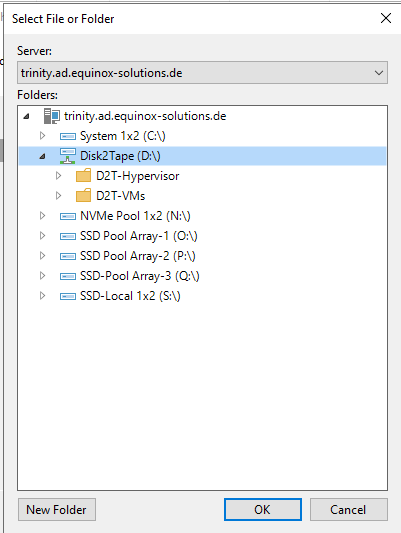
However, clicking on "Next" now yields an error that the networkdrive doesn't exist, because Veam-Client is now verifying Access with the current user.
Solution is simple, just map the drive with the same letter for the current user account.
3) Finally Disk2Tape is working as expected. The client can access all information through the current user. The Service running as system can use it's own network share mapping
containing the current user again to access the network share:
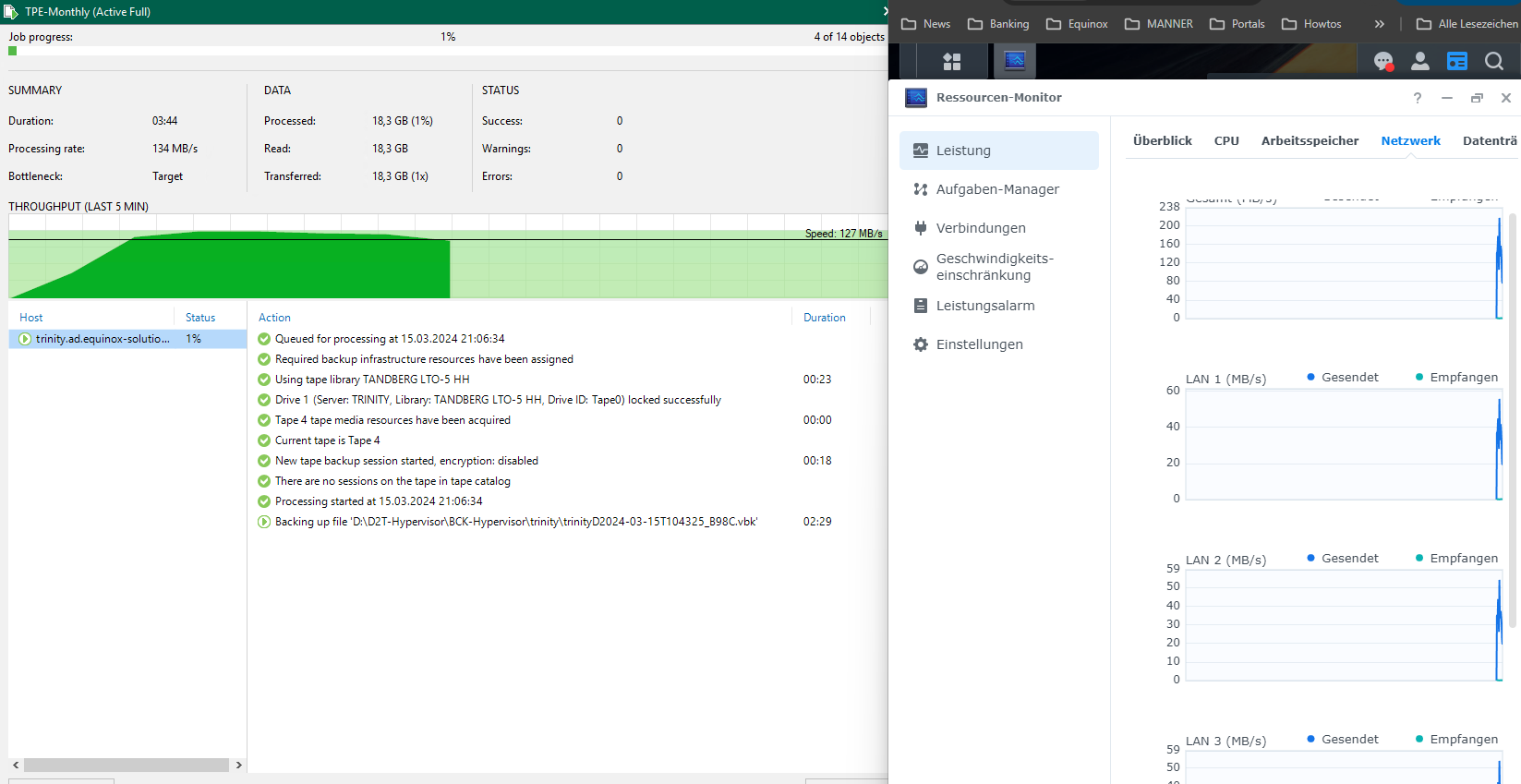
The Tape-Job is executed under the local system account, while the veeam client runs under the current user account.
1.) We need to make the network drive appear to the local service account, because the "Add Files/Folder" Dialog is retrieving it's information through the system account.
To achieve that, I used the following batch file executed as system user:
Code: Select all
net use D: /DELETE
net use D: \\10.10.20.10\Disk2Tape PASSWORD /USER:Domain\Administrator /persistent:YESCode: Select all
program: cmd.exe
arguments: /C C:\mentionedBatfile.bat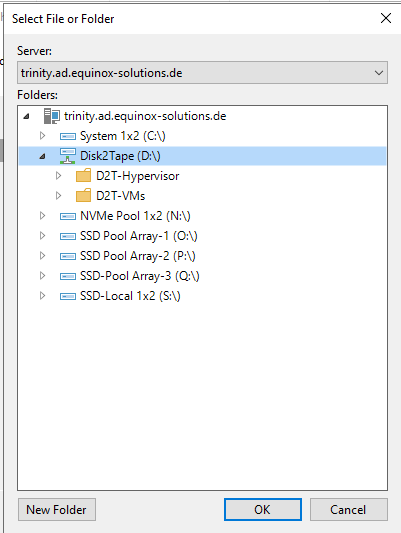
However, clicking on "Next" now yields an error that the networkdrive doesn't exist, because Veam-Client is now verifying Access with the current user.
Solution is simple, just map the drive with the same letter for the current user account.
3) Finally Disk2Tape is working as expected. The client can access all information through the current user. The Service running as system can use it's own network share mapping
containing the current user again to access the network share:
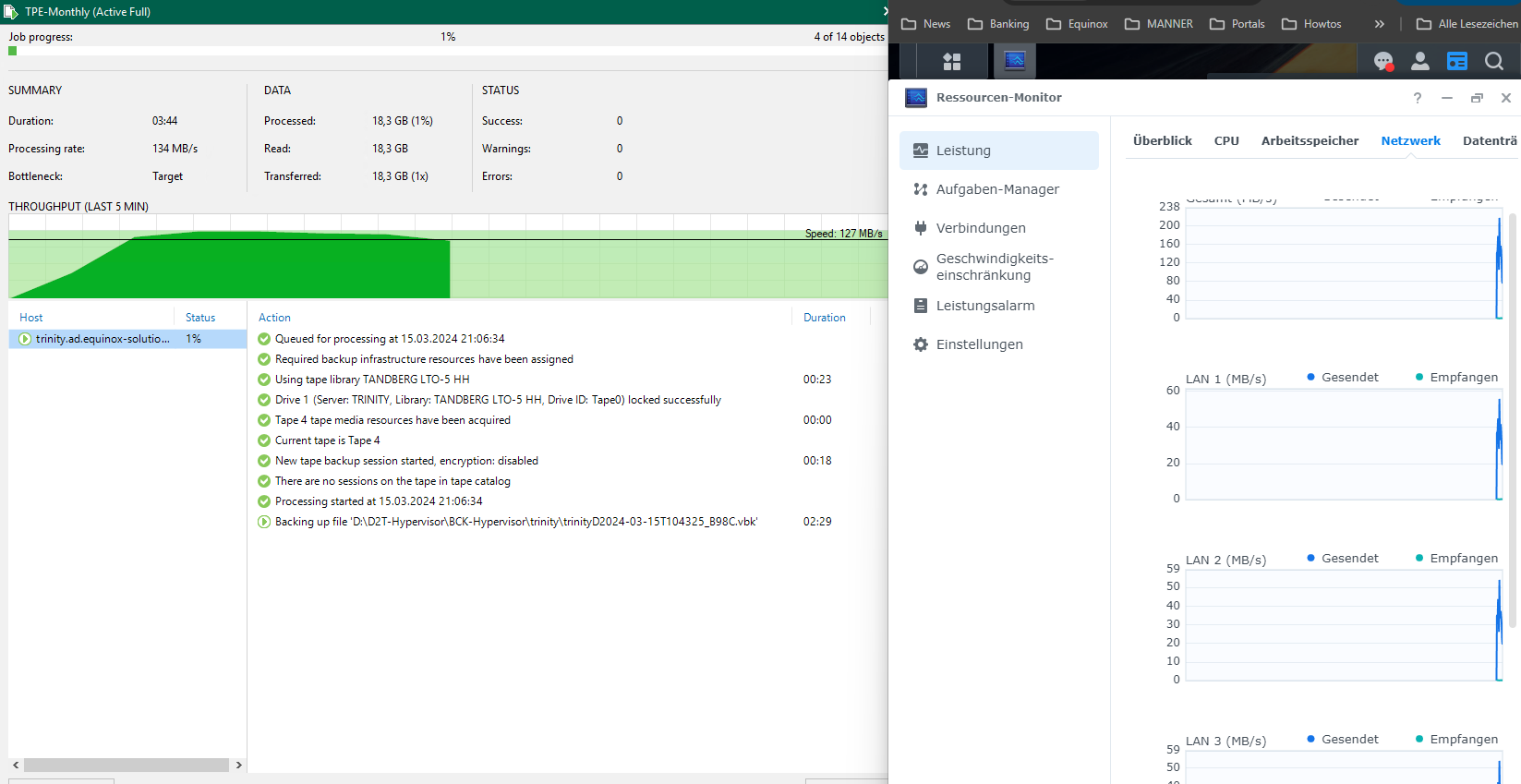
Who is online
Users browsing this forum: No registered users and 18 guests