Is it possible to have a job with VM job and files to tape?
I wish i'm clear
Thanks
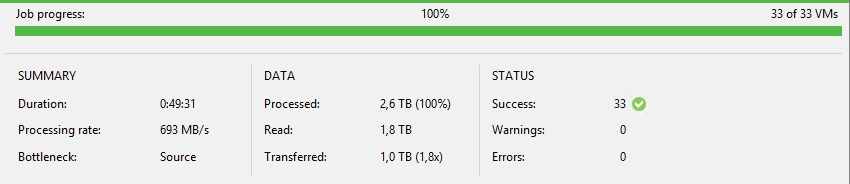
Yep, once a month or two is enough.You think just one full per month is ok?
Performance statistic is impressive, indeed.Edit 2: Full backup take me less than an hour (i've got full flash storage, SAS connection, and direct backup with veeam)
Do you only have one tape present inside a given media pool (standalone drive, I guess)? What retention and mediaset settings does the said media pool have?The second job (files to tape) erase the first one (job to tape). What do i need to set on media pool to append the second job?
You need to change this setting to create mediaset once a day. This way, two jobs executed sequentially will use one media. Thanks.create new media for every backup session.
Users browsing this forum: No registered users and 6 guests