-
netmation
- Influencer
- Posts: 10
- Liked: 1 time
- Joined: Sep 26, 2016 7:55 pm
- Full Name: Albert
- Contact:
Volume = Bare Metal Restore if One Drive?
Have a failed Windows system with a single drive for OS and Data, but working good enough to run Veeam, with full backups stored on another drive using Veeam Agent for Windows 2.0. If I put another drive in the system and do a Volume restore to the new drive will that recover everything to simply replace that new drive as the boot drive and main drive of the system. Or do I need to do a Bare Metal restore? In my case will a Volume restore be identical to the results from a Bare Metal restore by booting to the Recovery Media? Thanks.
-
Dima P.
- Product Manager
- Posts: 15024
- Liked: 1880 times
- Joined: Feb 04, 2013 2:07 pm
- Full Name: Dmitry Popov
- Location: Prague
- Contact:
Re: Volume = Bare Metal Restore if One Drive?
Hi Albert,
Bare Metal Recovery should be used when you Operating System is not booting. When OS works fine you can use regular volume level recovery.
Bare Metal Recovery should be used when you Operating System is not booting. When OS works fine you can use regular volume level recovery.
-
netmation
- Influencer
- Posts: 10
- Liked: 1 time
- Joined: Sep 26, 2016 7:55 pm
- Full Name: Albert
- Contact:
Re: Volume = Bare Metal Restore if One Drive?
Can't seem to get Veeam Volume restore to work. This is what I have. All drives are a physical different hard drive with one partition.
C Drive - running Windows and Veeam, want to restore this entire volume to F drive
E Drive - has Veeam backup files
F Drive - new drive that I want to restore volume and replace as my C drive
Running Veeam from the C drive and selecting restore, I only see the option of a C drive come up in the wizard. I have tried all options but nothing seems to work. It never gives me an option to select the F drive. Should this be possible without going into the recovery cd?
C Drive - running Windows and Veeam, want to restore this entire volume to F drive
E Drive - has Veeam backup files
F Drive - new drive that I want to restore volume and replace as my C drive
Running Veeam from the C drive and selecting restore, I only see the option of a C drive come up in the wizard. I have tried all options but nothing seems to work. It never gives me an option to select the F drive. Should this be possible without going into the recovery cd?
-
Dima P.
- Product Manager
- Posts: 15024
- Liked: 1880 times
- Joined: Feb 04, 2013 2:07 pm
- Full Name: Dmitry Popov
- Location: Prague
- Contact:
Re: Volume = Bare Metal Restore if One Drive?
Albert,
Open the Customize disk mapping option at Disk Mapping step and if you see the newly attached device there.
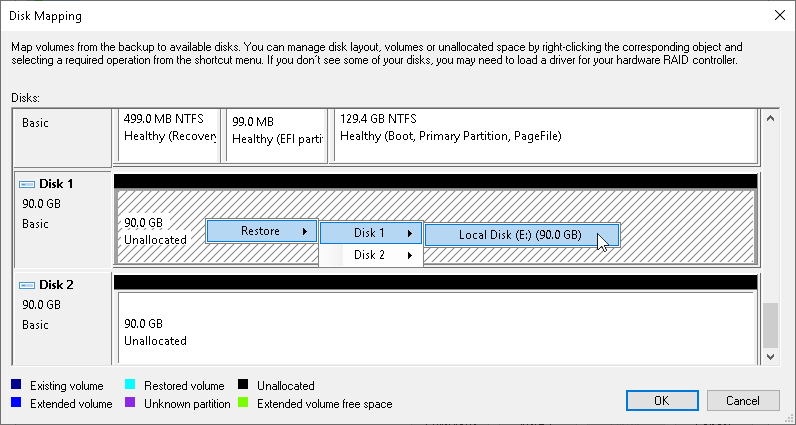
Open the Customize disk mapping option at Disk Mapping step and if you see the newly attached device there.
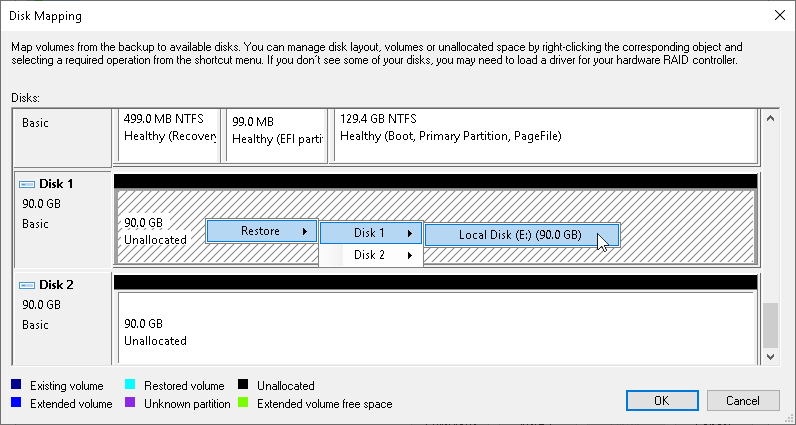
-
netmation
- Influencer
- Posts: 10
- Liked: 1 time
- Joined: Sep 26, 2016 7:55 pm
- Full Name: Albert
- Contact:
Re: Volume = Bare Metal Restore if One Drive?
I do see that but when I right click on the other drives all I see is REMOVE. I don't see the Restore drop down like you do?
-
Dima P.
- Product Manager
- Posts: 15024
- Liked: 1880 times
- Joined: Feb 04, 2013 2:07 pm
- Full Name: Dmitry Popov
- Location: Prague
- Contact:
Re: Volume = Bare Metal Restore if One Drive?
Click Remove to delete the exising layout then right click the volume and you will see the Restore option.
Who is online
Users browsing this forum: Bing [Bot], Semrush [Bot] and 4 guests