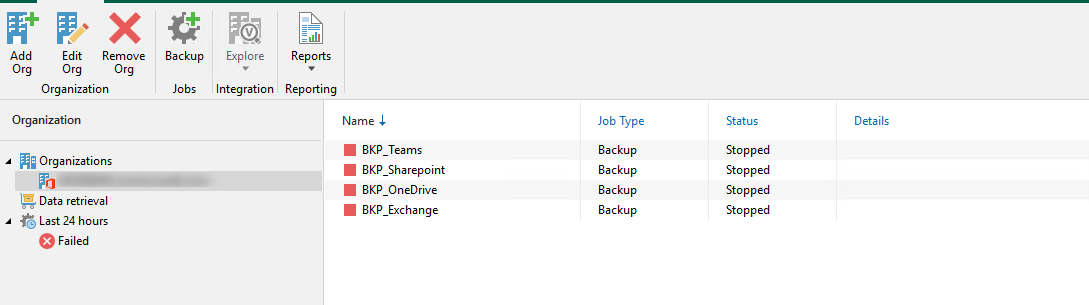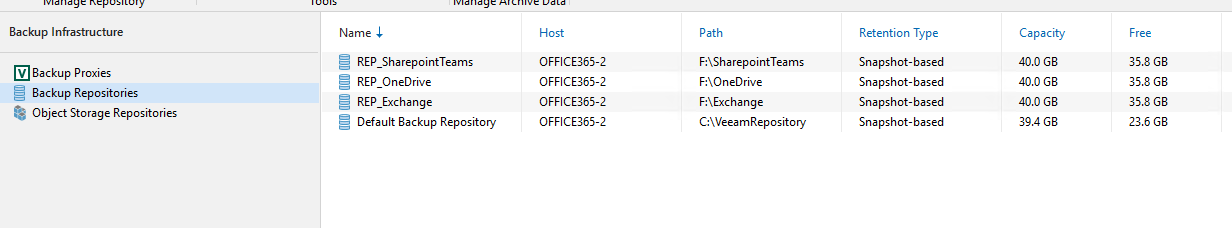I read the best practice guide here : https://bp.veeam.com/vbo/guide/operate/jobconfig.html
Specially this sentence : Most Teams data lies in SharePoint, so it it recommended to backup Teams to the same repository as the Teams Sharepoint sites.
Do I need to create 4 backup job :
1 exchange -> repository on D:\exchange
1 sharepoint -> repository on D:\Sharepoint
1 teams -> repository on D:\Sharepoint
1 onedrive -> repository on D:\OneDrive
or 3 jobs
1 exchange -> repository on D:\exchange
1 sharepoint + Teams -> repository on D:\Sharepoint
1 onedrive -> repository on D:\OneDrive
I think it's the first one because there is nothing talking about job but I prefer to ask