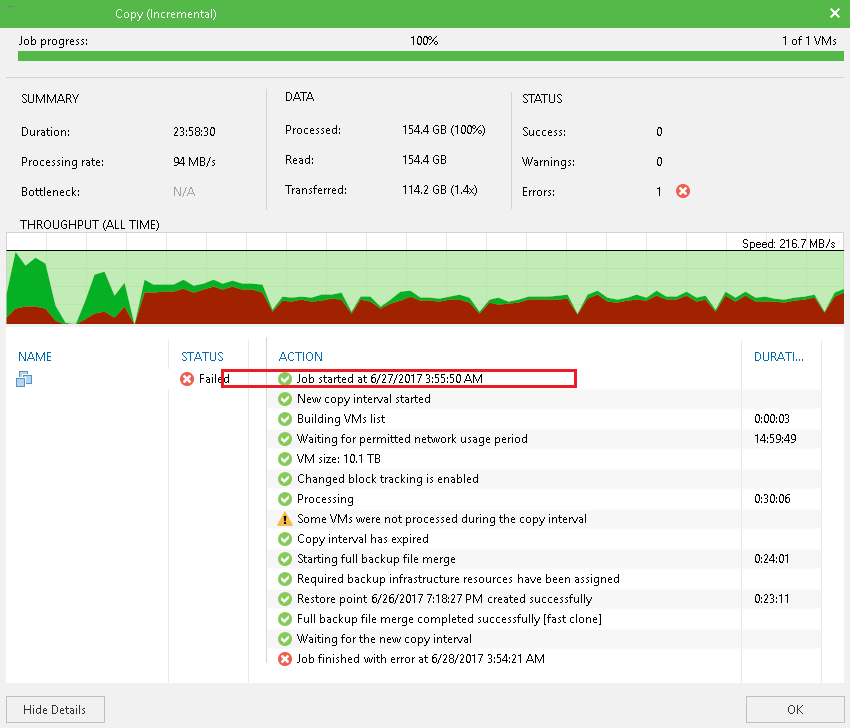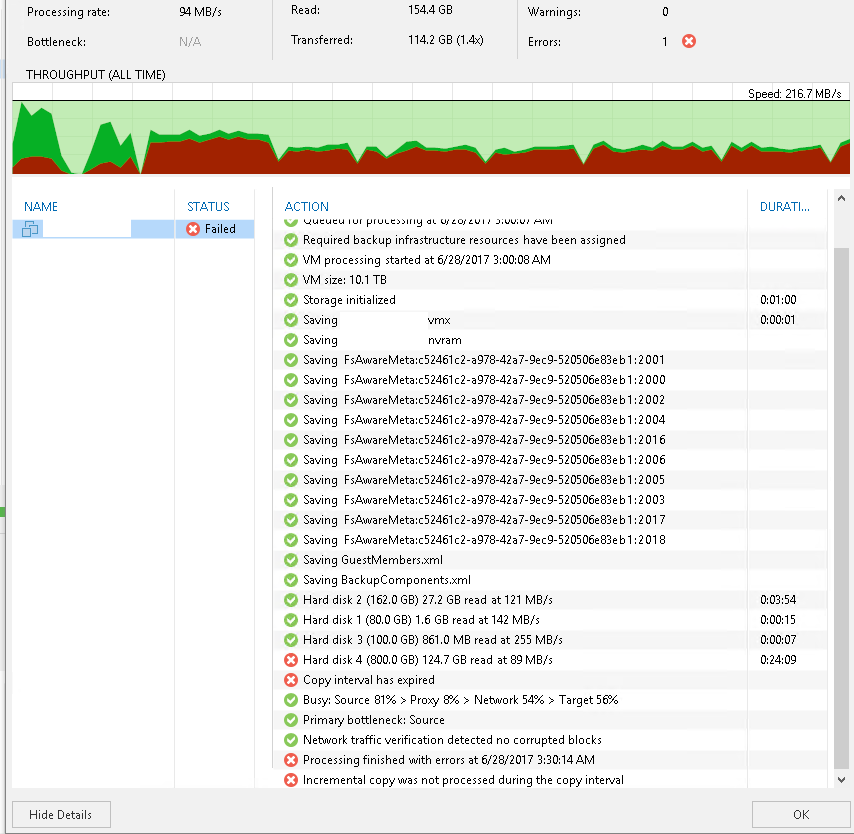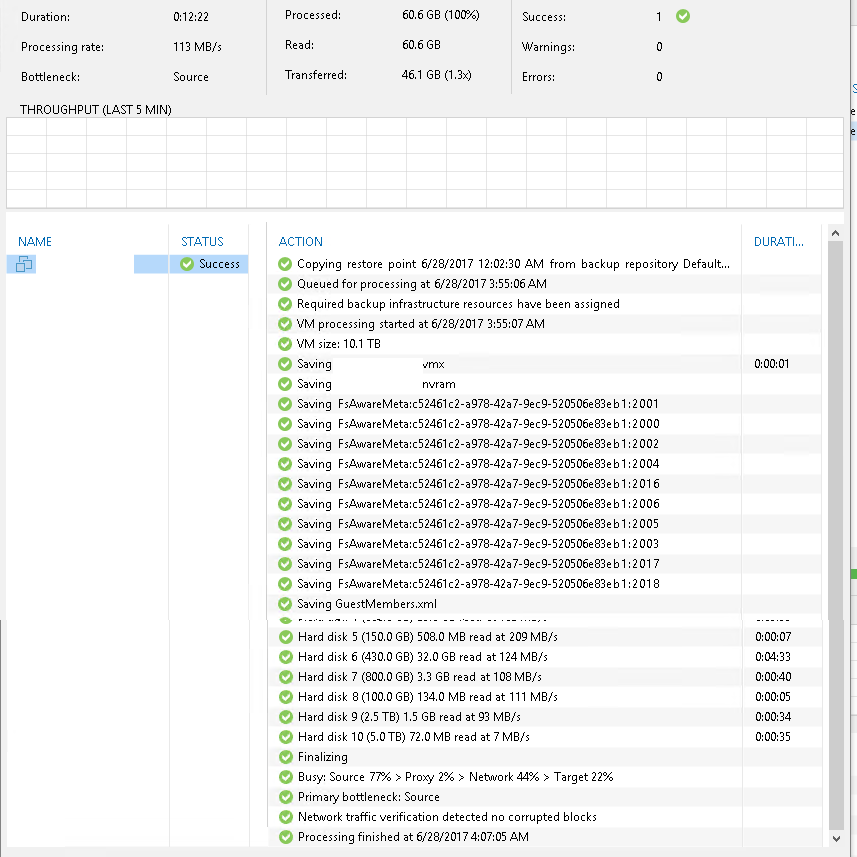dellock6 wrote:But whatever is the approach, if a backup copy cannot be completed in a given interval, why are you configuring that interval? It will never be completed regardless the software uses xcopy or the native backup copy job... I think you have better chances to complete a copy without raw xcopy that has no data reduction capability. Xcopying daily when the infrastructure only allows you to do it every three days for example, is non-sense to be honest.
That's true, in theory. What's your take then, on why users could get confused by copy job process implementation as it currently is? I think it's the interval itself. Back-up jobs for example are scheduled with a start time, but no configured duration (or interval) either. Maybe users expect the same from a copy job: 1)Start it at set time, just run and do what i configured it to do 2) finish when you finish and 3) i'll monitor if it takes to long , just like with my back-ups. 4.) oh, and when the next copy job scheduled start kicks off , and the last didn't finish just yet, just say "job already running" without interupting (just like back-up jobs) which will show up in my reports.
Maybe lots of disadvantages....but i still see a "dumbed down" version(as an option) as a welcome feature.