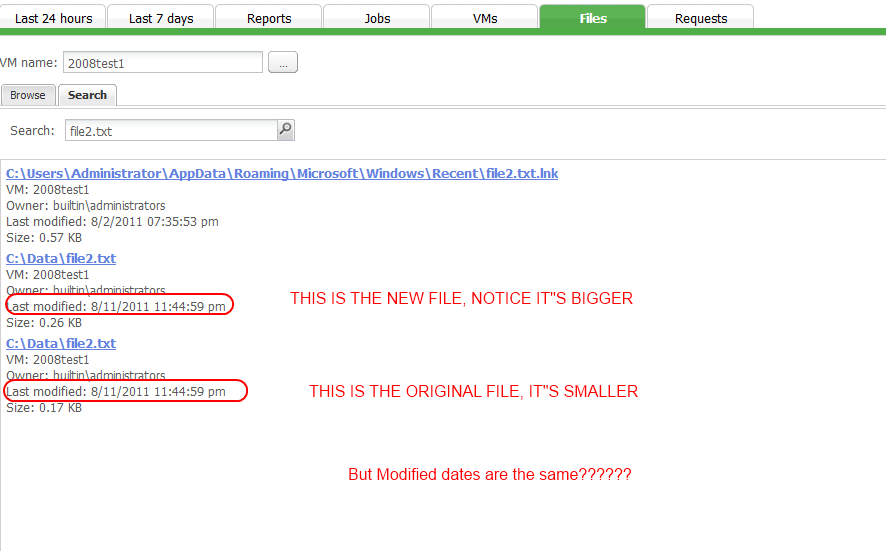I have configured a test job, which consists of a single Windows 2008 R2 server, it's configured to index files. And it's reversed incremental
I have setup Veeam Enterprise Manager
I have setup MS Search Server 2010 Express
I have installed Veeam Search
So, I take my first full backup. I go into Enterprise manager, tell it to sync the catalog and such and viola...I can search for files.
So, I go into my 2008R2 box, and Create a file (C:\data\file1.txt) and I put some stuff in it. It's around 6:29pm at this time.
I run another backup, tell it to sync the catalog and viola..I can search for and find C:\data\file1.txt from this server. But strangely, the restore point is from 8/11/2011 at 6:55:00pm...but the Last modified date on the file is reading 8/11/2011 10:29:20pm. I check the VM itself and it's actually marked 6:29:00pm. I check the time zone settings on my workstation, My Veeam Box and my MS Search box...and all show the same time zone and the same time.
So, I go into my 2008R2 VM, and I add a line to C:\data\file1.txt around 7:13:00PM. I then kick off another backup, and then tell it to sync the catalog. The VM shows a modified data of 7:13PM
I search for my file1.txt. And it finds it, but it says that the last modified data is 10:29:20pm still, while the VM restore point is 8/11/2011 at 7:14:00pm
Here is a picture showing what I see
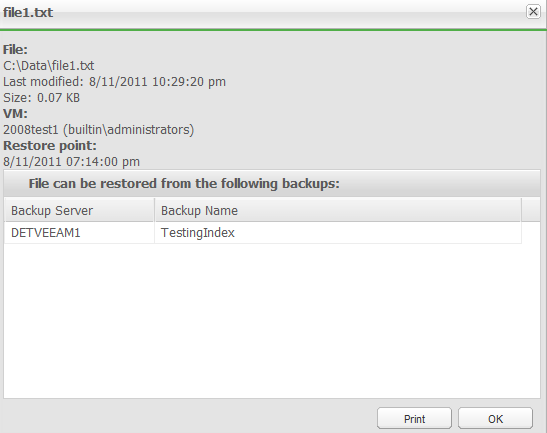
#1) Why is this modification date wrong? it's 3 hours into the future.
#2). And when I do an advanced search and ask for all instances of my file...it shows me the multiple times it was backed up...but the files have the same darn timestamp on them..thus they appear to be the same, but they come from different restore points and are different versions of the file.