-
Regnor
- VeeaMVP
- Posts: 940
- Liked: 291 times
- Joined: Jan 31, 2011 11:17 am
- Full Name: Max
- Contact:
Re: delayed VBR Console refresh
@pirx: Thanks for opening a case for this issue; I'm also seeing it (again) in some environments.
-
Moebius
- Veeam ProPartner
- Posts: 206
- Liked: 28 times
- Joined: Jun 09, 2009 2:48 pm
- Full Name: Lucio Mazzi
- Location: Reggio Emilia, Italy
- Contact:
Re: delayed VBR Console refresh
Same here.
The problem still persists on the latest build (11.0.1.1261 P20211211), on a freshly installed B&R server.
The problem still persists on the latest build (11.0.1.1261 P20211211), on a freshly installed B&R server.
-
veremin
- Product Manager
- Posts: 20284
- Liked: 2258 times
- Joined: Oct 26, 2012 3:28 pm
- Full Name: Vladimir Eremin
- Contact:
Re: delayed VBR Console refresh
Any chance you've reached our support team on that? The more information they collect regarding the issue, the better. Thanks!
-
Gostev
- Chief Product Officer
- Posts: 31561
- Liked: 6725 times
- Joined: Jan 01, 2006 1:01 am
- Location: Baar, Switzerland
- Contact:
Re: delayed VBR Console refresh
From what I heard, the issue affects particular views only? In which case, it's quite important that all occurrences are reported. The corresponding bugs will then be linked to support cases, which ensures this specific issue is addressed.
-
Regnor
- VeeaMVP
- Posts: 940
- Liked: 291 times
- Joined: Jan 31, 2011 11:17 am
- Full Name: Max
- Contact:
Re: delayed VBR Console refresh
I've asked one of our customers to open a case last week; #05310979.
In this case the 'ghost' job was displayed under Home, Last 24 hours in the running view.
In this case the 'ghost' job was displayed under Home, Last 24 hours in the running view.
-
sasilik
- Expert
- Posts: 104
- Liked: 13 times
- Joined: Jun 12, 2014 11:01 am
- Full Name: Markko Meriniit
- Contact:
[MERGED]Veeam B&R GUI displays some old and finished jobs under Running
Lately I have noticed that Veeam B&R GUI displays some old and finished jobs under Running. At first I did not understand why they are there and how do get rid of them and I rebooted server at some point. They were gone after that. But today I just refreshed the view and they were also gone. Veeam is 11.01.1.1261 P20220302 . Is this some GUI bug and has anyone also noticed that or is it just me.
-
Mildur
- Product Manager
- Posts: 8735
- Liked: 2294 times
- Joined: May 13, 2017 4:51 pm
- Full Name: Fabian K.
- Location: Switzerland
- Contact:
Re: Veeam B&R GUI displays some old and finished jobs under Running
Hi Markko
Yes, it‘s a know issue. See more about it in this topic.
As you already found out, you don‘t have to reboot. Using F5 will refresh the view.
Yes, it‘s a know issue. See more about it in this topic.
As you already found out, you don‘t have to reboot. Using F5 will refresh the view.
Product Management Analyst @ Veeam Software
-
sasilik
- Expert
- Posts: 104
- Liked: 13 times
- Joined: Jun 12, 2014 11:01 am
- Full Name: Markko Meriniit
- Contact:
Re: Veeam B&R GUI displays some old and finished jobs under Running
Thank you for the topic reference. I guess I am also going to open the ticket about this issue then.
-
Mildur
- Product Manager
- Posts: 8735
- Liked: 2294 times
- Joined: May 13, 2017 4:51 pm
- Full Name: Fabian K.
- Location: Switzerland
- Contact:
Re: Veeam B&R GUI displays some old and finished jobs under Running
Thanks, that will help us. 
Product Management Analyst @ Veeam Software
-
HiHoItsOffToWorkWeGo
- Enthusiast
- Posts: 42
- Liked: 2 times
- Joined: Jan 20, 2021 1:06 pm
- Full Name: Mark Fellensiek
- Contact:
Re: Veeam B&R GUI displays some old and finished jobs under Running
I've noticed the problem seems to occur less or not at all if one runs the console elevated.
username because using Nutanix Mine with Veeam
-
sasilik
- Expert
- Posts: 104
- Liked: 13 times
- Joined: Jun 12, 2014 11:01 am
- Full Name: Markko Meriniit
- Contact:
Re: Veeam B&R GUI displays some old and finished jobs under Running
We don't have UAC enabled on server and task manager shows that console is elevated.
-
Grime121
- Influencer
- Posts: 19
- Liked: 1 time
- Joined: Apr 10, 2020 6:02 pm
- Full Name: Evan
- Contact:
Re: Veeam B&R GUI displays some old and finished jobs under Running
I’ve noticed the same issue, I think going all the way back to when v11 was first released. It’s not a huge problem, so I haven’t bothered opening a ticket, or anything.
-
NickKulkarni
- Enthusiast
- Posts: 29
- Liked: 7 times
- Joined: Feb 08, 2021 6:11 pm
- Full Name: Nicholas Kulkarni
- Contact:
Re: Veeam B&R GUI displays some old and finished jobs under Running
This appears to be a known issue I raised a ticket on it and got the following reply
Case #05363858 — Running Jobs shows multiple jobs when only one is in fact running.
From: Veeam Support [mailto:support@veeam.com]
Sent: Wednesday, March 30, 2022 2:40 PM
To: Nick M. Kulkarni
Subject: Running Jobs shows multiple jobs when only one is in fact running. - Case # 05363858 [ ref:_00D30RWR._5007V1wMJP7:ref ]
Hello,
Thank you for contacting Veeam Technical Support. My name is Catalin and I will assist you with your case.
Currently, there is a known issue planned to be solved in a future version with the Running Section view showing multiple Backup Jobs that in fact are finished.
The simple workaround is to press "F5" button in order to refresh the view.
Can you please tell me if this workaround works for you?
Best Regards,
Catalin Marinescu
Veeam Technical Support
Case #05363858 — Running Jobs shows multiple jobs when only one is in fact running.
From: Veeam Support [mailto:support@veeam.com]
Sent: Wednesday, March 30, 2022 2:40 PM
To: Nick M. Kulkarni
Subject: Running Jobs shows multiple jobs when only one is in fact running. - Case # 05363858 [ ref:_00D30RWR._5007V1wMJP7:ref ]
Hello,
Thank you for contacting Veeam Technical Support. My name is Catalin and I will assist you with your case.
Currently, there is a known issue planned to be solved in a future version with the Running Section view showing multiple Backup Jobs that in fact are finished.
The simple workaround is to press "F5" button in order to refresh the view.
Can you please tell me if this workaround works for you?
Best Regards,
Catalin Marinescu
Veeam Technical Support
-
NickKulkarni
- Enthusiast
- Posts: 29
- Liked: 7 times
- Joined: Feb 08, 2021 6:11 pm
- Full Name: Nicholas Kulkarni
- Contact:
Re: delayed VBR Console refresh
Known issue it seems I opened a case
Case # 05363858
Got this reply.
From: Veeam Support [mailto:support@veeam.com]
Sent: Wednesday, March 30, 2022 2:40 PM
To: Nick M. Kulkarni
Subject: Running Jobs shows multiple jobs when only one is in fact running. - Case # 05363858 [ ref:_00D30RWR._5007V1wMJP7:ref ]
Hello,
Thank you for contacting Veeam Technical Support. My name is Catalin and I will assist you with your case.
Currently, there is a known issue planned to be solved in a future version with the Running Section view showing multiple Backup Jobs that in fact are finished.
The simple workaround is to press "F5" button in order to refresh the view.
Can you please tell me if this workaround works for you?
Best Regards,
Catalin Marinescu
Veeam Technical Support
Case # 05363858
Got this reply.
From: Veeam Support [mailto:support@veeam.com]
Sent: Wednesday, March 30, 2022 2:40 PM
To: Nick M. Kulkarni
Subject: Running Jobs shows multiple jobs when only one is in fact running. - Case # 05363858 [ ref:_00D30RWR._5007V1wMJP7:ref ]
Hello,
Thank you for contacting Veeam Technical Support. My name is Catalin and I will assist you with your case.
Currently, there is a known issue planned to be solved in a future version with the Running Section view showing multiple Backup Jobs that in fact are finished.
The simple workaround is to press "F5" button in order to refresh the view.
Can you please tell me if this workaround works for you?
Best Regards,
Catalin Marinescu
Veeam Technical Support
-
Mildur
- Product Manager
- Posts: 8735
- Liked: 2294 times
- Joined: May 13, 2017 4:51 pm
- Full Name: Fabian K.
- Location: Switzerland
- Contact:
Re: delayed VBR Console refresh
Yes, it's a known issue. I move your comments to this topic.
Thanks
Fabian
Thanks
Fabian
Product Management Analyst @ Veeam Software
-
HJAdams123
- Enthusiast
- Posts: 72
- Liked: 16 times
- Joined: Jul 16, 2012 1:54 pm
- Full Name: Harold Adams
- Contact:
[MERGED] Running Jobs View Under the Last 24 Hours section of the UI shows duplicate entries
Hello and Good Day Veeam Community...
Anyone notice in Veeam Backup and Replication, when you expand the Last 24 hours node and highlight 'Running', and jobs running like transaction log sessions are showing duplicated? You can hit F5 in that section of the UI, and the dupes go away. But later as sessions end and new ones start, the entries are duplicated again. Also, it seems if there is a failure in your SQL transaction jobs, and they show duplicated, you will also get two emails. Anyone else seeing this? Veeam B&R v11 with the March 2022 Cumulative Update...
Anyone notice in Veeam Backup and Replication, when you expand the Last 24 hours node and highlight 'Running', and jobs running like transaction log sessions are showing duplicated? You can hit F5 in that section of the UI, and the dupes go away. But later as sessions end and new ones start, the entries are duplicated again. Also, it seems if there is a failure in your SQL transaction jobs, and they show duplicated, you will also get two emails. Anyone else seeing this? Veeam B&R v11 with the March 2022 Cumulative Update...
-
HannesK
- Product Manager
- Posts: 14322
- Liked: 2890 times
- Joined: Sep 01, 2014 11:46 am
- Full Name: Hannes Kasparick
- Location: Austria
- Contact:
Re: delayed VBR Console refresh
Hello,
For the failed SQL transaction logs: please contact support and post the case number for reference.
Best regards,
Hannes
not exactly the same as far as I see, but for similar answers see above.Anyone else seeing this
For the failed SQL transaction logs: please contact support and post the case number for reference.
Best regards,
Hannes
-
exclusief
- Lurker
- Posts: 2
- Liked: never
- Joined: Aug 30, 2017 9:55 am
- Full Name: Exclusief.net
- Contact:
[MERGED]GUI bug/glith
Pretty sure this is not isolated to vSphere but I had to post this somewhere.
Build: 11.01.1261.
Issue: When viewing the 'running' tab under 'last 24 hours' it will display incorrect information like jobs that are already done and jobs from days or weeks ago.
Example: In the image below, only the top two jobs are actually active.
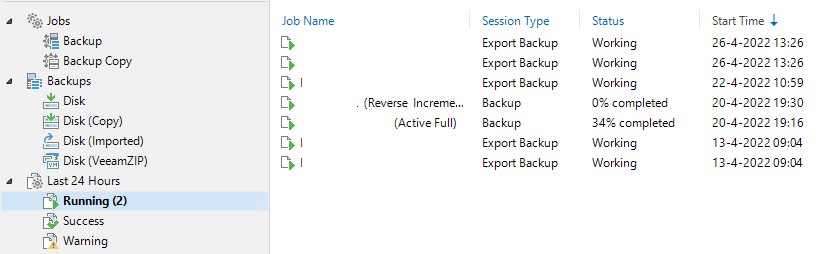
Build: 11.01.1261.
Issue: When viewing the 'running' tab under 'last 24 hours' it will display incorrect information like jobs that are already done and jobs from days or weeks ago.
Example: In the image below, only the top two jobs are actually active.
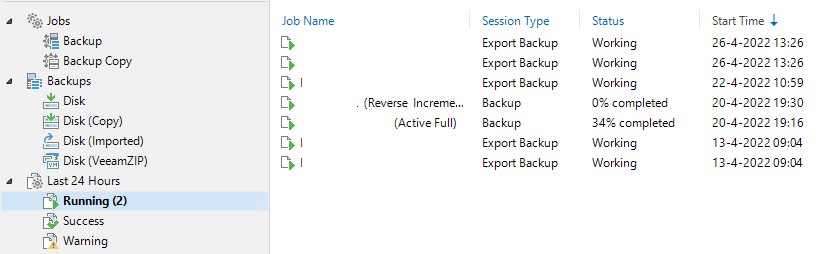
-
Mildur
- Product Manager
- Posts: 8735
- Liked: 2294 times
- Joined: May 13, 2017 4:51 pm
- Full Name: Fabian K.
- Location: Switzerland
- Contact:
Re: delayed VBR Console refresh
It's a known issue, please see the comments in this topic.
You can use F5 to refresh the view.
You can use F5 to refresh the view.
Product Management Analyst @ Veeam Software
-
exclusief
- Lurker
- Posts: 2
- Liked: never
- Joined: Aug 30, 2017 9:55 am
- Full Name: Exclusief.net
- Contact:
Re: delayed VBR Console refresh
F5 does indeed work.
-
BackupBytesTim
- Service Provider
- Posts: 398
- Liked: 57 times
- Joined: Apr 29, 2022 2:41 pm
- Full Name: Tim
- Contact:
[MERGED] Running Jobs list doesn't update automatically
Each day when I open the Backup and Replication Console and look at the Running jobs list, the little number on the side bar to indicate the number of currently running jobs seems to be accurate, however when I actually click it and look at the list, the list shows a whole lot more than is actually running.
A colleague informed me that I can press F5 to refresh the list, which seems to fix it right then, however over time it becomes cluttered and inaccurate again, mostly from completed jobs not being removed from the view.
When I "refresh" the list, what exactly is that doing? I'm confused as to how the information is wrong the moment I open the console as I would expect it to retrieve up to date information from the server at that time, which it seems to not do. However pressing F5 seems to update the information displayed, I assume by retrieving new information from the server. But this confuses me more as then I don't understand why the information displayed is so horribly wrong when I first open it, I would expect it to at least show what was displayed at the time I closed the Console the day before, however it seems to have collected information when it wasn't open, information that isn't accurate.
Is this expected behavior? If not, is anyone else having this issue or should I open a support case to get it resolved?
Also, I don't know how my colleague came to know about pressing F5 to refresh the list, but I can't see a button anywhere that I can click on the window to refresh it, nor do I see anything that says F5 refreshes the list, which seems very poorly designed since manually refreshing the list is required, unless my case of it being required is actually because something is broken and it's not intentional.
In case it's relevant I'm using console version 12.0.0.1420
Also small feature request, I eventually figured it out, but the popup that shows "About" information for the Console, has no close button. Naturally I assumed like most popups that clicking anywhere off the popup would close it when I couldn't see an actual "close" or "X" button, the behavior of clicking anywhere on the popup that isn't a button to close it seems like another poor design that is not intuitive or user-friendly.
A colleague informed me that I can press F5 to refresh the list, which seems to fix it right then, however over time it becomes cluttered and inaccurate again, mostly from completed jobs not being removed from the view.
When I "refresh" the list, what exactly is that doing? I'm confused as to how the information is wrong the moment I open the console as I would expect it to retrieve up to date information from the server at that time, which it seems to not do. However pressing F5 seems to update the information displayed, I assume by retrieving new information from the server. But this confuses me more as then I don't understand why the information displayed is so horribly wrong when I first open it, I would expect it to at least show what was displayed at the time I closed the Console the day before, however it seems to have collected information when it wasn't open, information that isn't accurate.
Is this expected behavior? If not, is anyone else having this issue or should I open a support case to get it resolved?
Also, I don't know how my colleague came to know about pressing F5 to refresh the list, but I can't see a button anywhere that I can click on the window to refresh it, nor do I see anything that says F5 refreshes the list, which seems very poorly designed since manually refreshing the list is required, unless my case of it being required is actually because something is broken and it's not intentional.
In case it's relevant I'm using console version 12.0.0.1420
Also small feature request, I eventually figured it out, but the popup that shows "About" information for the Console, has no close button. Naturally I assumed like most popups that clicking anywhere off the popup would close it when I couldn't see an actual "close" or "X" button, the behavior of clicking anywhere on the popup that isn't a button to close it seems like another poor design that is not intuitive or user-friendly.
-
HannesK
- Product Manager
- Posts: 14322
- Liked: 2890 times
- Joined: Sep 01, 2014 11:46 am
- Full Name: Hannes Kasparick
- Location: Austria
- Contact:
Re: delayed VBR Console refresh
Hello,
I merged your question to the existing thread. That's probably where your colleague knows it from. Or he might be SQL admin that uses SQL management studio where F5 is also the ways to refresh everything every time something changed (same for Windows Explorer to some extent).
Agree, a refresh button makes sense. I will discuss with my colleagues.
Best regards,
Hannes
I merged your question to the existing thread. That's probably where your colleague knows it from. Or he might be SQL admin that uses SQL management studio where F5 is also the ways to refresh everything every time something changed (same for Windows Explorer to some extent).
Agree, a refresh button makes sense. I will discuss with my colleagues.
Best regards,
Hannes
-
mcz
- Veeam Legend
- Posts: 851
- Liked: 180 times
- Joined: Jul 19, 2016 8:39 am
- Full Name: Michael
- Location: Rheintal, Austria
- Contact:
Re: delayed VBR Console refresh
Hi everyone,
I'm running the latest version of v12 and I still do see this bug where the jobs are only refreshed or cleared once you have pressed F5...
Has anyone else seen it and should it have been fixed in the current v12 version? Thanks!
I'm running the latest version of v12 and I still do see this bug where the jobs are only refreshed or cleared once you have pressed F5...
Has anyone else seen it and should it have been fixed in the current v12 version? Thanks!
-
HannesK
- Product Manager
- Posts: 14322
- Liked: 2890 times
- Joined: Sep 01, 2014 11:46 am
- Full Name: Hannes Kasparick
- Location: Austria
- Contact:
Re: delayed VBR Console refresh
Hello,
yes, F5 is still needed in V12 for an up-to-date view.
Best regards,
Hannes
yes, F5 is still needed in V12 for an up-to-date view.
Best regards,
Hannes
-
BackupBytesTim
- Service Provider
- Posts: 398
- Liked: 57 times
- Joined: Apr 29, 2022 2:41 pm
- Full Name: Tim
- Contact:
Re: delayed VBR Console refresh
It is the same for me, my understanding was that was intentional. Not a bug. Though since the console displays inaccurate information when it's first opened, doesn't even get up to date info on launch, which seems really weird since I can't tell what information it's displaying, it does feel like a bug since it basically renders the console's view of running jobs useless until you press the button, which isn't indicated anywhere on the screen.
Slightly off topic, but as I mentioned, when I open the console it loads with inaccurate information, but it's not displaying the information from when it was last closed. Could we get some sort of a technical explanation for where that information comes from and what pressing F5 does?
My normal assumption would be that opening the console would load fresh information from the server, same as what I imagine happens when you press F5. But the actual behavior seems more like, when you open the console it loads the information from the server, but the server just sends it from some sort of cache that isn't updated regularly, which is why the console displays inaccurate information when it first opens, and pressing F5 tells the server to update the cache and send new information to the console, which then results in new and accurate information being displayed.
Slightly off topic, but as I mentioned, when I open the console it loads with inaccurate information, but it's not displaying the information from when it was last closed. Could we get some sort of a technical explanation for where that information comes from and what pressing F5 does?
My normal assumption would be that opening the console would load fresh information from the server, same as what I imagine happens when you press F5. But the actual behavior seems more like, when you open the console it loads the information from the server, but the server just sends it from some sort of cache that isn't updated regularly, which is why the console displays inaccurate information when it first opens, and pressing F5 tells the server to update the cache and send new information to the console, which then results in new and accurate information being displayed.
-
Gostev
- Chief Product Officer
- Posts: 31561
- Liked: 6725 times
- Joined: Jan 01, 2006 1:01 am
- Location: Baar, Switzerland
- Contact:
Re: delayed VBR Console refresh
It's definitely not intentional. It was never a problem, then V11 introduced this due to a massive redesign with the goal to increase scalability and reduce configuration database load. The issue was fixed in most places with V11 hotfixes and it was supposed to be finally resolved completely in V12, but may be something is still missing or there are new regressions due to other V12 changes. I pointed the UI dev lead to this thread and he would love some specifics to work against. @HannesK do you have this easily reproducible in your lab?
-
BackupBytesTim
- Service Provider
- Posts: 398
- Liked: 57 times
- Joined: Apr 29, 2022 2:41 pm
- Full Name: Tim
- Contact:
Re: delayed VBR Console refresh
If it helps any I can certainly collect relevant logs to upload in a support case if desired, but I'd need direction as to which logs are desired.
-
pirx
- Veteran
- Posts: 573
- Liked: 75 times
- Joined: Dec 20, 2015 6:24 pm
- Contact:
Re: delayed VBR Console refresh
Last feedback I got was also that it is intentional as a permanent refresh would put too much load on DB....
-
mcz
- Veeam Legend
- Posts: 851
- Liked: 180 times
- Joined: Jul 19, 2016 8:39 am
- Full Name: Michael
- Location: Rheintal, Austria
- Contact:
Re: delayed VBR Console refresh
Anton & Hannes, have you got any news on that?
-
Gostev
- Chief Product Officer
- Posts: 31561
- Liked: 6725 times
- Joined: Jan 01, 2006 1:01 am
- Location: Baar, Switzerland
- Contact:
Re: delayed VBR Console refresh
Eventually Hannes managed to reproduce a similar issue in his own lab so devs are currently fixing that particular bug. Once the hotfix is ready, let's see if it also helps you, and if not - then we will collect logs. It's quite painful because these sort of issues require enabling verbose logging, which generates massive amount of logs. This is also why we didn't just ask everyone affected to upload regular logs as we usually do.
Who is online
Users browsing this forum: No registered users and 127 guests