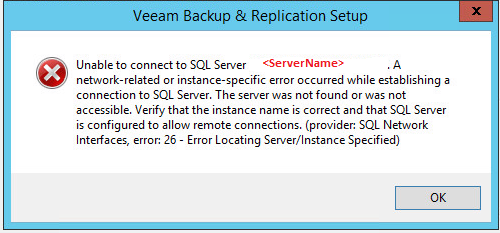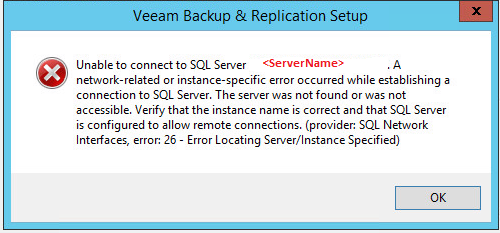Hi Angie,
Error 26 is a common error when trying to connect remotely. It basically means that you cannot receive an SSRP (SQL Server Resolution Protocol) response UDP packet from the SQL Browser. Unfortunately, it can have many reasons

So the normal troubleshooting (by MSFT) would be:
* Make sure your server name is correct.
* Make sure your instance name is correct and there is actually such an instance on your target machine. (I can't see from the error message if you are using a named instance or not but I can actually not remember this error coming up with the default instance...)
* Make sure the server machine is reachable (DNS)
* Make sure SQL Browser service is running on the server.
* If your firewall is enabled on the server, you need to put sqlbrowser.exe and/or UDP port 1434 into exception. Also, don't forget to put 1433 TCP in it if it is the default instance, and if not the default instance, use the correct port defined in SQL server...
I know you said that ODBC connection works to the server, but (believe it or not) that can actually work because you just make a connection...
OK, to make a long story shorter...
SQL Browser on the SQL server must be enabled, UDP port 1434 needs to be open if you are connecting to a named instance... That would be my first tests....
Let us know
Mike