Case number 03026006, support is working on reviewing logs, just thought I'd ask in case someone has seen this.
I have a new SharePoint 2016 farm that is running on SQL 2017 Enterprise for the DB. I am doing a FLR on the SQL DB and then trying to mount it into the SharePoint recovery tool ( this is the way I like to do it). I am getting a " CREATE FILE encountered operating system error 5 (Access Denied) while attempting to open or create the physical file '\\VEEAMMGMT\VeeamTempShare_53f16..."
It also fails if I run the job strait from the SharePoint tool and let it mount the DB etc.
I'm thinking it's something permissions related. The SQL backup job is running with the master SQL admin account. The SharePoint jobs are running with the farm admin account.
Ideas?
-
JHuston
- Enthusiast
- Posts: 36
- Liked: 5 times
- Joined: May 29, 2018 1:06 pm
- Full Name: Jeff Huston
- Contact:
-
foggy
- Veeam Software
- Posts: 21195
- Liked: 2175 times
- Joined: Jul 11, 2011 10:22 am
- Full Name: Alexander Fogelson
- Contact:
Re: SharePoint restore issue.
Hi Jeff, this is a permission issue, indeed. I believe you will be able to track it down with the help of support.
-
JHuston
- Enthusiast
- Posts: 36
- Liked: 5 times
- Joined: May 29, 2018 1:06 pm
- Full Name: Jeff Huston
- Contact:
Re: SharePoint restore issue.
Thanks Foggy, I actually just verified I get the error when trying to do any SharePoint item level recovery, even on my other farm.
Has anyone else seen this? I've bounced around a bit between support reps and not really getting anywhere.
The firewall is disabled for domain right now and I can browse to the Admin$ share on the host in the error below from the Veeam management server.
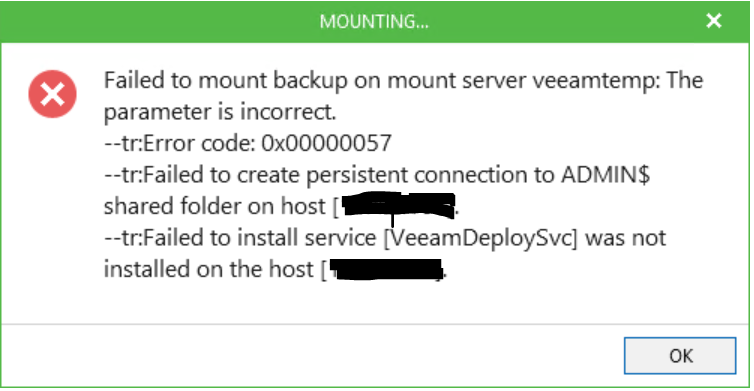
Has anyone else seen this? I've bounced around a bit between support reps and not really getting anywhere.
The firewall is disabled for domain right now and I can browse to the Admin$ share on the host in the error below from the Veeam management server.
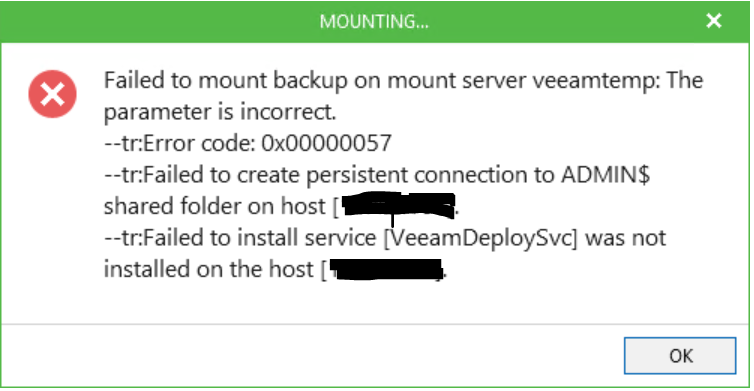
-
JHuston
- Enthusiast
- Posts: 36
- Liked: 5 times
- Joined: May 29, 2018 1:06 pm
- Full Name: Jeff Huston
- Contact:
Re: SharePoint restore issue.
Quick follow up, I just solved this.
I don't know why but the SQL explorer was using some cached credentials. I checked it the other day while troubleshooting with suppport and it was using my Veeam admin account as the connection account to my SQL staging server. Today during troubleshooting again, it actually popped up saying it didn't have access to the Admin$ share on the mount server.
I updated the credentials back to my Veeam admin account and it worked.
On a side note, I hadn't used the Sharepoint/SQL explorer since I upgraded to the latest 9.5 update last month... Guess we'll call it a glitch.
I don't know why but the SQL explorer was using some cached credentials. I checked it the other day while troubleshooting with suppport and it was using my Veeam admin account as the connection account to my SQL staging server. Today during troubleshooting again, it actually popped up saying it didn't have access to the Admin$ share on the mount server.
I updated the credentials back to my Veeam admin account and it worked.
On a side note, I hadn't used the Sharepoint/SQL explorer since I upgraded to the latest 9.5 update last month... Guess we'll call it a glitch.
Who is online
Users browsing this forum: No registered users and 98 guests