-
Vitaliy S.
- VP, Product Management
- Posts: 27856
- Liked: 2975 times
- Joined: Mar 30, 2009 9:13 am
- Full Name: Vitaliy Safarov
- Contact:
Re: Since v6.5 upgrade "Host hardware sensor status changed"
Guys, the patch addressing host hardware sensors issue is already available, see this topic for more details: Patch #1 (build 6.5.0.686) [December 18, 2012]
-
reizarf27
- Novice
- Posts: 7
- Liked: never
- Joined: Dec 14, 2010 2:45 pm
Re: Since v6.5 upgrade "Host hardware sensor status changed"
Patch 1 still did not resolve this issue for me. All my ESXi hosts are still generating alarms in Monitor for an unknown host hardware status. For now, I have disabled the unknown state. Should I open a support request?
-
Vitaliy S.
- VP, Product Management
- Posts: 27856
- Liked: 2975 times
- Joined: Mar 30, 2009 9:13 am
- Full Name: Vitaliy Safarov
- Contact:
Re: Since v6.5 upgrade "Host hardware sensor status changed"
This patch suppresses alarms triggering for stateless sensors only. Can you please take a look at vSphere Client to see what state you have there for the sensors in question?
-
reizarf27
- Novice
- Posts: 7
- Liked: never
- Joined: Dec 14, 2010 2:45 pm
Re: Since v6.5 upgrade "Host hardware sensor status changed"
In Monitor, the hardware alarm I am getting is for 'Proc 1 Level-1 Cache' being in an unknown state. In vSphere, the 'Read Policy' state of this hardware is currently showing as 'unknown'. I am getting this alarm for all the Processor cache hardware on all my esxi servers. I take it unknown is different than stateless?
-
Vitaliy S.
- VP, Product Management
- Posts: 27856
- Liked: 2975 times
- Joined: Mar 30, 2009 9:13 am
- Full Name: Vitaliy Safarov
- Contact:
Re: Since v6.5 upgrade "Host hardware sensor status changed"
Yes, you need to investigate why these sensors are reported as "unknown" in vSphere Client and in Monitor Client. What is your ESXi server make and model? Is it a branded hardware?
-
reizarf27
- Novice
- Posts: 7
- Liked: never
- Joined: Dec 14, 2010 2:45 pm
Re: Since v6.5 upgrade "Host hardware sensor status changed"
They are all HP Proliant DL380's.
-
Vitaliy S.
- VP, Product Management
- Posts: 27856
- Liked: 2975 times
- Joined: Mar 30, 2009 9:13 am
- Full Name: Vitaliy Safarov
- Contact:
Re: Since v6.5 upgrade "Host hardware sensor status changed"
Hmm...seems like you're not the only one who has HP Proliant with unknown sensors (check this thread for more examples). I wonder what other HP users have found to resolve this issue, probably they will be able to chime in to this discussion.
-
ijefferson
- Influencer
- Posts: 16
- Liked: 1 time
- Joined: Nov 21, 2012 10:53 am
- Full Name: Ian Jefferson
- Contact:
Re: Since v6.5 upgrade "Host hardware sensor status changed"
Happy New Year!
Just to say I've applied the patch today and all the stateless sensors have been removed except the CPU cache which is showing as unknown in Veeam One, but vCenter doesn't have anything listed next to it like the rest of them which the patch removed.
The only unknown listed there is like reizarf27 with the read policy.
Screenshot below:
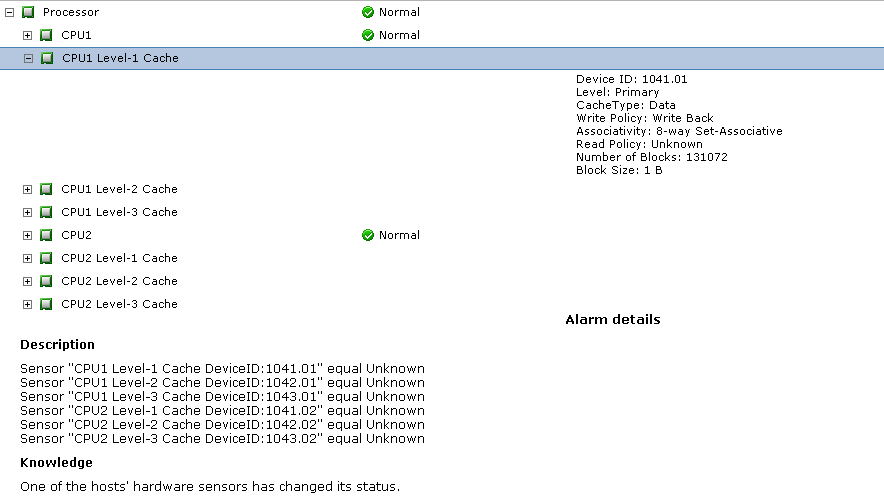
Just to say I've applied the patch today and all the stateless sensors have been removed except the CPU cache which is showing as unknown in Veeam One, but vCenter doesn't have anything listed next to it like the rest of them which the patch removed.
The only unknown listed there is like reizarf27 with the read policy.
Screenshot below:
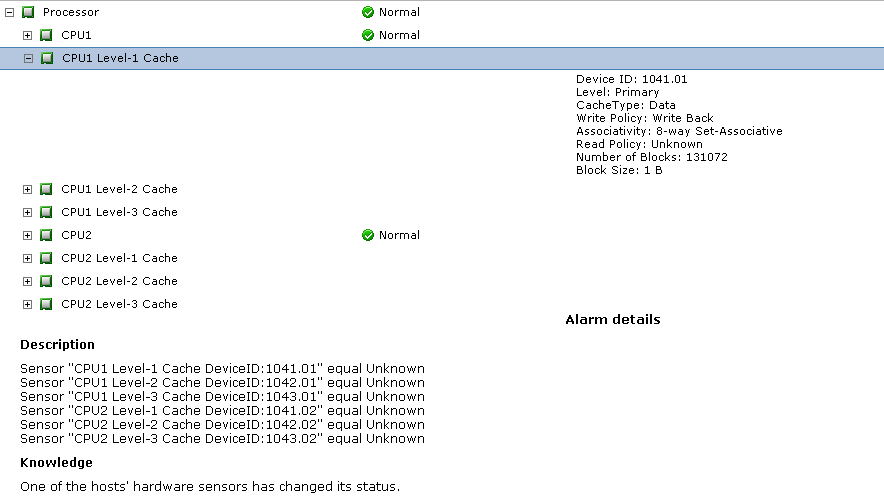
-
Vitaliy S.
- VP, Product Management
- Posts: 27856
- Liked: 2975 times
- Joined: Mar 30, 2009 9:13 am
- Full Name: Vitaliy Safarov
- Contact:
Re: Since v6.5 upgrade "Host hardware sensor status changed"
Hi Ian, thanks for the screenshot, I will forward this info to our R&D for further research.
-
KiwiJJ
- Expert
- Posts: 105
- Liked: 2 times
- Joined: Feb 16, 2010 8:05 pm
- Full Name: John Jones
- Location: New Zealand
Re: Since v6.5 upgrade "Host hardware sensor status changed"
Hi,
I have exactly the same problem as Ian. On all of my Dell R620 servers.
I have exactly the same problem as Ian. On all of my Dell R620 servers.
-
Vitaliy S.
- VP, Product Management
- Posts: 27856
- Liked: 2975 times
- Joined: Mar 30, 2009 9:13 am
- Full Name: Vitaliy Safarov
- Contact:
Re: Since v6.5 upgrade "Host hardware sensor status changed"
John, can you please contact our support team and let them have a look at this issue a bit closer?
-
KiwiJJ
- Expert
- Posts: 105
- Liked: 2 times
- Joined: Feb 16, 2010 8:05 pm
- Full Name: John Jones
- Location: New Zealand
Re: Since v6.5 upgrade "Host hardware sensor status changed"
Hi Vitaliy,
I have raised a case, number 00174635.
thanks,
John
I have raised a case, number 00174635.
thanks,
John
-
GarethWilson
- Enthusiast
- Posts: 44
- Liked: never
- Joined: Jan 01, 2006 1:01 am
- Contact:
Re: Since v6.5 upgrade "Host hardware sensor status changed"
i am also seeing these error being generated on my HP BL460 G6's & G7 's
These error only started appearing after installing patch 686 yesterday
These error only started appearing after installing patch 686 yesterday
-
Vitaliy S.
- VP, Product Management
- Posts: 27856
- Liked: 2975 times
- Joined: Mar 30, 2009 9:13 am
- Full Name: Vitaliy Safarov
- Contact:
Re: Since v6.5 upgrade "Host hardware sensor status changed"
Can you please let our support team take a look at this problem live?
-
GarethWilson
- Enthusiast
- Posts: 44
- Liked: never
- Joined: Jan 01, 2006 1:01 am
- Contact:
Re: Since v6.5 upgrade "Host hardware sensor status changed"
Yes No problem i am more than happy for them to remote in and have a look at this issue if they want
Cheers
Gareth
Cheers
Gareth
-
GarethWilson
- Enthusiast
- Posts: 44
- Liked: never
- Joined: Jan 01, 2006 1:01 am
- Contact:
Re: Since v6.5 upgrade "Host hardware sensor status changed"
Did you want to get them to contact me (we do have a support contract for veeam B & R and veeam one) on 01792 602020 ?
-
Vitaliy S.
- VP, Product Management
- Posts: 27856
- Liked: 2975 times
- Joined: Mar 30, 2009 9:13 am
- Full Name: Vitaliy Safarov
- Contact:
Re: Since v6.5 upgrade "Host hardware sensor status changed"
You need to open a support case on this issue and give a reference to this thread, and I will ask to escalate it to the dev team for further investigation.
-
GarethWilson
- Enthusiast
- Posts: 44
- Liked: never
- Joined: Jan 01, 2006 1:01 am
- Contact:
Re: Since v6.5 upgrade "Host hardware sensor status changed"
Case number 00175512
-
DaveCox
- Lurker
- Posts: 2
- Liked: never
- Joined: Jan 30, 2013 1:52 pm
- Full Name: David Cox
- Contact:
Re: Since v6.5 upgrade "Host hardware sensor status changed"
Is there any update on this? I am running 6.5 with update 1; DL380 G5; vcenter is reporting "unknown"; veeam is reporting "unknown".
-
Vitaliy S.
- VP, Product Management
- Posts: 27856
- Liked: 2975 times
- Joined: Mar 30, 2009 9:13 am
- Full Name: Vitaliy Safarov
- Contact:
Re: Since v6.5 upgrade "Host hardware sensor status changed"
Well... If vCenter server reports unknown status there is little we can do. You should check it with the hardware vendor technical team or disable this alarm for the sensor in question.
-
GarethWilson
- Enthusiast
- Posts: 44
- Liked: never
- Joined: Jan 01, 2006 1:01 am
- Contact:
Re: Since v6.5 upgrade "Host hardware sensor status changed"
yes i have currently got a call open with vmware but i am not holding my hopes up.....Surely as a vmware partner veeam could be talking to vmware about this issue ?
-
Vitaliy S.
- VP, Product Management
- Posts: 27856
- Liked: 2975 times
- Joined: Mar 30, 2009 9:13 am
- Full Name: Vitaliy Safarov
- Contact:
Re: Since v6.5 upgrade "Host hardware sensor status changed"
You're right, we always try to work with VMware on the issues we can resolve together, but keep mind that we do not control the way how VMware retrieves this information from the ESX(I) hosts. I believe it shouldn't be hard for them to nail down this issue. Also be aware that the list of hardware sensors solely depends on your hardware make and model, so it might also be a firmware issue.
-
DaveCox
- Lurker
- Posts: 2
- Liked: never
- Joined: Jan 30, 2013 1:52 pm
- Full Name: David Cox
- Contact:
Re: Since v6.5 upgrade "Host hardware sensor status changed"
My confusion then. From your description (below) i thought that if vcenter was resporting unknown (screenshot from Ian Jefferson) this is "stateless" and your hotfix would sort it. That didnt make sense to me.
1. Hardware sensor alarm is triggered for "stateless" sensors, the sensors that do not have any state in vSphere Client (see screenshot from Ian Jefferson, vmnic sensors).
2. Some sensors might have "unknown" state in the status column in Monitor Client while having status "Normal" in vSphere Client (and vice versa).
Our R&D team has found the way to resolve the first issue with "stateless" sensors and is already working on the hotfix.
-
GarethWilson
- Enthusiast
- Posts: 44
- Liked: never
- Joined: Jan 01, 2006 1:01 am
- Contact:
Re: Since v6.5 upgrade "Host hardware sensor status changed"
The only fix seems to be to disable these alarms on the processor CPU cache...
-
Vitaliy S.
- VP, Product Management
- Posts: 27856
- Liked: 2975 times
- Joined: Mar 30, 2009 9:13 am
- Full Name: Vitaliy Safarov
- Contact:
Re: Since v6.5 upgrade "Host hardware sensor status changed"
Not exactly, "unknown" is still a state for the hardware sensor. Stateless sensors are sensors that do not have any state at all.DaveCox wrote:From your description (below) i thought that if vcenter was resporting unknown (screenshot from Ian Jefferson) this is "stateless" and your hotfix would sort it. That didnt make sense to me.
-
cstemaly
- Enthusiast
- Posts: 50
- Liked: 6 times
- Joined: Aug 17, 2012 12:31 pm
- Contact:
Re: Since v6.5 upgrade "Host hardware sensor status changed"
What I did to get rid of the error was to edit the alarm settings, and then disable the "unknown" section (at the bottom) which causes the warning. This way, I figure that I would still be alerted if a power supply or CPU went out. Is that thinking correct?
-
Vitaliy S.
- VP, Product Management
- Posts: 27856
- Liked: 2975 times
- Joined: Mar 30, 2009 9:13 am
- Full Name: Vitaliy Safarov
- Contact:
Re: Since v6.5 upgrade "Host hardware sensor status changed"
Yes, that's correct. Also you can disable this alarm for a particular hardware sensor if you navigate to Hosts->Hardware tab within the Monitor Client.
-
stevenrodenburg1
- Expert
- Posts: 148
- Liked: 24 times
- Joined: May 31, 2011 9:11 am
- Full Name: Steven Rodenburg
- Location: Switzerland
- Contact:
Re: Since v6.5 upgrade "Host hardware sensor status changed"
Yep. I've seen this at several customers (using several different HW vendors/models) after upgrading to Patch1.GarethWilson wrote:The only fix seems to be to disable these alarms on the processor CPU cache...
Disabling the CPU cache alarm always reverts those servers back to "green". It is a pain in the ass however if one has to do it for each and every server. I have not found a way to just disable that CPU cache checking in Alarm Management -> VMware -> Host -> Host Hardware Status.
-
Robert M.
- Lurker
- Posts: 1
- Liked: never
- Joined: Apr 18, 2013 7:55 pm
- Full Name: Robert Marhofer
- Contact:
Re: Since v6.5 upgrade "Host hardware sensor status changed"
Hi Guys,
is the last entry of Stevenrodenburg1 the "final statement" ? -> just for Information -> I checked the "unknown Status" on an HP BL460C Gen8 on which is running ESXi 5.1.0-799733 and the same was happening. In this post section, I found that there some cases were opened, but without success for a fine solution - correct ? (Only the hint for disabling the "Alarm or Hardware Sensor-Settings") - but maybe someone got a new solution ?
is the last entry of Stevenrodenburg1 the "final statement" ? -> just for Information -> I checked the "unknown Status" on an HP BL460C Gen8 on which is running ESXi 5.1.0-799733 and the same was happening. In this post section, I found that there some cases were opened, but without success for a fine solution - correct ? (Only the hint for disabling the "Alarm or Hardware Sensor-Settings") - but maybe someone got a new solution ?
-
Vitaliy S.
- VP, Product Management
- Posts: 27856
- Liked: 2975 times
- Joined: Mar 30, 2009 9:13 am
- Full Name: Vitaliy Safarov
- Contact:
Re: Since v6.5 upgrade "Host hardware sensor status changed"
Robert, there is no "solution" at the moment as we retrieve status for the hardware sensors from VMware. If status is reported as unknown, then it also gets reflected in the UI.
Who is online
Users browsing this forum: No registered users and 1 guest