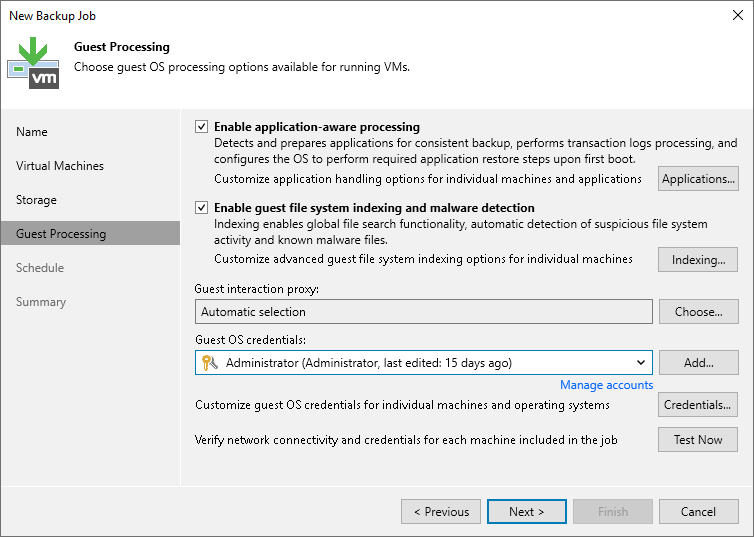I've tried setting the folder to "Default" credentials and adding the VM manually and setting the other credentials, but that does not seem to work. During the credentials test/backup Veeam fails the test.
I've tried setting the same username (except for domain) and password in the domain VMs and the workgroup VM. Still the same issue.
I've checked the Windows Log -> Security in the VM and the logins for the "veeam" account for application processing are successful.
See bellow error that the credential test spits out.
On a side note, the connection is via VIX.
Unfortunately I can't open a ticket in the portal due to the guy who hold the license administrator account in the veeam portal is out on vacation and he forgot to give me access before he left...
Code: Select all
11/11/2021 16:50:15 :: Connecting to guest OS via VIX Error: Cannot connect to host [REDACTED] over web services. Login: [veeam]. Guest Login: [veeam].
Failed to execute Pwdkey
Failed to execute vSphere API command: [Failed to set registry value BiosUUID
Failed to create SOFTWARE\VeeaM\Veeam Backup and Replication registry key
Win32 error:Access is denied.
Code: 5].