-
hoogvliet
- Lurker
- Posts: 2
- Liked: never
- Joined: Sep 21, 2010 1:30 pm
- Full Name: hoogvliet systeembeheer
- Contact:
Re: Error: Insufficient free disk space on production datast
The message comes from Veeam.
VM's with this error all have a physical RDM, but I thought that phisical RDM will automatically be skipped by Veeam.
Also tried to replicate the server but also get this error.
There must be a way to backups only the VM systemdisk without the pRDM, right?
VM's with this error all have a physical RDM, but I thought that phisical RDM will automatically be skipped by Veeam.
Also tried to replicate the server but also get this error.
There must be a way to backups only the VM systemdisk without the pRDM, right?
-
dellock6
- Veeam Software
- Posts: 6214
- Liked: 1999 times
- Joined: Jul 26, 2009 3:39 pm
- Full Name: Luca Dell'Oca
- Location: Varese, Italy
- Contact:
Re: Error: Insufficient free disk space on production datast
Yes, by excluding specific disks in the job properties...
Luca.
Luca.
Luca Dell'Oca
Principal EMEA Cloud Architect @ Veeam Software
@dellock6
https://www.virtualtothecore.com/
vExpert 2011 -> 2022
Veeam VMCE #1
Principal EMEA Cloud Architect @ Veeam Software
@dellock6
https://www.virtualtothecore.com/
vExpert 2011 -> 2022
Veeam VMCE #1
-
Vitaliy S.
- VP, Product Management
- Posts: 27853
- Liked: 2971 times
- Joined: Mar 30, 2009 9:13 am
- Full Name: Vitaliy Safarov
- Contact:
Re: Error: Insufficient free disk space on production datast
Yes, it is skipped, but the snapshot is still taken for the entire VM.hoogvliet wrote:VM's with this error all have a physical RDM, but I thought that phisical RDM will automatically be skipped by Veeam.
-
jspeicher
- Service Provider
- Posts: 23
- Liked: 1 time
- Joined: May 09, 2013 7:49 pm
- Full Name: Jason
- Contact:
Re: Error: Insufficient free disk space on production datast
this is the only way i believe you can work around this, i'm open to be corrected, because we currently have some extremely large vm's we're needing to just do a backup of the 0:0/system drive, but we don't have a datastore that's large enough for the snapshots.
http://kb.vmware.com/selfservice/micros ... Id=1002929
I believe the above will allow a change in the snapshot location.
http://kb.vmware.com/selfservice/micros ... Id=1002929
I believe the above will allow a change in the snapshot location.
-
Vitaliy S.
- VP, Product Management
- Posts: 27853
- Liked: 2971 times
- Joined: Mar 30, 2009 9:13 am
- Full Name: Vitaliy Safarov
- Contact:
Re: Error: Insufficient free disk space on production datast
Yes, changing the workingDir parameter should help.
-
coryvmbkp
- Lurker
- Posts: 1
- Liked: never
- Joined: Aug 21, 2013 2:54 pm
- Full Name: Cory
- Contact:
[MERGED] Question on VeeamZIP backup and free space
Hi,
I just started trying out the free version of veeam, for vmware. I've run the veeamzip on a couple vm's and so far it seems to work.
On this other vm though, I'm running into the error: "Production datastore 'backup' is getting low on free space (305.0 MB left), and may run out of free disk space completely due to open snapshots. Error: Insufficient free disk space on production datastore 'backup'."
Basically, on my vmware host there are 3 internal hard drives. All my other vm's use 2 of them, but the vm I'm trying to back up is as follows:
VM -> primary hard disk on one of the two disks that other vm's (with successful backups) are on.
VM -> extra disk - for extra mount point in linux, and an extra disk - for nfs shares and samba shares ---> these are both stored on a datastore of their own that is fully used (thick provisioned disks) so it has the above 305MB free).
But, the Settings for the two extra disks, in vmware, have the checkbox "Independent" checked. This says "Independent disks are not affected by snapshots". So I'm not sure why the veeam backup is failing without free space, as these two extra disks shouldn't be affected by snapshots, and the vm and it's primary hard disk is on a datastore with plenty of free space (>800GB).
Thanks
I just started trying out the free version of veeam, for vmware. I've run the veeamzip on a couple vm's and so far it seems to work.
On this other vm though, I'm running into the error: "Production datastore 'backup' is getting low on free space (305.0 MB left), and may run out of free disk space completely due to open snapshots. Error: Insufficient free disk space on production datastore 'backup'."
Basically, on my vmware host there are 3 internal hard drives. All my other vm's use 2 of them, but the vm I'm trying to back up is as follows:
VM -> primary hard disk on one of the two disks that other vm's (with successful backups) are on.
VM -> extra disk - for extra mount point in linux, and an extra disk - for nfs shares and samba shares ---> these are both stored on a datastore of their own that is fully used (thick provisioned disks) so it has the above 305MB free).
But, the Settings for the two extra disks, in vmware, have the checkbox "Independent" checked. This says "Independent disks are not affected by snapshots". So I'm not sure why the veeam backup is failing without free space, as these two extra disks shouldn't be affected by snapshots, and the vm and it's primary hard disk is on a datastore with plenty of free space (>800GB).
Thanks
-
Vitaliy S.
- VP, Product Management
- Posts: 27853
- Liked: 2971 times
- Joined: Mar 30, 2009 9:13 am
- Full Name: Vitaliy Safarov
- Contact:
Re: Free space on datastore.
Hi Cory,
Try to use the workaround with workingDir parameter, meanwhile I will try to find out if there is any registry key to change the threshold that prevents you from backing up this VM.
Thanks!
Try to use the workaround with workingDir parameter, meanwhile I will try to find out if there is any registry key to change the threshold that prevents you from backing up this VM.
Thanks!
-
kte
- Expert
- Posts: 179
- Liked: 8 times
- Joined: Jul 02, 2013 7:48 pm
- Full Name: Koen Teugels
- Contact:
Re: Free space on datastore.
it seems that this parameters doesn't work if uou have alot of storage vmotions
k
k
-
dannyvdz
- Novice
- Posts: 3
- Liked: never
- Joined: Sep 09, 2013 1:42 pm
- Full Name: Danny van der Zande
[MERGED] Error: Insufficient free disk space on....
I am trying to backup a Ubuntu Server which is running on ESXI 5.1
The server has 5 drives assigned as separate virtual drives. I excluded all but the OS-drive which is 50 GB (otherwise I'd backup 2,75 TB).
However when I start the backup I have insufficient space on my datastore. I checked my datastore and I have a total of 250 GB free space.
How can I fix this? I tried removing and adding the job again and checked my my settings several times..
The server has 5 drives assigned as separate virtual drives. I excluded all but the OS-drive which is 50 GB (otherwise I'd backup 2,75 TB).
However when I start the backup I have insufficient space on my datastore. I checked my datastore and I have a total of 250 GB free space.
How can I fix this? I tried removing and adding the job again and checked my my settings several times..
-
Vitaliy S.
- VP, Product Management
- Posts: 27853
- Liked: 2971 times
- Joined: Mar 30, 2009 9:13 am
- Full Name: Vitaliy Safarov
- Contact:
Re: Free space on datastore.
Hello Danny,
Even if you exclude disk from the backup job, the snapshot is still taken against all VM disks. The only way to exclude disks from snapshotting is to make them independent.
Thank you!
Even if you exclude disk from the backup job, the snapshot is still taken against all VM disks. The only way to exclude disks from snapshotting is to make them independent.
Thank you!
-
dannyvdz
- Novice
- Posts: 3
- Liked: never
- Joined: Sep 09, 2013 1:42 pm
- Full Name: Danny van der Zande
Re: Free space on datastore.
Ok, thanks for the info but how is this done best?
Nevermind.. I think I found out how.. now just let me see if backups work!
Nevermind.. I think I found out how.. now just let me see if backups work!
-
dannyvdz
- Novice
- Posts: 3
- Liked: never
- Joined: Sep 09, 2013 1:42 pm
- Full Name: Danny van der Zande
Re: Free space on datastore.
Unfortunately this doesn't change Veeam's behaviour, There still insufficient free disk space 
-
Vitaliy S.
- VP, Product Management
- Posts: 27853
- Liked: 2971 times
- Joined: Mar 30, 2009 9:13 am
- Full Name: Vitaliy Safarov
- Contact:
Re: Free space on datastore.
You can try to use the reg key below (should be applied to the main Veeam B&R registry hive) which will change the threshold for this error message, but doing this is highly NOT recommended, because this may cause you issues in future.
BlockSnapshotThreshold - the default value is 2 (GB), try to set it to 0
BlockSnapshotThreshold - the default value is 2 (GB), try to set it to 0
-
klre
- Lurker
- Posts: 1
- Liked: never
- Joined: Feb 09, 2014 3:54 pm
- Full Name: Reto
- Contact:
[MERGED] Veeam error insufficient space
Hi,
I've got the below mentioned error message when I try to do a full backup of a server with 2 disks.
System Disk: Disk:0:0 (on datastore 1)
Data Disk: Disk:0:1 (on datastore 2)
Error message:
Processing 'Server' Error: Insufficient free disk space on production datastore 'datastore 2'.
I know this message appears if there is not enough space for the snapshot.
But my problem is, I don't want to take a snapshot of disk:0:1. I also set this disk as independent, to make sure, vsphere won't take a snapshot of it. With the snapshot-manager everything works fine, but with veeam it doesn't.
Is there a known issue with this or any workaround?
thank you in advance.
I've got the below mentioned error message when I try to do a full backup of a server with 2 disks.
System Disk: Disk:0:0 (on datastore 1)
Data Disk: Disk:0:1 (on datastore 2)
Error message:
Processing 'Server' Error: Insufficient free disk space on production datastore 'datastore 2'.
I know this message appears if there is not enough space for the snapshot.
But my problem is, I don't want to take a snapshot of disk:0:1. I also set this disk as independent, to make sure, vsphere won't take a snapshot of it. With the snapshot-manager everything works fine, but with veeam it doesn't.
Is there a known issue with this or any workaround?
thank you in advance.
-
Vitaliy S.
- VP, Product Management
- Posts: 27853
- Liked: 2971 times
- Joined: Mar 30, 2009 9:13 am
- Full Name: Vitaliy Safarov
- Contact:
Re: Free space on datastore.
Reto, as a workaround you can either try to reg key above, or use a VMware WorkingDir VM parameter to resolve this issue. Thanks!
-
Vishez
- Novice
- Posts: 3
- Liked: never
- Joined: Aug 21, 2014 10:26 am
- Full Name: Aleksandr
- Contact:
[MERGED] Free space
Hello
Yes i read another same theme but nothing help. I have Veeam Free and try to zip virtual machine on different datastores and each time
21.08.2014 14:21:28 :: Job started at 21.08.2014 14:21:27
21.08.2014 14:21:28 :: Building VM list
21.08.2014 14:21:52 :: VM size: 1,2 TB (1,0 TB used)
21.08.2014 14:21:52 :: Changed block tracking is enabled
21.08.2014 14:22:28 :: Preparing next VM for processing
21.08.2014 14:22:28 :: Processing 'win.2k8' Error: Insufficient free disk space on production datastore 'share_is'.
21.08.2014 14:22:30 :: All VMs have been queued for processing
21.08.2014 14:22:47 :: Backup file \\xxx.xxx.xxx.xxx\Volume_1\Backup_win.2k8_2014-08-21T142127.vbk
21.08.2014 14:22:48 :: Job finished with error at 21.08.2014 14:22:48
On others same. On all datastores I have enough space to copy 1.2 TB.
And in all datastores created backup file about 16mb and then stopped.
Yes i read another same theme but nothing help. I have Veeam Free and try to zip virtual machine on different datastores and each time
21.08.2014 14:21:28 :: Job started at 21.08.2014 14:21:27
21.08.2014 14:21:28 :: Building VM list
21.08.2014 14:21:52 :: VM size: 1,2 TB (1,0 TB used)
21.08.2014 14:21:52 :: Changed block tracking is enabled
21.08.2014 14:22:28 :: Preparing next VM for processing
21.08.2014 14:22:28 :: Processing 'win.2k8' Error: Insufficient free disk space on production datastore 'share_is'.
21.08.2014 14:22:30 :: All VMs have been queued for processing
21.08.2014 14:22:47 :: Backup file \\xxx.xxx.xxx.xxx\Volume_1\Backup_win.2k8_2014-08-21T142127.vbk
21.08.2014 14:22:48 :: Job finished with error at 21.08.2014 14:22:48
On others same. On all datastores I have enough space to copy 1.2 TB.
And in all datastores created backup file about 16mb and then stopped.
-
foggy
- Veeam Software
- Posts: 21194
- Liked: 2174 times
- Joined: Jul 11, 2011 10:22 am
- Full Name: Alexander Fogelson
- Contact:
Re: Free space on datastore.
Aleksandr, please review the tread above and if nothing helps, contact technical support directly.
-
Vishez
- Novice
- Posts: 3
- Liked: never
- Joined: Aug 21, 2014 10:26 am
- Full Name: Aleksandr
- Contact:
Re: Free space on datastore.
Well, seems nothing help or i do something wrong.
Go in Veeam в Files and see this - there is 2 hard dive that see veeam - logical. It's my server disks c and E that on virtual machine. So disk C that named datastore1 - Total size 274Gb Free Space 138Gb. And disk Е that named share_is - Total size 931Gb Free Space 305Mb. Can it be that i cant do backup cos Free space 305Mb on share_is? And what i can do to fix it?
Go in Veeam в Files and see this - there is 2 hard dive that see veeam - logical. It's my server disks c and E that on virtual machine. So disk C that named datastore1 - Total size 274Gb Free Space 138Gb. And disk Е that named share_is - Total size 931Gb Free Space 305Mb. Can it be that i cant do backup cos Free space 305Mb on share_is? And what i can do to fix it?
-
foggy
- Veeam Software
- Posts: 21194
- Liked: 2174 times
- Joined: Jul 11, 2011 10:22 am
- Full Name: Alexander Fogelson
- Contact:
Re: Free space on datastore.
Can you make a snapshot of the same VM using vSphere client manually?
-
Vishez
- Novice
- Posts: 3
- Liked: never
- Joined: Aug 21, 2014 10:26 am
- Full Name: Aleksandr
- Contact:
Re: Free space on datastore.
Yep. I can. U need some logs from it snapshot?foggy wrote:Can you make a snapshot of the same VM using vSphere client manually?
-
foggy
- Veeam Software
- Posts: 21194
- Liked: 2174 times
- Joined: Jul 11, 2011 10:22 am
- Full Name: Alexander Fogelson
- Contact:
Re: Free space on datastore.
Me not, but our support engineers could be interested in some additional information. So please contact them directly with this for further investigation.
-
Gostev
- former Chief Product Officer (until 2026)
- Posts: 33084
- Liked: 8172 times
- Joined: Jan 01, 2006 1:01 am
- Location: Baar, Switzerland
- Contact:
Re: Free space on datastore.
Yes, you need at least 2GB. Vitaly explained this at the end of the previous topic page.Vishez wrote:Can it be that i cant do backup cos Free space 305Mb on share_is? And what i can do to fix it?
-
Luca82
- Expert
- Posts: 175
- Liked: 4 times
- Joined: May 06, 2009 3:48 pm
- Full Name: lo
- Contact:
Re: Free space on datastore.
Hi Vitality, I've the same issue but in hyper-v environment. I don't find the BlockSnapshotThreshold registry on Veeam Server (V8)...could you help me how to workaround this issue?Vitaliy S. wrote:You can try to use the reg key below (should be applied to the main Veeam B&R registry hive) which will change the threshold for this error message, but doing this is highly NOT recommended, because this may cause you issues in future.
BlockSnapshotThreshold - the default value is 2 (GB), try to set it to 0
-
Vitaliy S.
- VP, Product Management
- Posts: 27853
- Liked: 2971 times
- Joined: Mar 30, 2009 9:13 am
- Full Name: Vitaliy Safarov
- Contact:
Re: Free space on datastore.
This registry key should be created manually, by default it is not present in the registry hive. Also consider migrating your VMs to the volume with more space, as 2 GBs of free space is way too low for a production datastore.
-
PatrickW
- Lurker
- Posts: 1
- Liked: never
- Joined: Jul 13, 2015 10:01 am
- Contact:
[MERGED] Production datastore is getting low on free space
Just raised this as a case under 1824707 but I'm sure it doesn't need hte full attention of a support rep, I swear I've missed something obvious.
Error I'm getting is :
Production datastore is getting low on free space (980.0 MB left), and may run out of free disk space completely due to open snapshots.
Now initially I can understand that this was valid, I'd provisioned a 500GB datastore and then configured it as a 500GB disk in the guest. However I've since expanded the datastore to 550GB, but left the disk at 500GB. Surely 10% free space on the datastore is enough :
So I reckon I must be missing something basic but I can't spot what. Any thoughts please?
Error I'm getting is :
Production datastore is getting low on free space (980.0 MB left), and may run out of free disk space completely due to open snapshots.
Now initially I can understand that this was valid, I'd provisioned a 500GB datastore and then configured it as a 500GB disk in the guest. However I've since expanded the datastore to 550GB, but left the disk at 500GB. Surely 10% free space on the datastore is enough :
So I reckon I must be missing something basic but I can't spot what. Any thoughts please?
-
PTide
- Product Manager
- Posts: 6609
- Liked: 814 times
- Joined: May 19, 2015 1:46 pm
- Contact:
Re: Free space on datastore.
Hi,
So the problem is that even after expanding the disk VBR keeps throwing that error during backup? Pleas review the thread and if nothing helps kindly keep working with support team.
Thanks
So the problem is that even after expanding the disk VBR keeps throwing that error during backup? Pleas review the thread and if nothing helps kindly keep working with support team.
Thanks
-
GabesVirtualWorld
- Veteran
- Posts: 259
- Liked: 39 times
- Joined: Jun 15, 2009 10:49 am
- Full Name: Gabrie van Zanten
- Contact:
Re: Free space on datastore.
VEEAM 9.5 gives me this error for some VMs:
Getting VM info from vSphere
Production datastore <datastorename> is getting low on free space (84.6 GB left), and may run out of free disk space completely due to open snapshots.
Error: Skipping VM processing due to insufficient free disk space on datastore.
I thought there was a 2GB limit, but the error mentions 84GB left. How should I interpretate this?
Getting VM info from vSphere
Production datastore <datastorename> is getting low on free space (84.6 GB left), and may run out of free disk space completely due to open snapshots.
Error: Skipping VM processing due to insufficient free disk space on datastore.
I thought there was a 2GB limit, but the error mentions 84GB left. How should I interpretate this?
-
veremin
- Product Manager
- Posts: 20746
- Liked: 2409 times
- Joined: Oct 26, 2012 3:28 pm
- Full Name: Vladimir Eremin
- Contact:
Re: Free space on datastore.
Most likely 84 GB is 5% of datastore capacity. Check Menu -> General Options -> Notifications -> "Skip VMs when free disk space is below X %". Thanks.I thought there was a 2GB limit, but the error mentions 84GB left. How should I interpretate this?
-
GabesVirtualWorld
- Veteran
- Posts: 259
- Liked: 39 times
- Joined: Jun 15, 2009 10:49 am
- Full Name: Gabrie van Zanten
- Contact:
Re: Free space on datastore.
Thanks!
-
westinbuilding
- Influencer
- Posts: 16
- Liked: never
- Joined: Nov 16, 2013 8:00 am
- Full Name: Nick Su
- Contact:
[MERGED] may run out of free disk space due to open snapsho
Hi, I have been receiving "Production datastore XXXX is getting low on free space and may run out of free disk space completely due to open snapshots."
I've check snapshot manager and confirmed there are not snapshots nor orphaned snapshots. I think the only option that I have left is to increase the datastore.
The question is how much should I increase? The message doesn't exactly how much more it needs...
Any suggestions?
Thanks...
I've check snapshot manager and confirmed there are not snapshots nor orphaned snapshots. I think the only option that I have left is to increase the datastore.
The question is how much should I increase? The message doesn't exactly how much more it needs...
Any suggestions?
Thanks...
Who is online
Users browsing this forum: Bing [Bot], Google [Bot] and 5 guests