-
alexgr
- Novice
- Posts: 7
- Liked: never
- Joined: Nov 04, 2014 8:46 am
- Contact:
vCenter Web Plug-in with vCSA
Good day,
I have a Veeam v9 U1 and a brand-new vCenter Server Appliance. I installed the Veeam Web Plug-in which were successful (at least the enterprise manager shows that the plug-in is installed). I used the vmware SSO admin account for the installation.
The thing: it doesn't show up. In vCSA management (via vsphere web client) I do see the veeam service but it says "not applicable". I couldn't find anything on vCSA and Web-Plugin. Any ideas?
I have a Veeam v9 U1 and a brand-new vCenter Server Appliance. I installed the Veeam Web Plug-in which were successful (at least the enterprise manager shows that the plug-in is installed). I used the vmware SSO admin account for the installation.
The thing: it doesn't show up. In vCSA management (via vsphere web client) I do see the veeam service but it says "not applicable". I couldn't find anything on vCSA and Web-Plugin. Any ideas?
-
nielsengelen
- Product Manager
- Posts: 6246
- Liked: 1308 times
- Joined: Jul 15, 2013 11:09 am
- Full Name: Niels Engelen
- Contact:
Re: vCenter Web Plug-in with vCSA
Did you try a reinstall already? Please contact support to get assistance with this issue via webex.
GitHub: https://github.com/nielsengelen
-
Vitaliy S.
- VP, Product Management
- Posts: 27856
- Liked: 2975 times
- Joined: Mar 30, 2009 9:13 am
- Full Name: Vitaliy Safarov
- Contact:
Re: vCenter Web Plug-in with vCSA
Try to follow the solution in this thread > vSphere Web Client plug-in Not Showing Up. If this doesn't help, then opening a support case should be a way to go.
-
alexgr
- Novice
- Posts: 7
- Liked: never
- Joined: Nov 04, 2014 8:46 am
- Contact:
Re: vCenter Web Plug-in with vCSA
Thank you,
I will test it out as soon as I have some time.
regards
I will test it out as soon as I have some time.
regards
-
Khue
- Enthusiast
- Posts: 67
- Liked: 3 times
- Joined: Sep 26, 2013 6:01 pm
- Contact:
[MERGED] Veeam 9 - vCenter Appliance and Plugin Registration
Hey everyone,
I just installed the Veeam plugin to our vCenter Appliance. Everything seemed to install okay from the Backup Enterprise Manager. The manager is showing that the plugin was successfully installed. I am currently in the WebUI and I do not see the Veeam plugin available. I went ahead and restarted the vsphere-client service on the vCenter Appliance and no luck. Any ideas what I am missing?
I just installed the Veeam plugin to our vCenter Appliance. Everything seemed to install okay from the Backup Enterprise Manager. The manager is showing that the plugin was successfully installed. I am currently in the WebUI and I do not see the Veeam plugin available. I went ahead and restarted the vsphere-client service on the vCenter Appliance and no luck. Any ideas what I am missing?
-
foggy
- Veeam Software
- Posts: 21195
- Liked: 2176 times
- Joined: Jul 11, 2011 10:22 am
- Full Name: Alexander Fogelson
- Contact:
Re: vCenter Web Plug-in with vCSA
Please review the thread above for the hint. Thanks.
-
Khue
- Enthusiast
- Posts: 67
- Liked: 3 times
- Joined: Sep 26, 2013 6:01 pm
- Contact:
Re: vCenter Web Plug-in with vCSA
Understood Foggy. Apologies for not finding this using search. My Google-Fu was weak in this case.
-
alphinantony
- Influencer
- Posts: 10
- Liked: 1 time
- Joined: Apr 04, 2017 5:03 am
- Full Name: Alphin Antony
- Location: Kochi, India
- Contact:
Re: vCenter Web Plug-in with vCSA
I'm facing a similar problem and the steps mentioned in the above mentioned thread didnt solve it.
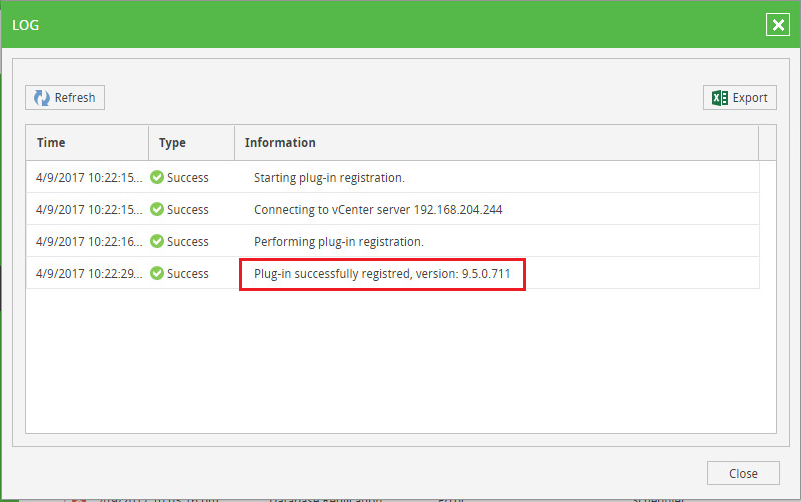
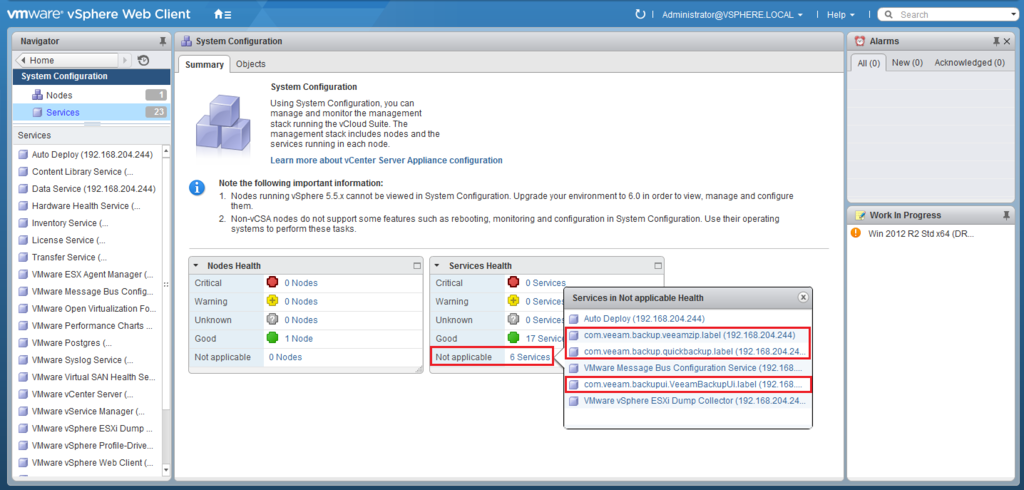
could someone help me out, please?
Thanks!
Vitaliy S. wrote:Try to follow the solution in this thread > vSphere Web Client plug-in Not Showing Up. If this doesn't help, then opening a support case should be a way to go.
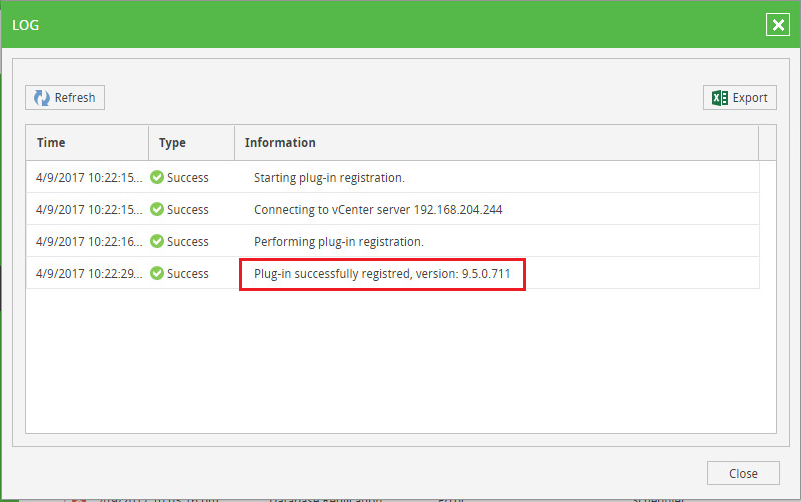
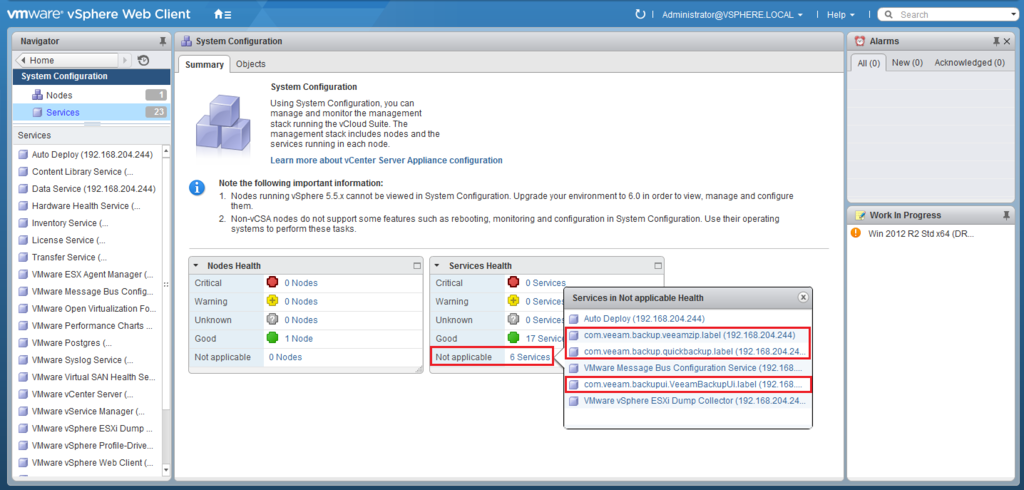
could someone help me out, please?
Thanks!
-
nielsengelen
- Product Manager
- Posts: 6246
- Liked: 1308 times
- Joined: Jul 15, 2013 11:09 am
- Full Name: Niels Engelen
- Contact:
Re: vCenter Web Plug-in with vCSA
Please open a support case for further investigation where what went wrong.
GitHub: https://github.com/nielsengelen
-
alphinantony
- Influencer
- Posts: 10
- Liked: 1 time
- Joined: Apr 04, 2017 5:03 am
- Full Name: Alphin Antony
- Location: Kochi, India
- Contact:
Re: vCenter Web Plug-in with vCSA
The support team were able point out the issue in my backup infra. Since i didnt had a DNS server in my infra, the vCenter (VCSA)was not able to resolve the VBR EM url to download the plugins from EM. So i manually added an entry in the VCSA host file to resolve the EM hostname. Then everything worked perfectly!
I had a similar issue in my second installation (actually in production). But this time i had a DNS server, and so the issue was not with the hostname resolution. This time there was a firewall in between the VCSA and VBR EM, and as per the Veeam documentation (USED PORTS section) the traffic flow happens only from EM to vCenter during the plugin installation. But after checking the firewall logs i found out that the VCSA also initiates traffic to the EM after the plugin install is initiated from VBR EM, and it's being blocked. Also there is no mention of such a traffic flow in the user guide. After allowing that port (9443) VCSA --> EM, the plugin got installed perfectly.
I'm quoting the reply from Support Team
I had a similar issue in my second installation (actually in production). But this time i had a DNS server, and so the issue was not with the hostname resolution. This time there was a firewall in between the VCSA and VBR EM, and as per the Veeam documentation (USED PORTS section) the traffic flow happens only from EM to vCenter during the plugin installation. But after checking the firewall logs i found out that the VCSA also initiates traffic to the EM after the plugin install is initiated from VBR EM, and it's being blocked. Also there is no mention of such a traffic flow in the user guide. After allowing that port (9443) VCSA --> EM, the plugin got installed perfectly.
I'm quoting the reply from Support Team
If there is a firewall, it might just block the traffic and installation may fail. Both sides initiate connection. First of all EM connects to vCenter, then vCenter connects to EM.
-
DGrinev
- Veteran
- Posts: 1943
- Liked: 247 times
- Joined: Dec 01, 2016 3:49 pm
- Full Name: Dmitry Grinev
- Location: St.Petersburg
- Contact:
Re: vCenter Web Plug-in with vCSA
Hi Antony,
Yep, that's correct, connections needed in a both ways. Thank you for the follow up!
There is a link in UG for the Enterprise manager network connectivity diagram.
Thanks!
Yep, that's correct, connections needed in a both ways. Thank you for the follow up!
There is a link in UG for the Enterprise manager network connectivity diagram.
Thanks!
Who is online
Users browsing this forum: Baidu [Spider] and 5 guests