-
Dima P.
- Product Manager
- Posts: 15025
- Liked: 1881 times
- Joined: Feb 04, 2013 2:07 pm
- Full Name: Dmitry Popov
- Location: Prague
- Contact:
Re: Installation fails (SQLLocalDB)
Matt,
Thanks. I'll ask support team to reach you and investigate this issue.
Nathan ,
Perfect - glad you nailed it!
Thanks. I'll ask support team to reach you and investigate this issue.
Nathan ,
Perfect - glad you nailed it!
-
rockandroller
- Influencer
- Posts: 13
- Liked: 1 time
- Joined: Feb 11, 2015 1:03 am
- Full Name: Michael Walker
- Contact:
Re: Installation fails (SQLLocalDB)
I have a "similar" kind of install fail on a win7 workstation.
Checked the installer logs, found the name of the msi package that was failing. Tried to run it manually and got this:
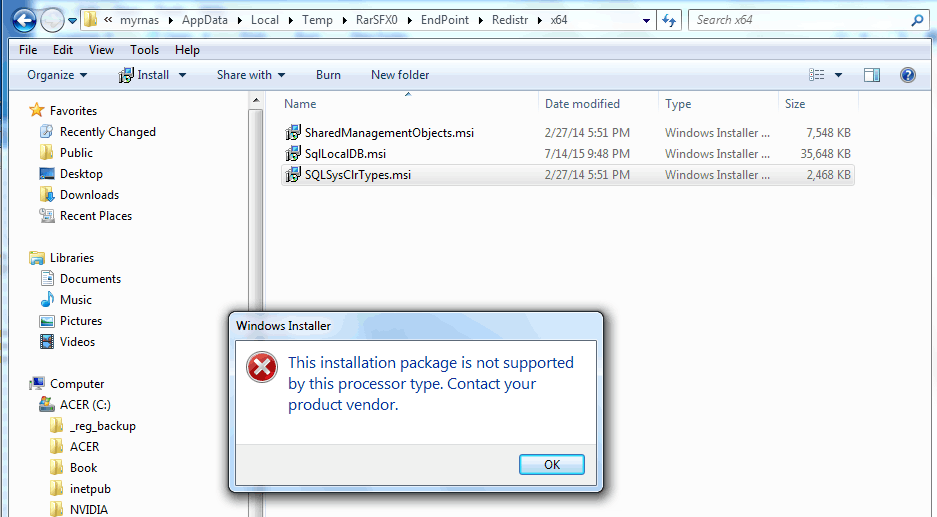
Any suggestions??
PS: I have the full installer logs zipped...
Checked the installer logs, found the name of the msi package that was failing. Tried to run it manually and got this:
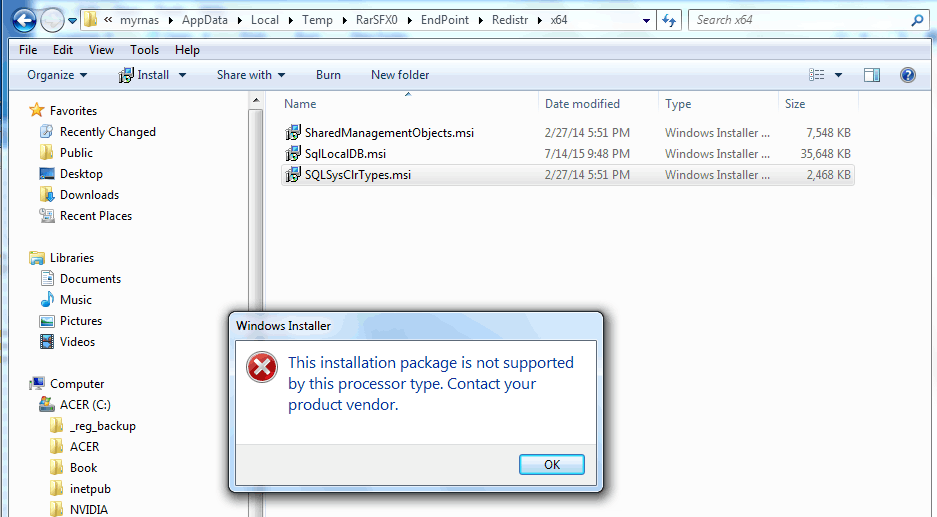
Any suggestions??
PS: I have the full installer logs zipped...
-
Dima P.
- Product Manager
- Posts: 15025
- Liked: 1881 times
- Joined: Feb 04, 2013 2:07 pm
- Full Name: Dmitry Popov
- Location: Prague
- Contact:
Re: Installation fails (SQLLocalDB)
Michael,
What is you operating system bit version? You may need to use x86 redistributables instead.
What is you operating system bit version? You may need to use x86 redistributables instead.
-
ftcnet
- Enthusiast
- Posts: 30
- Liked: 3 times
- Joined: May 15, 2015 1:59 am
- Full Name: Bernard Klatt
- Contact:
[MERGED] Error: Installation failed
Working with Core i3, 4GB RAM, 500GB HD, Win10Pro recently updated from Win7Pro. Attempting to install VEB 1.5, all goes well until "installing required components" then

SFC / scannow shows no errors, tried uninstalling the SQL Server 2012 Mgmt item, deleted C:\ProgramData\Veeam, tried re-installing, but get same error.
Log files are on TinyUpload at: http://s000.tinyupload.com/index.php?fi ... 1811147963 Ideas, suggestions would be appreciated.
I know we're supposed to use the VEB client built-in 'Submit a support case' whenever possible, but what is the recommended procedure when VEB fails before installing the client?

SFC / scannow shows no errors, tried uninstalling the SQL Server 2012 Mgmt item, deleted C:\ProgramData\Veeam, tried re-installing, but get same error.
Log files are on TinyUpload at: http://s000.tinyupload.com/index.php?fi ... 1811147963 Ideas, suggestions would be appreciated.
I know we're supposed to use the VEB client built-in 'Submit a support case' whenever possible, but what is the recommended procedure when VEB fails before installing the client?
-
Dima P.
- Product Manager
- Posts: 15025
- Liked: 1881 times
- Joined: Feb 04, 2013 2:07 pm
- Full Name: Dmitry Popov
- Location: Prague
- Contact:
Re: Installation fails (SQLLocalDB)
Hi Bernard,
You can open a support case from another machine with VEB installed. If that’s not possible - I'll ask support team to reach you on Monday.
You can open a support case from another machine with VEB installed. If that’s not possible - I'll ask support team to reach you on Monday.
-
simplicity
- Service Provider
- Posts: 15
- Liked: 5 times
- Joined: Jun 06, 2015 2:46 am
- Full Name: Rick Baranowski
- Contact:
Re: Installation fails (SQLLocalDB)
Same problem here. Windows 7 Pro x64 new install that was upgraded to Windows 10. Can't create case because it is not installed. Please have support reach out to me.
Thanks
Thanks
-
simplicity
- Service Provider
- Posts: 15
- Liked: 5 times
- Joined: Jun 06, 2015 2:46 am
- Full Name: Rick Baranowski
- Contact:
Re: Installation fails (SQLLocalDB)
Disregard, got it fixed.
Disable UAC, reboot and install before opening anything else. Also I did extract the downloaded exe with winrar and ran the setup.exe instead.
Disable UAC, reboot and install before opening anything else. Also I did extract the downloaded exe with winrar and ran the setup.exe instead.
-
Dima P.
- Product Manager
- Posts: 15025
- Liked: 1881 times
- Joined: Feb 04, 2013 2:07 pm
- Full Name: Dmitry Popov
- Location: Prague
- Contact:
Re: Installation fails (SQLLocalDB)
Rick,
Glad to hear it - thanks for sharing the heads up!
Glad to hear it - thanks for sharing the heads up!
-
optimus73
- Lurker
- Posts: 1
- Liked: never
- Joined: Oct 19, 2016 8:50 am
- Full Name: Sascha Scherwietes
- Contact:
[MERGED] Installation failed on Windows Server 2008R2 SP1
Hello everybody.
I tried to install version 1.5.0.306 as administrator on Windows Server 2008R2 and the installer stopped immediately with the following message: "Installation failed - Installation was interrupted, or soething did not work as expected. For more information, see the installation logs"
Installation log #1: VeeamEPBootstrap_2016_10_19_14_59_09.log
Installation log #2: SQLSysClrTypes.log
Installation log #3: Endpoint_19_10_2016_14_59_10.log
Is there anybody who has an idea how to solve this issue?
I tried to install version 1.5.0.306 as administrator on Windows Server 2008R2 and the installer stopped immediately with the following message: "Installation failed - Installation was interrupted, or soething did not work as expected. For more information, see the installation logs"
Installation log #1: VeeamEPBootstrap_2016_10_19_14_59_09.log
Code: Select all
2016-10-19 14:59:09 [INFO ] Bootstrapper execution - started.
2016-10-19 14:59:09 [INFO ] Commandline processing - started.
2016-10-19 14:59:09 [INFO ] Commandline option: SfxPackage; Value: C:\Users\Administrator\Downloads\VeeamEndpointBackup_1.5.0.306.exe
2016-10-19 14:59:09 [INFO ] Сommandline processing - finished.
2016-10-19 14:59:09 [INFO ] Initializing.
2016-10-19 14:59:09 [INFO ] Initialization - finished. Starting bootstrap engine.
2016-10-19 14:59:09 [INFO ] Bootstrapper engine execution started.
2016-10-19 14:59:09 [INFO ] Checking required conditions.
2016-10-19 14:59:09 [INFO ] Performing condition check: Only this setup instance is running.
2016-10-19 14:59:09 [INFO ] Mutex1 = Global\5997E3B8-6B78-43E9-A7BC-F2F9C691E0A0, Mutex2 = Global\173C0D79-5D2D-41DF-A746-28D967D96EA0
2016-10-19 14:59:09 [INFO ] Condition check - passed.
2016-10-19 14:59:09 [INFO ] Performing condition check: Elevated privileges.
2016-10-19 14:59:09 [INFO ] Condition check - passed.
2016-10-19 14:59:10 [INFO ] Performing condition check: OS version.
2016-10-19 14:59:10 [INFO ] OS version check function execution started.
2016-10-19 14:59:10 [INFO ] Warning! Setup application should not be launched in compatibility mode.
2016-10-19 14:59:10 [INFO ] Condition check - passed.
2016-10-19 14:59:10 [INFO ] Performing condition check: Installed products.
2016-10-19 14:59:10 [INFO ] Condition check - passed.
2016-10-19 14:59:10 [INFO ] Performing condition check: Pending reboot.
2016-10-19 14:59:10 [INFO ] Checking pending file rename operations.
2016-10-19 14:59:10 [INFO ] Pending file rename operations are not detected. Querying windows update reboot request.
2016-10-19 14:59:10 [INFO ] Windows update reboot request is not detected.
2016-10-19 14:59:10 [INFO ] Condition check - passed.
2016-10-19 14:59:10 [INFO ] Performing condition check: Absence of some processes.
2016-10-19 14:59:10 [INFO ] Condition check - passed.
2016-10-19 14:59:10 [INFO ] Performing condition check: Absence of Global\{AE9A1509-7327-4F62-BDEE-74FFD9E645C6}.
2016-10-19 14:59:10 [INFO ] Condition check - passed.
2016-10-19 14:59:10 [INFO ] Checking required redistributables state.
2016-10-19 14:59:10 [INFO ] Checking Windows Installer version.
2016-10-19 14:59:10 [INFO ] Detected msi.dll version: 5.0.7601.18896
2016-10-19 14:59:10 [INFO ] Windows Installer 4.5 or higher is installed.
2016-10-19 14:59:10 [INFO ] Checking Windows Imaging Component version.
2016-10-19 14:59:10 [INFO ] Retrieving Windowscodecs.dll file version.
2016-10-19 14:59:10 [INFO ] Windows Imaging Component is installed.
2016-10-19 14:59:10 [INFO ] Checking .NET 4.5.2 installation.
2016-10-19 14:59:10 [INFO ] Opening SOFTWARE\Microsoft\NET Framework Setup\NDP\v4\Full.
2016-10-19 14:59:10 [INFO ] Installed release value = 379893, required = 379893
2016-10-19 14:59:10 [INFO ] All required redistributables are already installed.
2016-10-19 14:59:10 [INFO ] Bootstrap engine execution completed successfully, starting installer appllication.
Code: Select all
=== Verbose logging started: 19.10.2016 14:59:15 Build type: SHIP UNICODE 5.00.7601.00 Calling process: C:\Users\ADMINI~1\AppData\Local\Temp\2\RarSFX0\EndPoint\Suite\Veeam.Setup.Endpoint.dat ===
MSI (c) (28:1C) [14:59:15:468]: Resetting cached policy values
MSI (c) (28:1C) [14:59:15:484]: Machine policy value 'Debug' is 0
MSI (c) (28:1C) [14:59:15:508]: ******* RunEngine:
******* Product: C:\Users\ADMINI~1\AppData\Local\Temp\2\RarSFX0\EndPoint\Redistr\x64\SQLSysClrTypes.msi
******* Action:
******* CommandLine: **********
MSI (c) (28:1C) [14:59:15:527]: Client-side and UI is none or basic: Running entire install on the server.
MSI (c) (28:1C) [14:59:15:544]: Grabbed execution mutex.
MSI (c) (28:1C) [14:59:15:656]: Cloaking enabled.
MSI (c) (28:1C) [14:59:15:718]: Attempting to enable all disabled privileges before calling Install on Server
MSI (c) (28:1C) [14:59:15:746]: Incrementing counter to disable shutdown. Counter after increment: 0
MSI (s) (10:E8) [14:59:15:771]: Running installation inside multi-package transaction C:\Users\ADMINI~1\AppData\Local\Temp\2\RarSFX0\EndPoint\Redistr\x64\SQLSysClrTypes.msi
MSI (s) (10:E8) [14:59:15:790]: Grabbed execution mutex.
MSI (s) (10:B8) [14:59:15:814]: MainEngineThread is returning 1603
MSI (s) (10:E8) [14:59:15:839]: User policy value 'DisableRollback' is 0
MSI (s) (10:E8) [14:59:15:856]: Machine policy value 'DisableRollback' is 0
MSI (s) (10:E8) [14:59:15:874]: Incrementing counter to disable shutdown. Counter after increment: 0
MSI (s) (10:E8) [14:59:15:892]: Note: 1: 1402 2: HKEY_LOCAL_MACHINE\Software\Microsoft\Windows\CurrentVersion\Installer\Rollback\Scripts 3: 2
MSI (s) (10:E8) [14:59:15:911]: Note: 1: 1402 2: HKEY_LOCAL_MACHINE\Software\Microsoft\Windows\CurrentVersion\Installer\Rollback\Scripts 3: 2
MSI (s) (10:E8) [14:59:15:928]: Note: 1: 1402 2: HKEY_LOCAL_MACHINE\Software\Microsoft\Windows\CurrentVersion\Installer\InProgress 3: 2
MSI (s) (10:E8) [14:59:15:946]: Note: 1: 1402 2: HKEY_LOCAL_MACHINE\Software\Microsoft\Windows\CurrentVersion\Installer\InProgress 3: 2
MSI (s) (10:E8) [14:59:15:970]: Decrementing counter to disable shutdown. If counter >= 0, shutdown will be denied. Counter after decrement: -1
MSI (s) (10:E8) [14:59:15:988]: Restoring environment variables
MSI (c) (28:1C) [14:59:16:014]: Decrementing counter to disable shutdown. If counter >= 0, shutdown will be denied. Counter after decrement: -1
MSI (c) (28:1C) [14:59:16:031]: MainEngineThread is returning 1603
=== Verbose logging stopped: 19.10.2016 14:59:16 ===
Code: Select all
[19.10.2016 14:59:10][INFO] Creating Installer Application instance.
[19.10.2016 14:59:11][INFO] Installer Application instance created.
[19.10.2016 14:59:15][INFO] InstallerEngine session started.
[19.10.2016 14:59:15][INFO] Stopping tray application.
[19.10.2016 14:59:15][INFO] Tray application stop procedure threw an exception, this can indicate error or tray application is not running.
[19.10.2016 14:59:15][ERROR] System.Threading.WaitHandleCannotBeOpenedException: Es gibt kein Handle mit diesem Namen.
bei System.Threading.EventWaitHandle.OpenExisting(String name, EventWaitHandleRights rights)
bei Veeam.Setup.Endpoint.EndpointCore.TrayAppManager.Stop(IProgressReporter progressReporter)
[19.10.2016 14:59:15][INFO] Stopping exisitng services...
[19.10.2016 14:59:15][INFO] Service name: VeeamEndpointBackupSvc
[19.10.2016 14:59:15][INFO] Service process: Not specified
[19.10.2016 14:59:15][ERROR] System.Exception: No such service found.
bei Veeam.Setup.Common.Util.WindowsService.InitController()
bei Veeam.Setup.Common.Util.WindowsService.Create(String serviceName, String processName)
[19.10.2016 14:59:15][INFO] Service is not installed, skipping.
[19.10.2016 14:59:15][INFO] Exisitng services have been stopped.
[19.10.2016 14:59:15][INFO] Checking presence of Microsoft SQL Server 2012 System CLR Types...
[19.10.2016 14:59:15][INFO] Requested assembly: Microsoft.SqlServer.Types Version: 11
[19.10.2016 14:59:15][INFO] Requested assembly '{0}' version {1} is not found in GAC, redistributable is not installed.
[19.10.2016 14:59:15][INFO] Installing 'Microsoft SQL Server System CLR Types' redistributable...
[19.10.2016 14:59:15][INFO] Package path: C:\Users\ADMINI~1\AppData\Local\Temp\2\RarSFX0\EndPoint\Redistr\x64\SQLSysClrTypes.msi
[19.10.2016 14:59:16][ERROR] System.ComponentModel.Win32Exception (0x80004005): Schwerwiegender Fehler bei der Installation
bei Veeam.Setup.MsiLibrary.VmMsiCommon.CheckError(VmMsiDatabase db, UInt32 result)
bei Veeam.Setup.Endpoint.Core.MsiPackageInstaller.InstallWithProgressHandling(IProgressReporter progressReporter, String msiPackage, String commandLine, String logFile)
bei Veeam.Setup.Endpoint.Core.Redists.SqlClrRedist.Install(IProgressReporter progressReporter)
bei Veeam.Setup.Endpoint.Core.RedistManager.InstallWithProgressHandling(IProgressReporter progressReporter)
bei Veeam.Setup.Endpoint.Core.InstallerEngine.Install(IProgressReporter progressReporter)
[19.10.2016 14:59:16][ERROR] Installation failed.
[19.10.2016 14:59:16][INFO] InstallerEngine session completed. Result = Failed
-
PTide
- Product Manager
- Posts: 6609
- Liked: 814 times
- Joined: May 19, 2015 1:46 pm
- Contact:
-
ortoscale
- Service Provider
- Posts: 262
- Liked: 21 times
- Joined: Aug 02, 2011 9:30 pm
- Full Name: Matjaž Antloga
- Location: Celje, Slovenia
- Contact:
Re: Installation fails (SQLLocalDB)
Damn. One client machine got this ad-aware web companion from lavasoft installed. Well, it's no longer installed and Veeam Agent finally started working.
-
serlab
- Lurker
- Posts: 1
- Liked: never
- Joined: Oct 05, 2018 4:55 pm
- Full Name: jim jones
[MERGED] Installation was interrupted or somthing did not work as expected.
I have been trying for two days to update / install Veeam. searched all over your site for solutions with no luck. Hope someone can help me.
Thanks
Thanks
Code: Select all
[05.10.2018 10:37:26][INFO] Creating Installer Application instance.
[05.10.2018 10:37:26][INFO] Installer Application instance created.
[05.10.2018 10:37:28][INFO] InstallerEngine session started.
[05.10.2018 10:37:28][INFO] Stopping tray application.
[05.10.2018 10:37:28][INFO] Tray application stop procedure threw an exception, this can indicate error or tray application is not running.
[05.10.2018 10:37:28][ERROR] System.Threading.WaitHandleCannotBeOpenedException: No handle of the given name exists.
at System.Threading.EventWaitHandle.OpenExisting(String name, EventWaitHandleRights rights)
at Veeam.Setup.Endpoint.EndpointCore.TrayAppManager.Stop(IProgressReporter progressReporter)
[05.10.2018 10:37:28][INFO] Stopping exisitng services...
[05.10.2018 10:37:28][INFO] Service name: VeeamEndpointBackupSvc
[05.10.2018 10:37:28][INFO] Service process: Not specified
[05.10.2018 10:37:28][INFO] Stopping service...
[05.10.2018 10:37:28][INFO] Service successfully stopped.
[05.10.2018 10:37:28][INFO] Exisitng services have been stopped.
[05.10.2018 10:37:28][INFO] Checking presence of Microsoft SQL Server 2012 System CLR Types...
[05.10.2018 10:37:28][INFO] Requested assembly: Microsoft.SqlServer.Types Version: 11
[05.10.2018 10:37:28][INFO] Requested assembly 'Microsoft.SqlServer.Types' version 11 is found in GAC, checking detailed version in registry...
[05.10.2018 10:37:28][INFO] Required version: 11.1.3000.0; Found version: 11.1.3000.0
[05.10.2018 10:37:28][INFO] Checking presence of Microsoft SQL Server 2012 SMO redist...
[05.10.2018 10:37:28][INFO] Requested assembly: Microsoft.SqlServer.Smo Version: 11
[05.10.2018 10:37:28][INFO] Requested assembly 'Microsoft.SqlServer.Smo' version 11 is found in GAC, checking detailed version in registry...
[05.10.2018 10:37:28][INFO] Required version: 11.1.3000.0; Found version: 11.1.3000.0
[05.10.2018 10:37:28][INFO] Checking presence of Microsoft SQL Server 2012 Local DB...
[05.10.2018 10:37:28][INFO] Requested 'InstanceAPIPath' registry key at the 'SOFTWARE\Microsoft\Microsoft SQL Server Local DB\Installed Versions\11.0\' path is found, Checking version.
[05.10.2018 10:37:28][INFO] Required version: 11.3.6020.0; Found version: 11.3.6020.0
[05.10.2018 10:37:28][INFO] Microsoft SQL Server 2012 Local DB upgrade is not required.
[05.10.2018 10:37:30][ERROR] System.ComponentModel.Win32Exception (0x80004005): Fatal error during installation
at Veeam.Setup.MsiLibrary.VmMsiCommon.CheckError(VmMsiDatabase db, UInt32 result)
at Veeam.Setup.MsiLibrary.VmMsiCommon.InstallProduct(String product, String commandLine, Boolean& bReboot)
at Veeam.Setup.Endpoint.Core.MsiPackageInstaller.InstallWithProgressHandling(IProgressReporter progressReporter, String msiPackage, String commandLine, String logFile)
at Veeam.Setup.Endpoint.Core.ProductInstaller.Install(IProgressReporter progressReporter)
at Veeam.Setup.Endpoint.Core.InstallerEngine.Install(IProgressReporter progressReporter)
[05.10.2018 10:37:30][ERROR] Installation failed.
[05.10.2018 10:37:30][INFO] InstallerEngine session completed. Result = Failed
-
PTide
- Product Manager
- Posts: 6609
- Liked: 814 times
- Joined: May 19, 2015 1:46 pm
- Contact:
Re: Installation fails (SQLLocalDB)
Hi,
Please try the proposed solution. If that does not help, then please contact our support team directly.
Thanks!
Please try the proposed solution. If that does not help, then please contact our support team directly.
Thanks!
Who is online
Users browsing this forum: No registered users and 5 guests